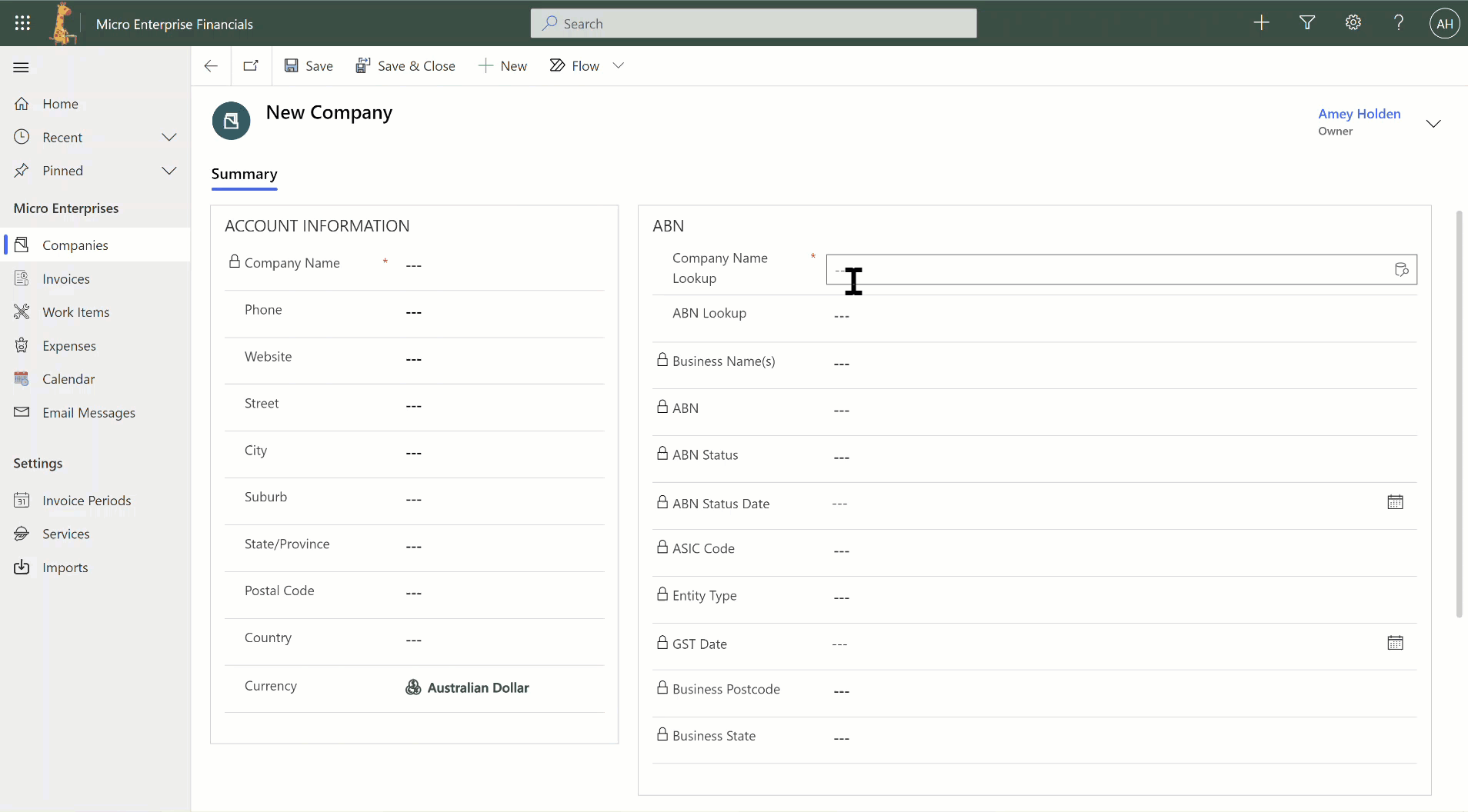Australian Business Register Name Search for Dataverse, Dynamics 365 and model-driven apps
I teamed up with some friends of mine at CloudFlow365 who are those ‘proper’ developers and pretty nifty with Power App Component Framework controls (PCFs) to bring to life the ‘Australian Business Register Name Search’ control for Dataverse, Dynamics 365 and model-driven apps alike.
What does it do?
Search the Australian Business Register, the way that works for you:
Name - This is the name of the business or company, and don’t worry if its not exactly right as it will return all search results in order of accuracy as to what the best match might be. Great if you know the company name but need to find their ABN details.
ABN or ACN - This way you can take an ABN or ACN number, using the tool to validate where it exists and also if it is currently active, plus a wealth of other verified data from the official source.
Capture verified data for your clients
The lookup service has more than just ABN numbers and Business names, we also provide you with the following information pulled straight from the official source.
Entity Name - The ‘official’ name of the business
Business name(s) - also known as trading names, more common for larger business. This returns as a comma separated list of values. .g. Woolworths Group Limited trades under so many names including these WOOLWORTHS, DICK SMITH ELECTRONICS, BWS-BEER WINE SPIRITS, DAN MURPHYS, FIRST ESTATE WINE MERCHANT etc.
ABN - Australian Business registration number
ASIC Number - Australian Securities & Investments Commission (ASIC) number assigned when a body becomes registered as a company under Corporations Law. i.e. the company number
Business state & postcode - the state and postcode of the main business location, usually the ‘registered address’
Entity Type - indicates how the business is registered for tax e.g Individual/Sole Trader or Limited Partnership
Current status - active or cancelled if the business has stopped trading
Status date - the date the ‘current status’ was last updated
GST date - if populated indicates the date they registered for GST, not all businesses register for GST
Style the control your way
There are additional settings available too which control the visuals and default filtering of the control. Users can update the filters during the search but its handy to give the most common filters as a default. Filter by:
ABN Status - Only Active ABNs or both Cancelled and Active results
State - include one or many Australian States
Header, Check Box and Button Colour can be changed to suit your brand and accessibility requirements
Where can I use it?
You can use the Australian Business Register Name Search control on any table (custom or out of the box) in your Dynamics 365 or Dataverse environment, if you have any kind of model-driven app - it’s made for you. All you need to do is identify the columns to map the data to or from (such as business name or ABN number), register for access to the API with Register for ABN Lookup Web Services API (which is free) and configure the custom control on the relevant form(s).
How do I get it?
They say the best things in life are free, so I guess this is the exception to the rule.
We are excited to offer the Australian Business Register Name Search component at a price which is absolutely minimal compared to the time you will save and the risk you avoid from incorrect registered business details.
Our standard pricing is as follows:
$1.75 per user, per month
Minimum 15 users, plus volume discounts are available for 30 users or more
Initial one time installation cost $200
Support and maintenance included as standard (according to the software license agreement)
Want to know more? You can see a detailed blog post for a more technical look here, and you can reach out to me at support@cloudflow365.com with any questions or enquiries.