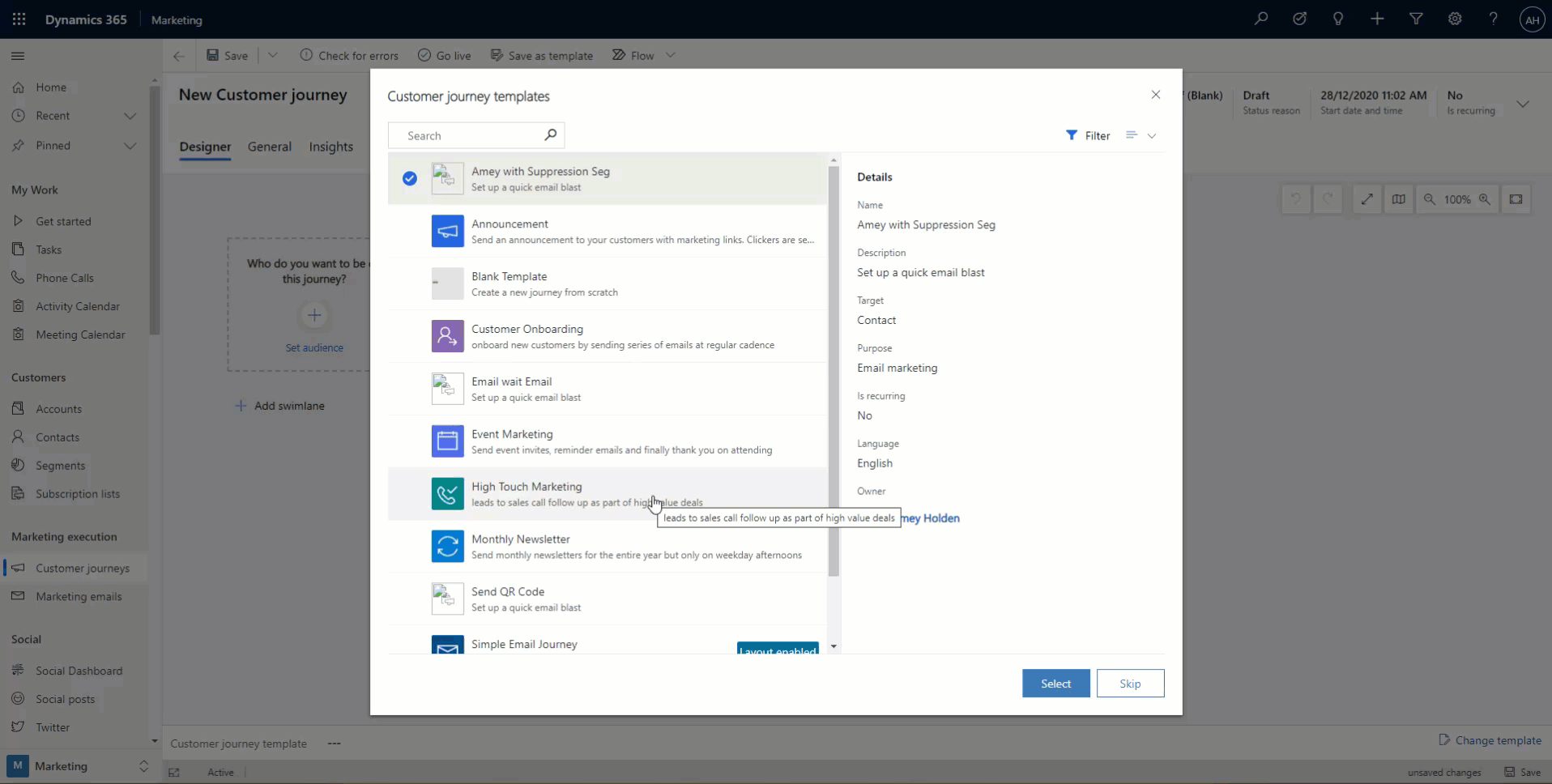Vertical layout and zoom for Customer Journeys
This sounds so boring and basic. One thing I really hate is left to right scrolling because I cant use my mouse to do it. Clicking and dragging the scroll bar is such a erm, drag?
Horizontal/vertical layout switch
This humble yet magical button on the customer journey designer is an absolute game changer. No more words needed - just images and GIFs.
Bonus tip
Left to right scrolling aka horizontal scrolling can be done with a normal mouse. I have never until now tried to google it but here it is.
Shift + Vertical Scroll = Horizontal Scroll
Mind blowing!
Happy scrolling!