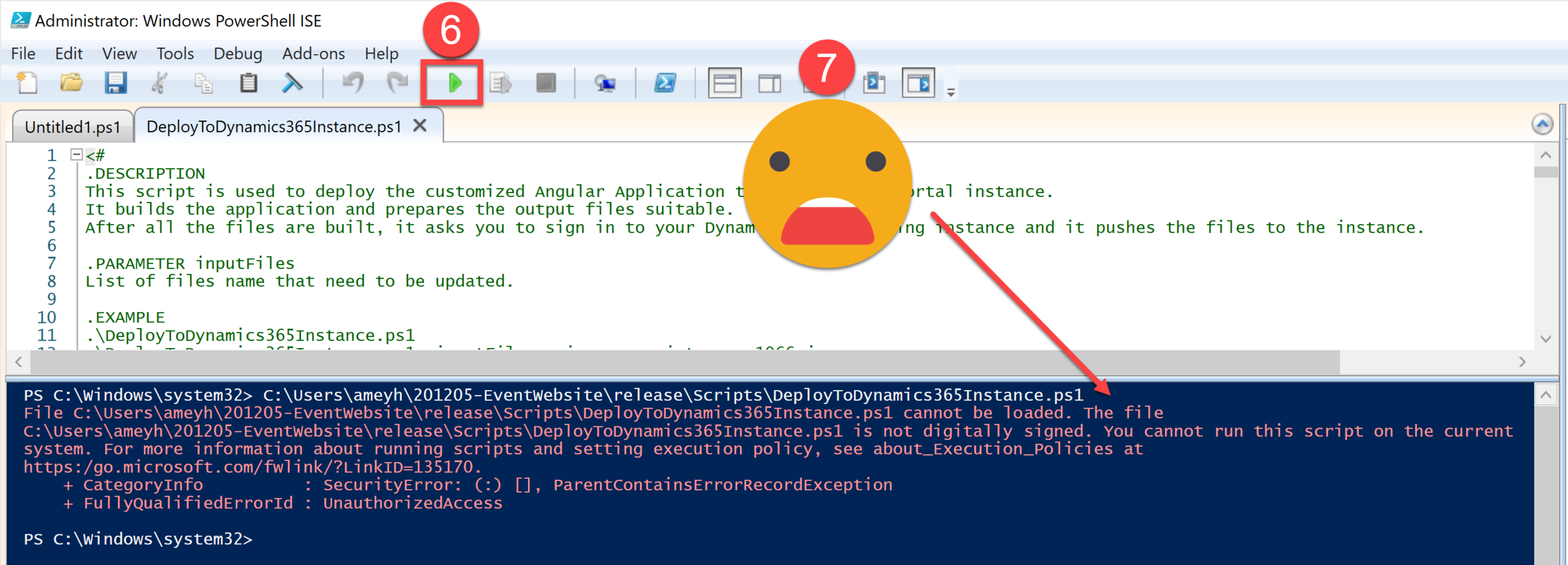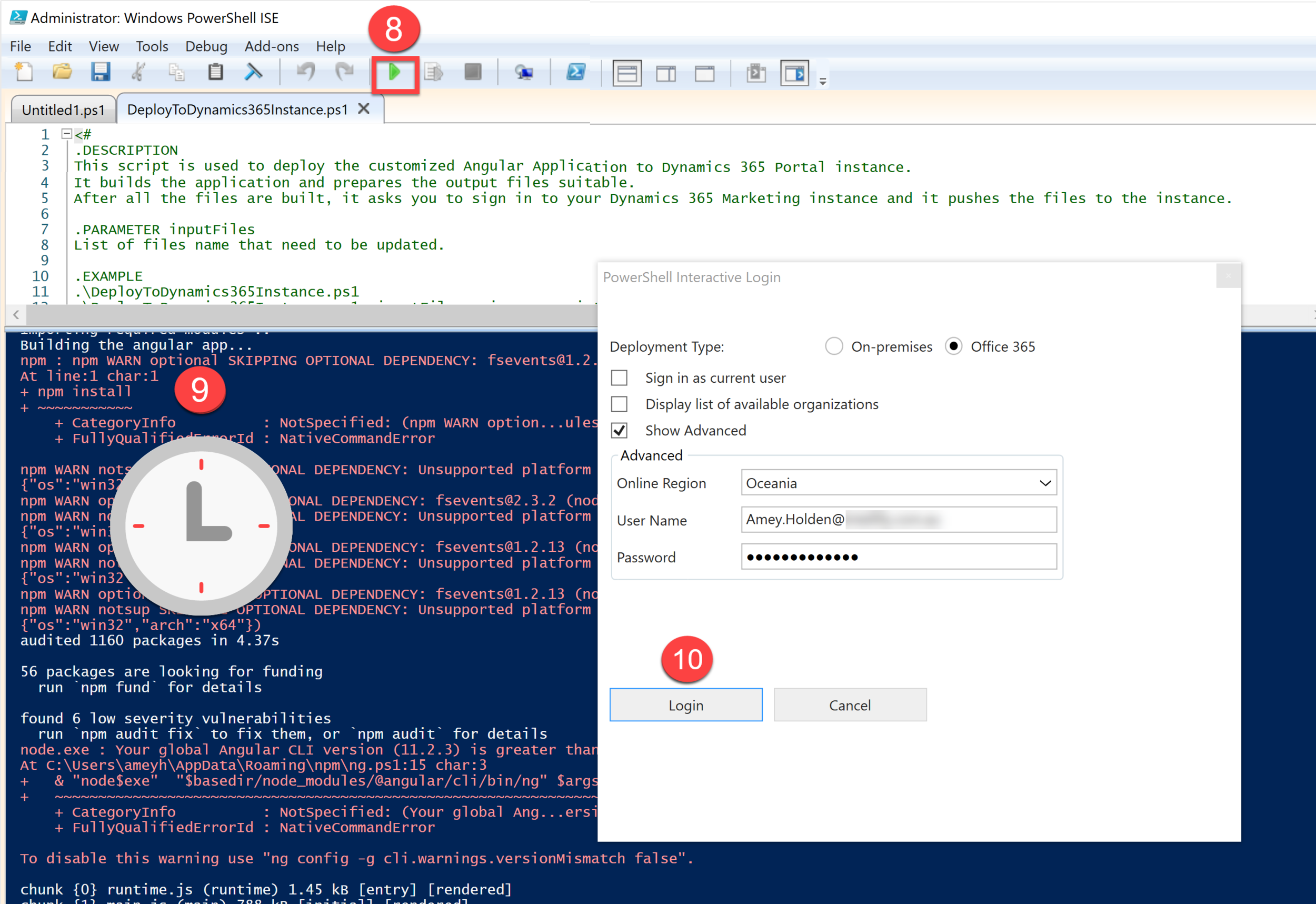DeployToDynamics365Instance.ps1 Deploying changes to a Dynamics Event Portal
This is a reference article for publishing the changes made in your Dynamics Marketing Event Portal source code using the DeployToDynamics365Instance.ps1. The content was taken from previous article where I showed you how to get yourself set up for making configurations to a Dynamics Marketing Event Portal so if you haven’t done that yet and have no idea what I am talking about - I suggest you head there first.
If you have made the code changes from any of my other article in this series then fire ahead with these instructions!
1. Tell yourself you are awesome
2. Inhale
3. Enhale
4. Launch Windows PowerShell ISE ensure you right click and ‘Open as Administrator’
5. Open the DeployToDynamics365Instance.ps1 file which is buried within the event management website file under \release\Scripts
6. Press the ‘Play’ button
7. If you are lucky you might get this juicy error, take a moment for mild panic
8. Stick this juicy bit of code in Set-ExecutionPolicy -Scope Process -ExecutionPolicy Bypass
9. Select ‘Yes’ (at your own peril of course but I haven’t dropped dead yet #YOLO)
8. Press the ‘Play’ button again
9. Wait patiently and ignore all the warnings
10. Eventually you will be able to log in with your authentication details for the instance you are configuring
10. Wait a little bit longer while it spits out all sorts of words then finally it will finish like so - create your own celebrations as needed, because you are not getting anything from here
12. Go to your portal, do a Force Refresh aka Ctrl + F5 so that it clears the local cache and tadahhhhhh!
Want to do more changes? Have a browse of my other articles in this series and tell me about the magical things you have uncovered too!