Looking for something in particular?
Categories
- AI Builder 3
- Azure 10
- Canvas Power Apps 4
- Custom Pages 5
- Customer Insights - Journeys 12
- Customer Voice 6
- Dataverse 26
- Dynamics 365 40
- Dynamics 365 Marketing 88
- Dynamics 365 Portals 11
- Dynamics 365 for Outlook 3
- JavaScript 9
- Marketing (Non Dynamics 365) 7
- Micro Enterprise Financials 2
- Microsoft Excel 2
- Microsoft Forms 2
- Microsoft PowerPoint 2
- Microsoft Teams 2
- Model-driven Power Apps 38
- Office 365 3
- OneDrive 1
- Outlook 2
- PCF & Custom Controls 14
- Power Automate 80
- Power BI 3
- Power Platform 5
- SharePoint 4
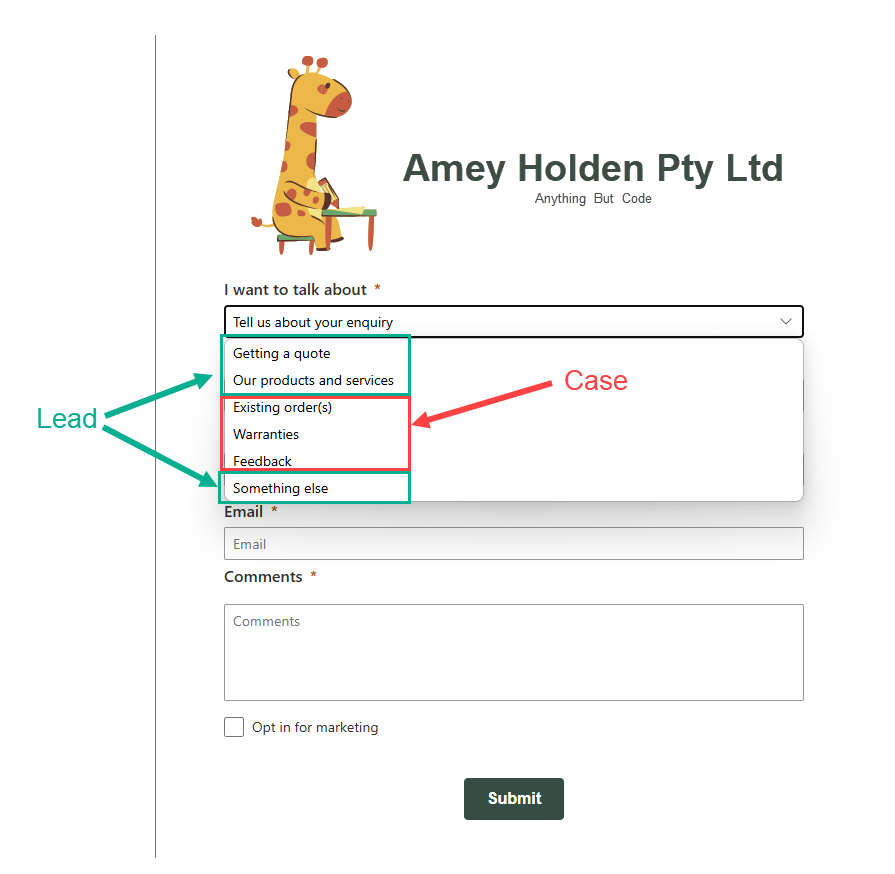
Create a Case or a Lead from a marketing form in Customer Insights - Journeys
Many websites have a generic ‘contact us’ form on their website which could serve a variety of purposes, some of these may be lead such as enquiries about products or a request for a quote. But it could also be something better handled by the customer service teams such as a problem with an purchase, feedback or complaints. These are definitely not leads but often come in via the same form.
This posts shows you how a single marketing form in Customer Insights Journeys can be used to create a Lead or Case according to the type of enquiry being submitted.