Looking for something in particular?
Categories
- AI Builder 3
- Azure 10
- Canvas Power Apps 4
- Custom Pages 5
- Customer Insights - Journeys 13
- Customer Voice 6
- Dataverse 26
- Dynamics 365 40
- Dynamics 365 Marketing 88
- Dynamics 365 Portals 11
- Dynamics 365 for Outlook 3
- JavaScript 9
- Marketing (Non Dynamics 365) 7
- Micro Enterprise Financials 2
- Microsoft Excel 2
- Microsoft Forms 2
- Microsoft PowerPoint 2
- Microsoft Teams 2
- Model-driven Power Apps 38
- Office 365 3
- OneDrive 1
- Outlook 2
- PCF & Custom Controls 14
- Power Automate 81
- Power BI 3
- Power Platform 5
- SharePoint 4
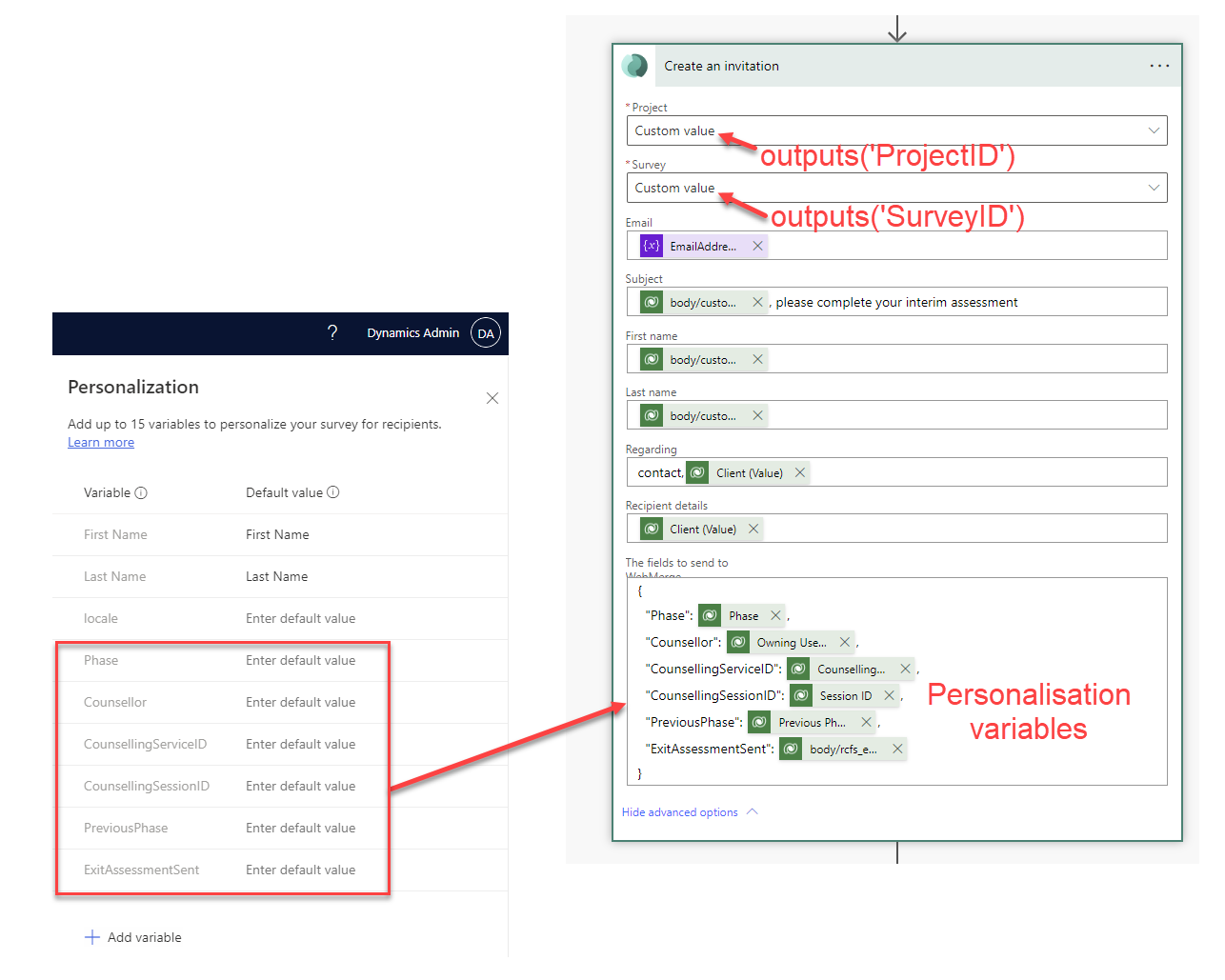
Dynamic inputs for Project and Survey IDs in Customer Voice Survey actions in Power Automate
How to move flows between environments that use Customer Voice ‘Create an invitation’ or ‘Send a survey’ actions AND survey variables without post deployment edits or environment variables. Including how to navigate the ominous ‘The fields to send to Web Merge’.
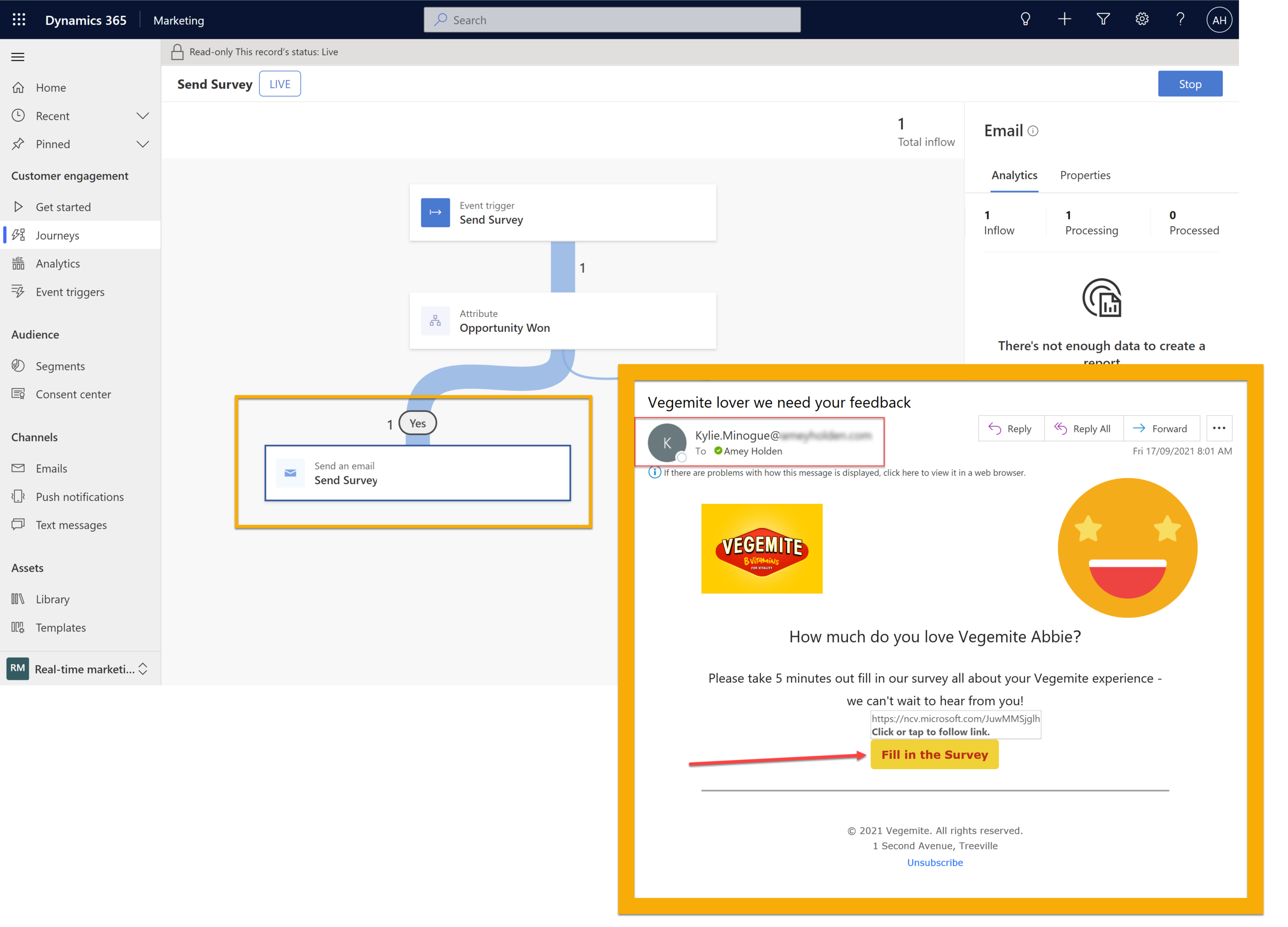
Set Customer Voice Survey Variables using Dynamics 365 Marketing
Sending Dynamics 365 Customer Voice surveys via Dynamics 365 Marketing is possible today already. Unfortunately it is not possible to set any survey variables (except first name and last name which is taken from the contact record)… until now!
This post is going to be using the ‘Real-Time Marketing’ functionality of Dynamics 365 Marketing to send personalised customer voice surveys, with all the variables you could ever dream of!
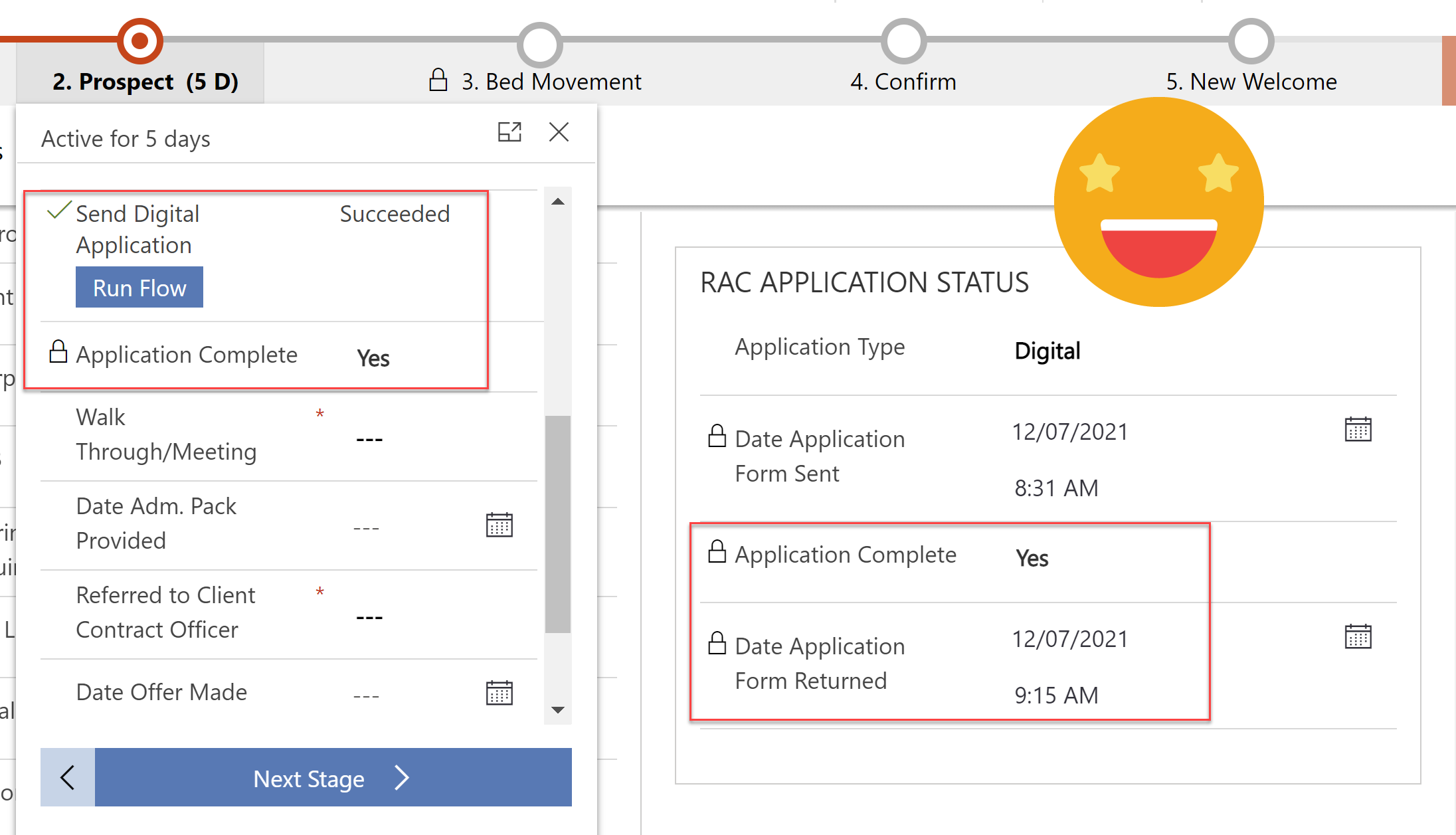
Track and Process Digital Applications with Customer Voice & Power Automate
Every customer application is unique, the additional evidence & supporting documents they need to provide depends on how they answer the questions. We can use Power Automate to send specific and personalised directions on what they need to do next after submitting an application.
Linking a customer voice response back to its originating invitation and related enquiry so that we can track all activities in one place. Ensuring any user can clearly see what is/was required and help move the application process along.
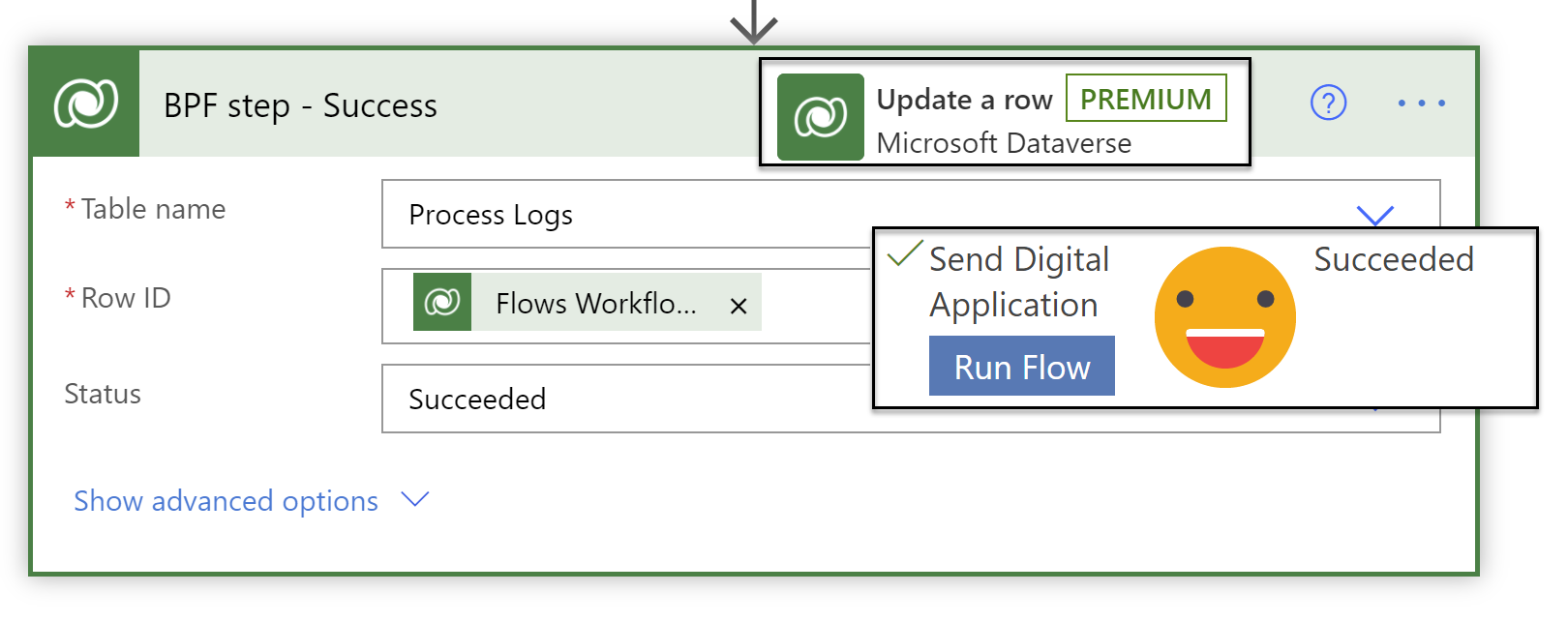
Sending Digital Applications with Customer Voice & Power Automate
This post will focus on sending a personalised, uniquely identifiable application form to a potential customer with dynamically generated email content from the simple click of a button of a business process flow. Customer Voice and Power Automate are a serious work force when combined!

Custom Data Restrictions in Customer Voice
Did you know it is possible to add restrictions to what type of text you respond with in a Customer Voice survey? You can restrict their answers to be a number, an email address, or a special string in a predefined format (based on a specific ‘regular expression’ AKA RegEx) such as a passport number. Along with a customised error message to explain what the correct format is.
Fun Fact: RegEx has been around since 1951!
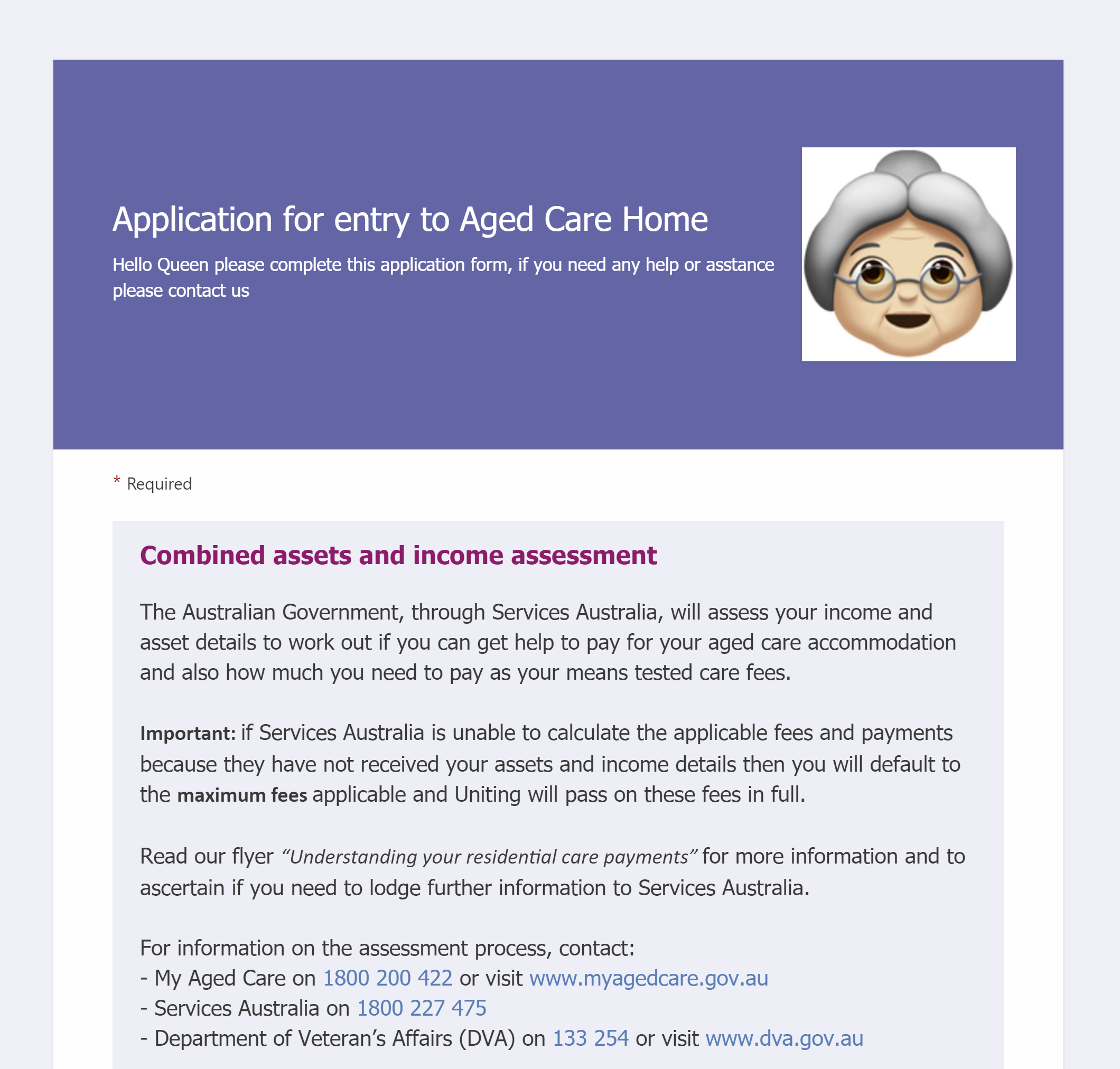
Digitising paper-based application forms with Customer Voice - it’s not just a survey tool!
You read that right - I used customer voice for an application process. Well ok not just customer voice, my good friend Power Automate got pretty involved too. There are so many new features in Customer voice which make it so much more than just a survey tool!