Looking for something in particular?
Categories
- AI Builder 3
- Azure 10
- Canvas Power Apps 4
- Custom Pages 5
- Customer Insights - Journeys 13
- Customer Voice 6
- Dataverse 26
- Dynamics 365 40
- Dynamics 365 Marketing 88
- Dynamics 365 Portals 11
- Dynamics 365 for Outlook 3
- JavaScript 9
- Marketing (Non Dynamics 365) 7
- Micro Enterprise Financials 2
- Microsoft Excel 2
- Microsoft Forms 2
- Microsoft PowerPoint 2
- Microsoft Teams 2
- Model-driven Power Apps 38
- Office 365 3
- OneDrive 1
- Outlook 2
- PCF & Custom Controls 14
- Power Automate 81
- Power BI 3
- Power Platform 5
- SharePoint 4
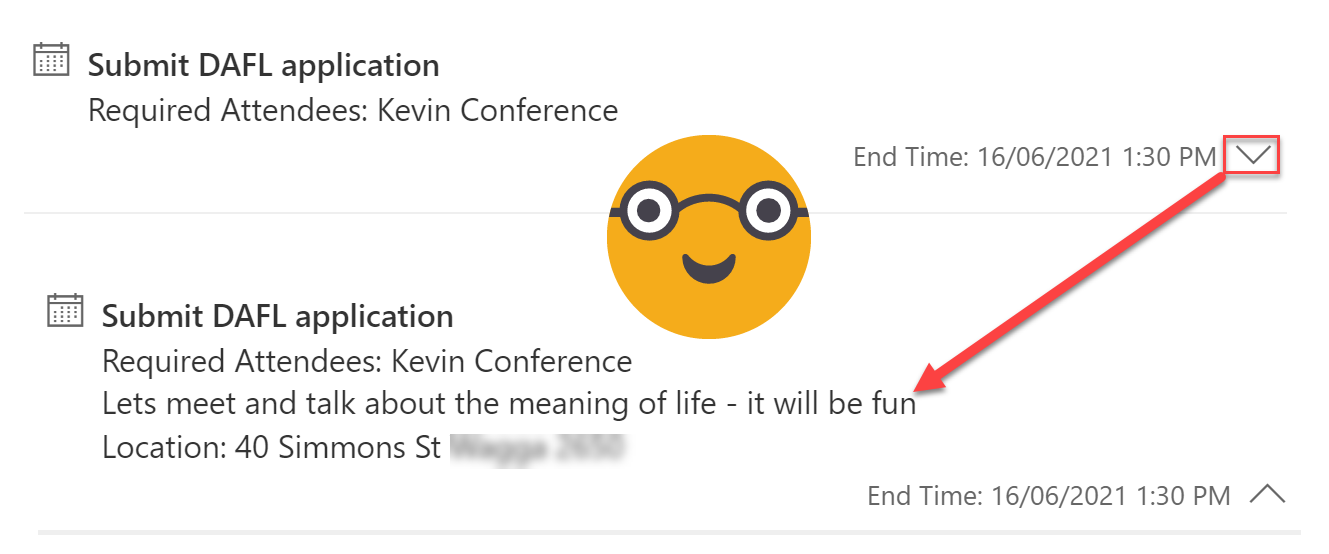
Make the Activity Timeline Control Useful in Model-Driven Power Apps
The Activity Timeline you see in Model-driven Power Apps & Dynamics 365 is actually a huge awesome PCF control called ‘Timeline Control’. It has a massive range of configurable options available now from the new solution explorer. These are my top four highlights - Customising activity cards, Hiding the blobby things (aka ‘Persona with Initials’), cleaning up the timeline to speed up the load time and allowing/preventing creation from the timeline.

VIDEO: Yes you Kanban - because Dynamics Marketing Events don't plan themselves
In this session we will show you how we transformed Dynamics Marketing, to help users not just 'manage' event registration but also plan and execute big events run by multiple co-located team members.
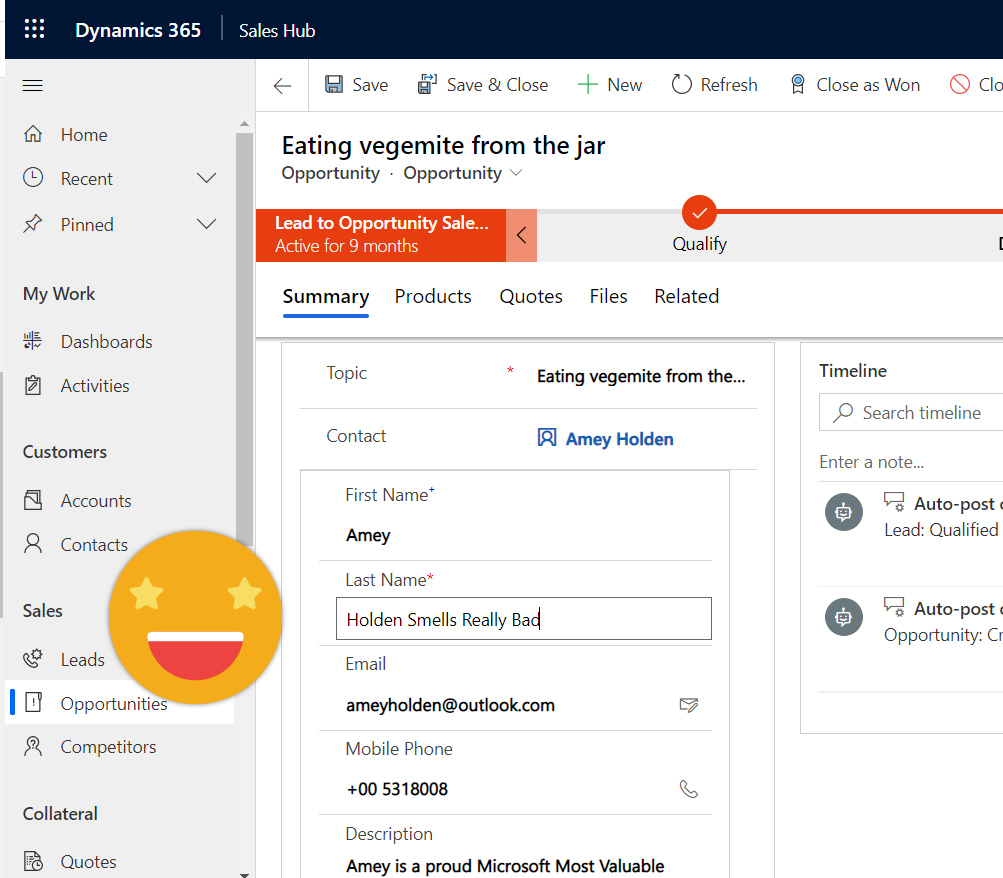
Quick View forms with edit permissions - introducing the Form Component Control
Quick View forms have been disappointingly average since CRM 2013. I’m excited to be introducing the better sibling of the Quick View form that lets you see and edit data from other tables from a single form - it’s called ‘Form Component Control’. *catchy name pending*
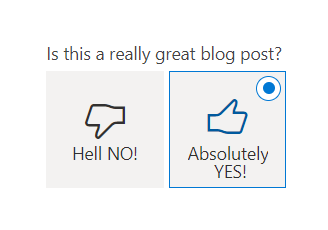
Flip the switch: two option (yes/no) fields in model-driven Power Apps
Lets look at how the humble two option field can be better visualised and used in more creative ways in your model-driven Power Apps. We do this by using Custom Controls out of the box and PCF components. Plus a bonus feature (although technically not a two option field behind the scenes) shows a really smart example of how you can you a flip switch to set a timestamp, two visual benefits in one field!
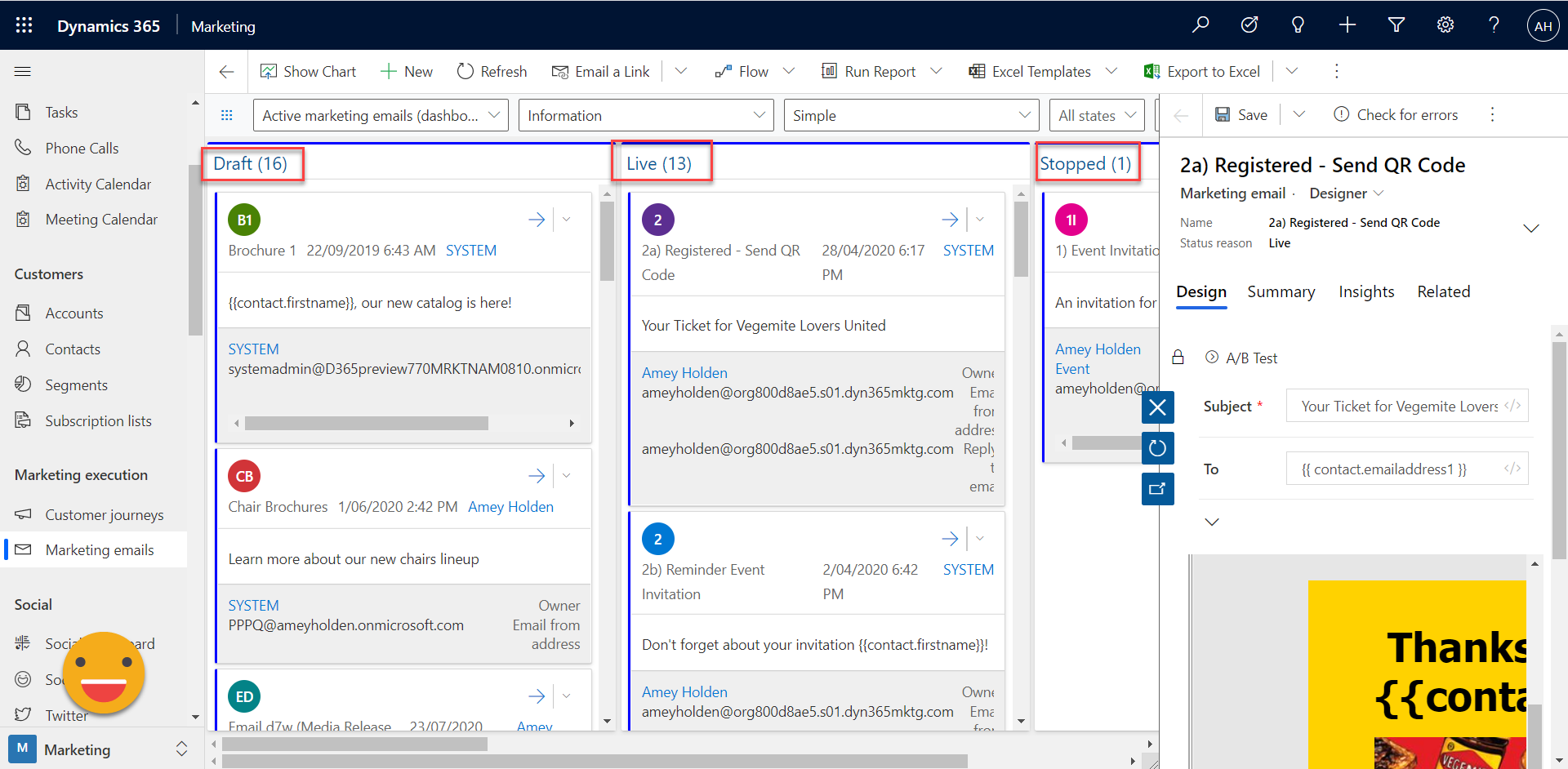
Sticky notes are dead: digital Kanban boards for Dynamics and Power Apps
Unfortunately the 21st century world of co-located, socially distanced teams the traditional Kanban board in all its post-it note glory is a thing of the past. Lets look at how we can use custom controls and Power Apps Component Framework (PCF) for model-driven Power Apps to help our users and teams to better manage their workloads.
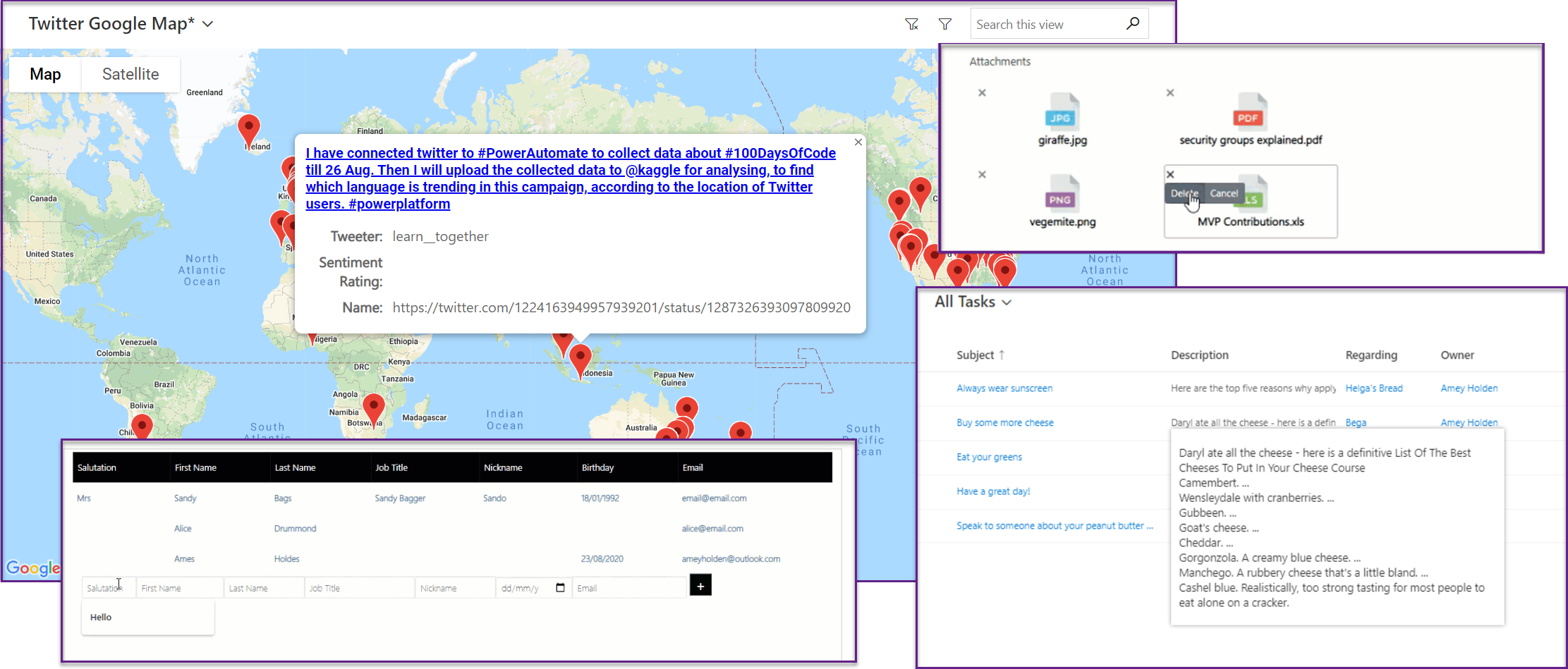
Going off-the-grid: PCF views & sub-grids in model driven apps
Exploring some Power Apps Component Framework (PCF) themed grids & sub-grids. Featuring just a few of my favourite picks from PCF Gallery, plus some tips and tricks to get them working. This post features smart grids, attachment grids, maps and hover cards.
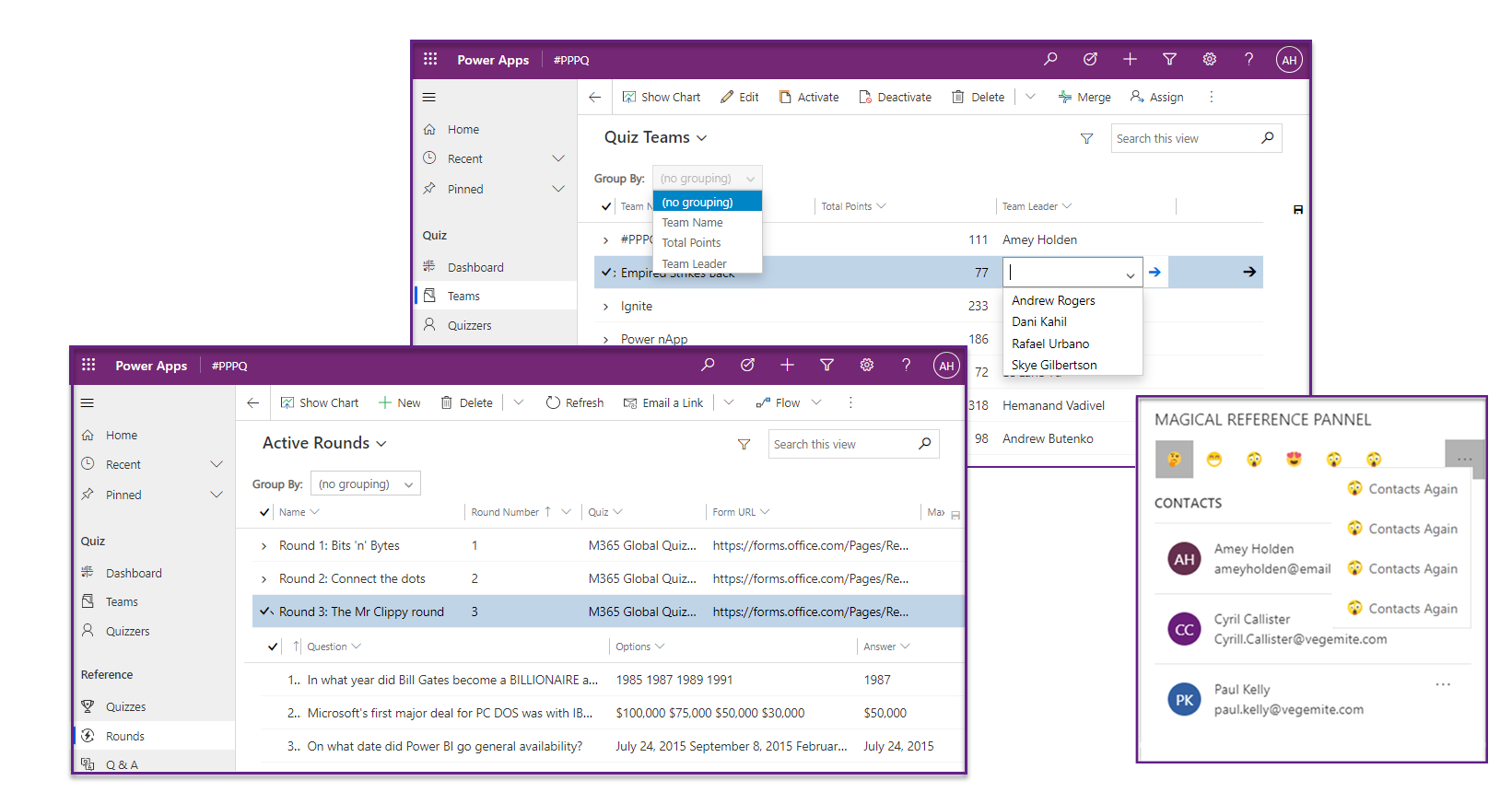
Gridlock: custom control views & sub-grids in model driven apps
Exploring more unified interface custom controls in model-driven apps. Focusing on sub-grid and view custom controls which are available natively. There is already a wealth of functionality available' out of the box', you just need to know where to find it. This post will cover Editable grids, Nested grids and Reference panels.
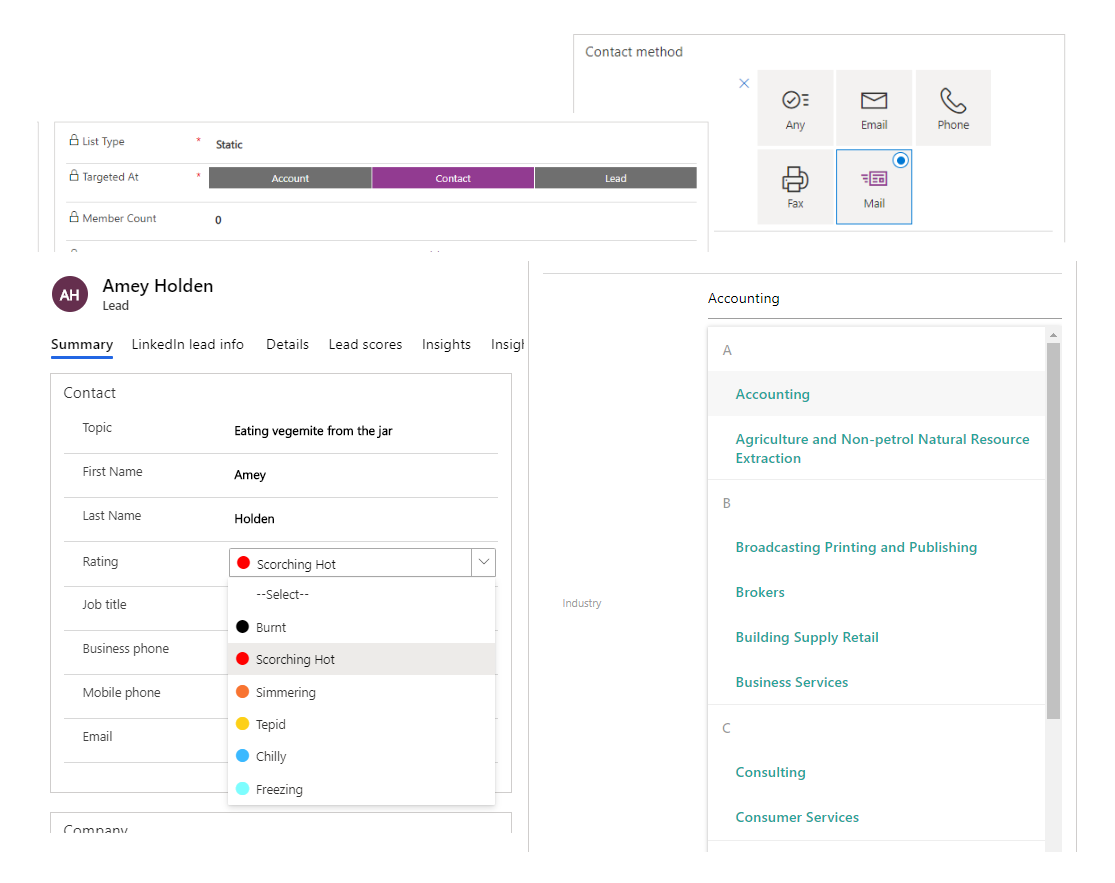
Take your pick: option sets in model driven apps
Exploring the range of options for option sets with the new unified interface and Power Apps Component Framework (PCF) for model-driven apps. A simple way to boost user experience and interface to a whole new level.
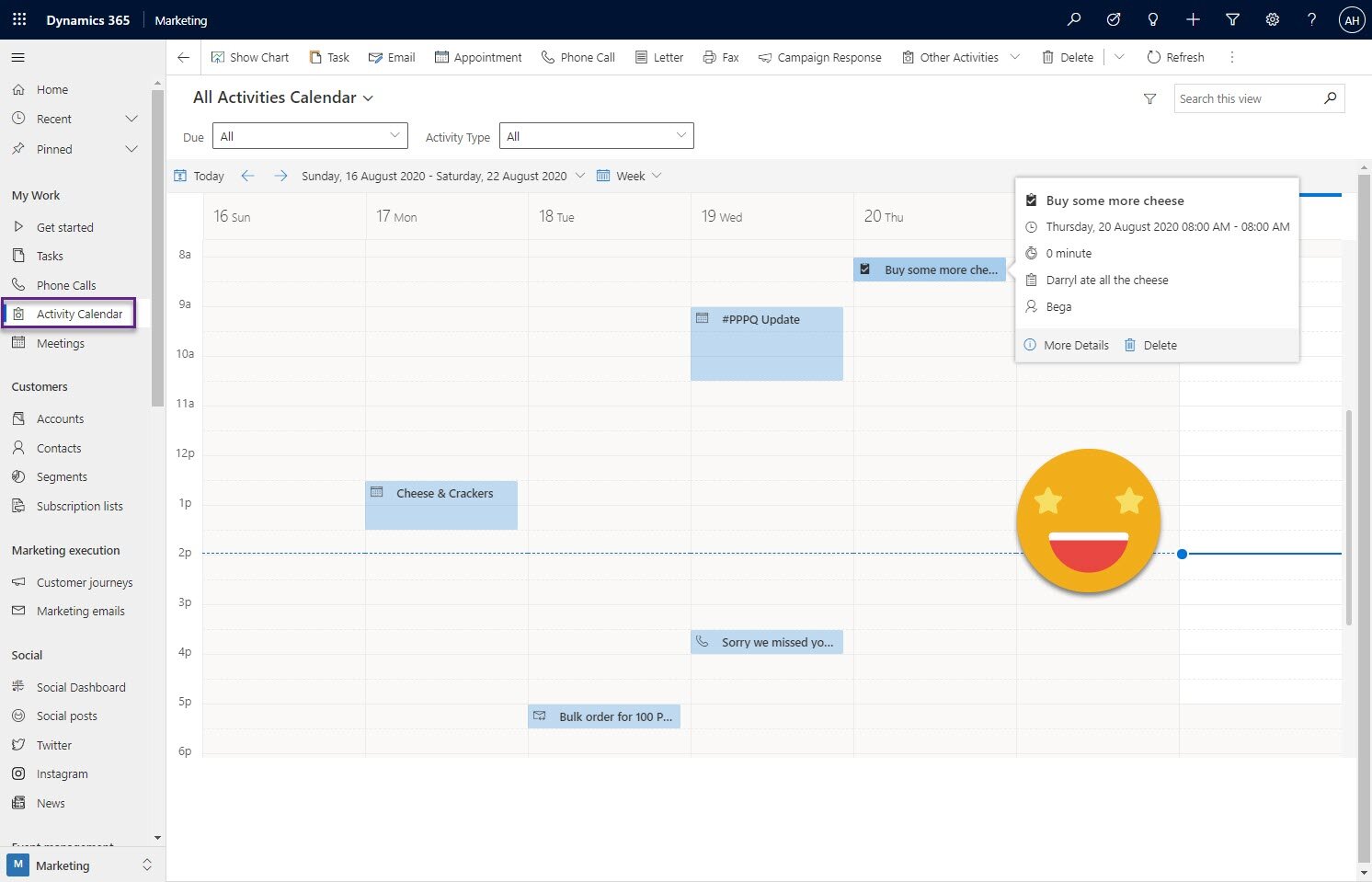
Attractive Activity Calendars in Model-Driven Apps
Lets look at how we can use out of the box custom controls and nifty site map navigation to create a one stop calendar for you and your team to see at a glance all the activity going on with your customers and prospects. So you can keep tabs on conversations easier in a virtual world where it’s easy to have no idea who is meeting who from their respective solo home offices.
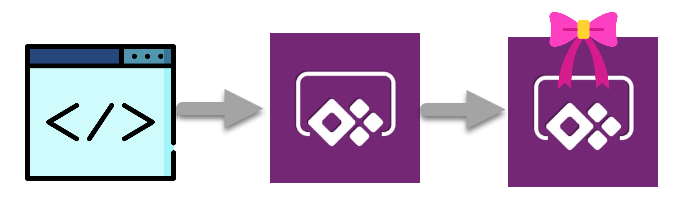
Power Apps & PCF for social media analytics
The final part of our deep dive into the social media monitoring model-driven app we will focus on how we display the data to our users in meaningful and enjoyable ways. Plus how we can extend the visual experience with Power Apps Component Framework
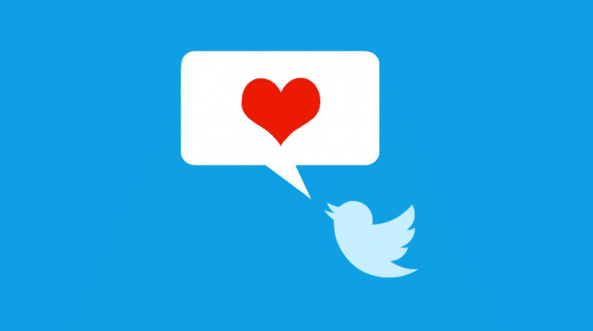
Social Post Approvals in Dynamics Marketing Option 2: Flow from a Business Process Flow
Power Automate has some really awesome approval functionality and the ability to trigger Instant flows from business process flows in Dynamics is in public preview. Whopeee! Lets go build a delightfully low code approvals process in Dynamics Marketing.
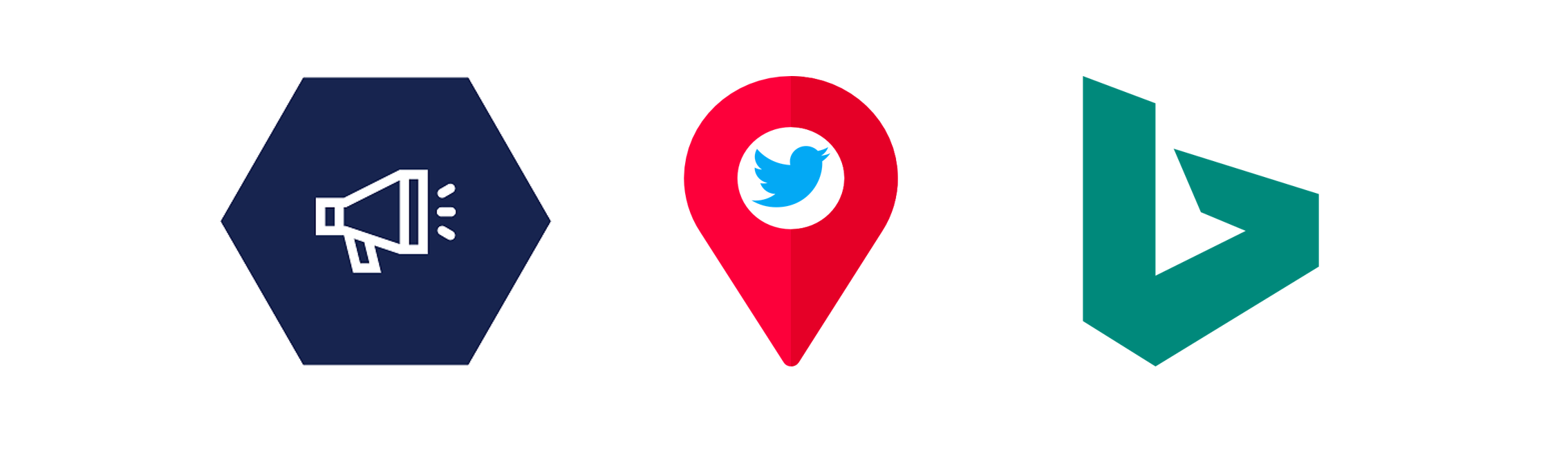
Locate Tweets with Power Automate & Demystifying a Twitter Connector "Gotcha"
Previously explorations covered social monitoring for tweets in Dynamics Marketing which was superbly fun. Recently with the use of some PCF & Bing power, things just got a little bit cooler in the Tweet world of Dynamics Marketing. A slight tweak to the flow has been made - take the tweeters profile location and trim any text after the first comma for example 'Sydney, Australia' becomes 'Sydney'. Then we leverage the wonderful Bing connector to calculate the longitude and latitude of the Tweeter.

VIDEO: Power Up Dynamics Marketing
Explore some cool ways to enhance, extend and improve Dynamics Marketing by leveraging power platform tools in a way which is real world and practical. We will focus on improving both user and customer experience to help attain maximum ROI on Dynamics Marketing implementations by doing some cool and exciting magic with AI, Power Automate, Power Apps & Custom Controls.
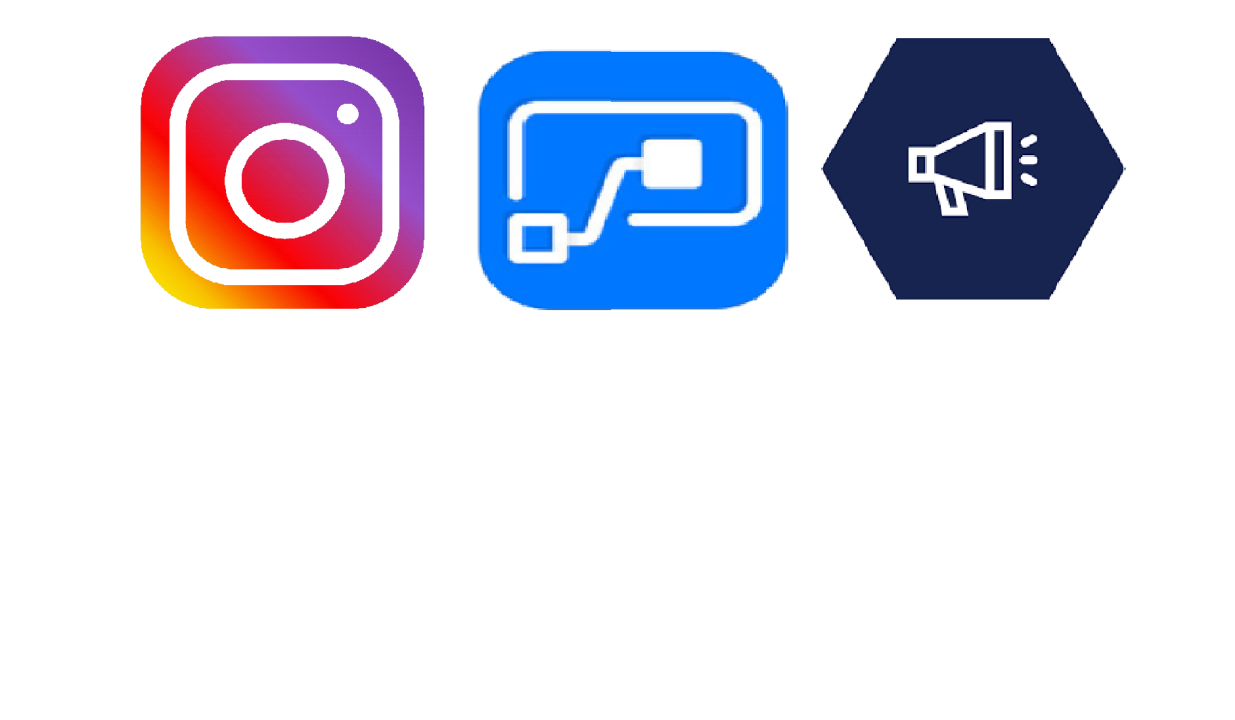
Bringing Instagram into Dynamics Marketing: Powered by Flow and PowerApps Component Framework Controls
Dynamics (for) Marketing has functionality for scheduled and instant social posting to Twitter, Facebook & LinkedIn but nothing for Instagram. Fortunately Microsoft Flow already has an Instagram connector. So lets get our Instagram monitoring into Dynamics Marketing and leverage some PowerApps Component Framework Controls for extra sexiness.