Looking for something in particular?
Categories
- AI Builder 3
- Azure 10
- Canvas Power Apps 4
- Custom Pages 5
- Customer Insights - Journeys 13
- Customer Voice 6
- Dataverse 26
- Dynamics 365 40
- Dynamics 365 Marketing 88
- Dynamics 365 Portals 11
- Dynamics 365 for Outlook 3
- JavaScript 9
- Marketing (Non Dynamics 365) 7
- Micro Enterprise Financials 2
- Microsoft Excel 2
- Microsoft Forms 2
- Microsoft PowerPoint 2
- Microsoft Teams 2
- Model-driven Power Apps 38
- Office 365 3
- OneDrive 1
- Outlook 2
- PCF & Custom Controls 14
- Power Automate 81
- Power BI 3
- Power Platform 5
- SharePoint 4
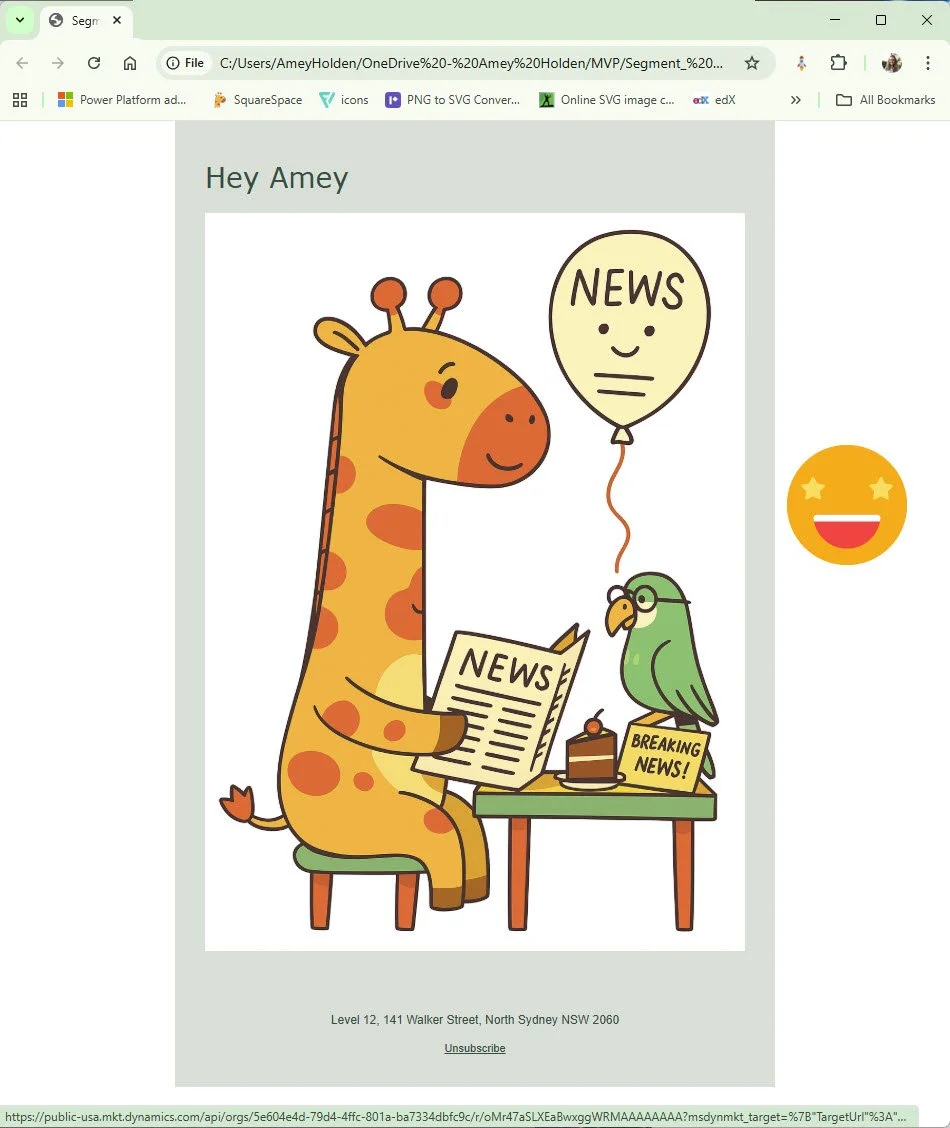
Export exact copies of emails sent, including personalisation and conditional content, from Customer Insights - Journeys
This post will show you how to export the exact copies of emails from Dynamics 365 Customer Insights - Journeys using Power Automate with the new marketing email API. It takes the feature switch ‘Show exact copy of sent emails’ to the next level!
Why you might want to do this? Well I’m not here to sell it to you, but here are some suggestions as per the release notes:
Maintaining accurate records of customer communications
Legal compliance
Resolving disputes
Managing customer relationships
Quality assurance
Operational efficiency
Data analysis
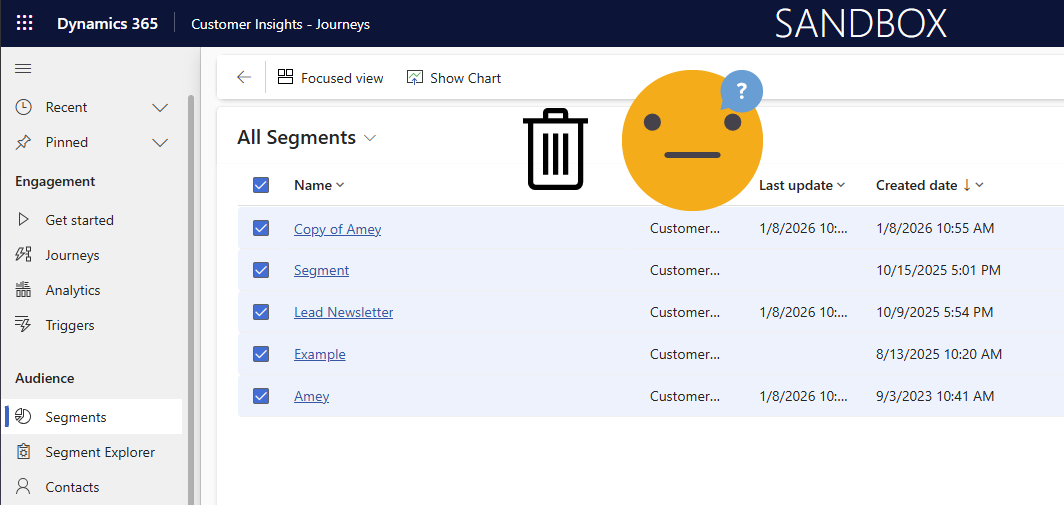
Segments in Customer Insights - Journeys: Bulk delete with Power Automate
Currently its not possible to delete segments more than one at a time from the view in Dynamics 365 Customer Insights - Journeys. Why? I don’t know. Why do you need to? That’s up to you, but it’s a question I have been asked often. And I love an excuse to go digging into these things. There is no way via the UI or bulk delete, but you can use a flow (or other automation tool that makes API calls) to do this.
P.S With great power comes great responsibility and don’t blame me if you delete the wrong things!
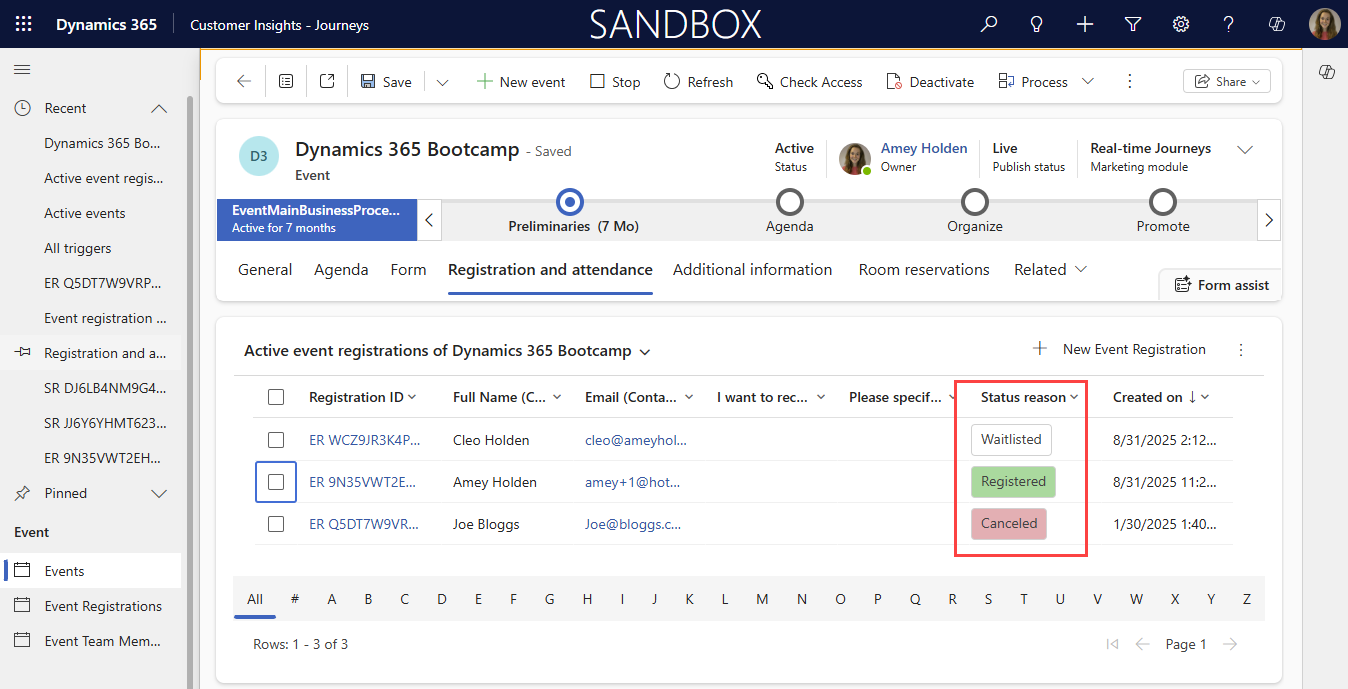
Event Waitlist Journeys & Triggers
Event waitlists have arrived for Customer Insights - Journeys which means self service event cancellation and automated (or manual) registration of waitlisted registrations when slots become available. BUT shiny new features also means changes in the way things work.
We now have three different triggers to handle event registrations with the relevant communications. The ‘Marketing Event Registration Created’ trigger will only fire when a registration is created as ‘Registered’, so if someone joins a waitlist, then later a space becomes available for them to register - they will not receive any of the communications in the ‘Marketing Event Registration Created’ journey.
This post shows you how to update your journeys to make sure your registrations converted from waitlisted receive all the right communications.
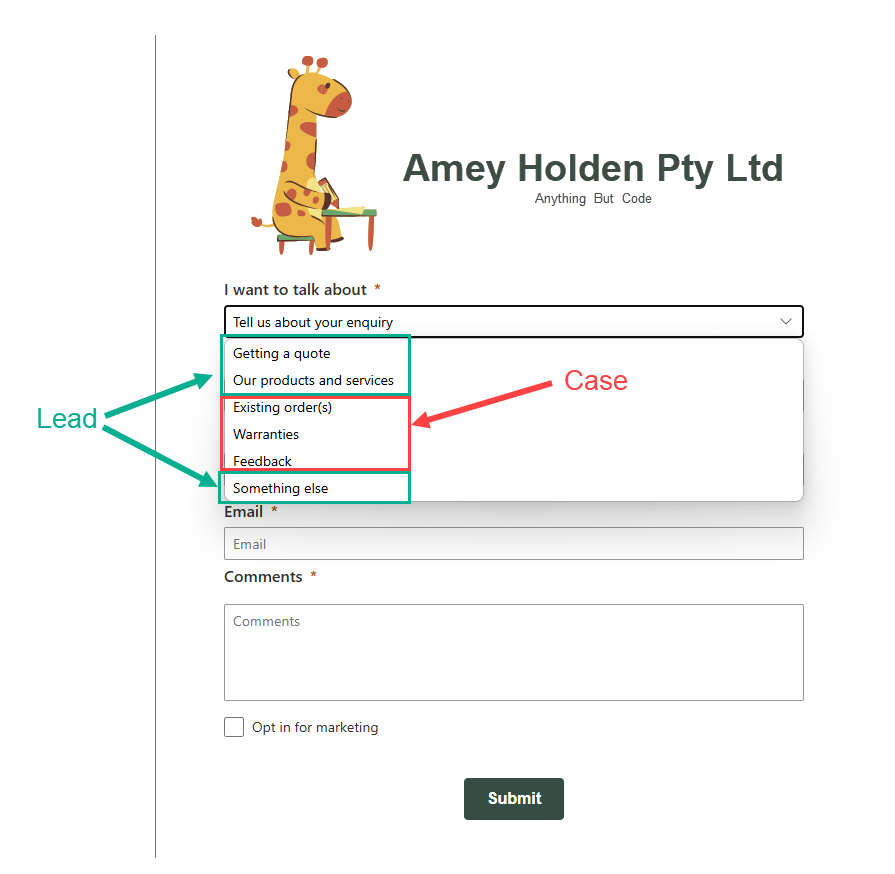
Create a Case or a Lead from a marketing form in Customer Insights - Journeys
Many websites have a generic ‘contact us’ form on their website which could serve a variety of purposes, some of these may be lead such as enquiries about products or a request for a quote. But it could also be something better handled by the customer service teams such as a problem with an purchase, feedback or complaints. These are definitely not leads but often come in via the same form.
This posts shows you how a single marketing form in Customer Insights Journeys can be used to create a Lead or Case according to the type of enquiry being submitted.

Create Form Submission and Event Registration Summaries in Customer Insights - Journeys
Form submissions and event registrations for Customer Insights - Journeys capture important information that is often way harder to find than it should be. This post will show you how to create a flow which:
Creates an easy to read free text summary for each form submission or event registration
Creates a JSON summary that can be used to export form submissions and event registrations, and other cool automations

Set ‘Regarding’ to any (eligible) table in single update action in Power Automate
A helpful little tip for working with the ‘Regarding’ column in Dataverse Activities & Notes with Power Automate. Setting the value of the ‘Regarding’ column for more than one specific table can be messy and unreliable. This will show you how to set regarding to any (eligible) table with a single property JSON that can use dynamics inputs from any table.
Some examples where I use this are generating a note or email notification (or any other activity type) when
a task is completed (could be set ‘regarding’ any table)
a survey response is received (also could be set ‘regarding’ any table)
a marketing form is submitted (could be related to a lead or a contact)
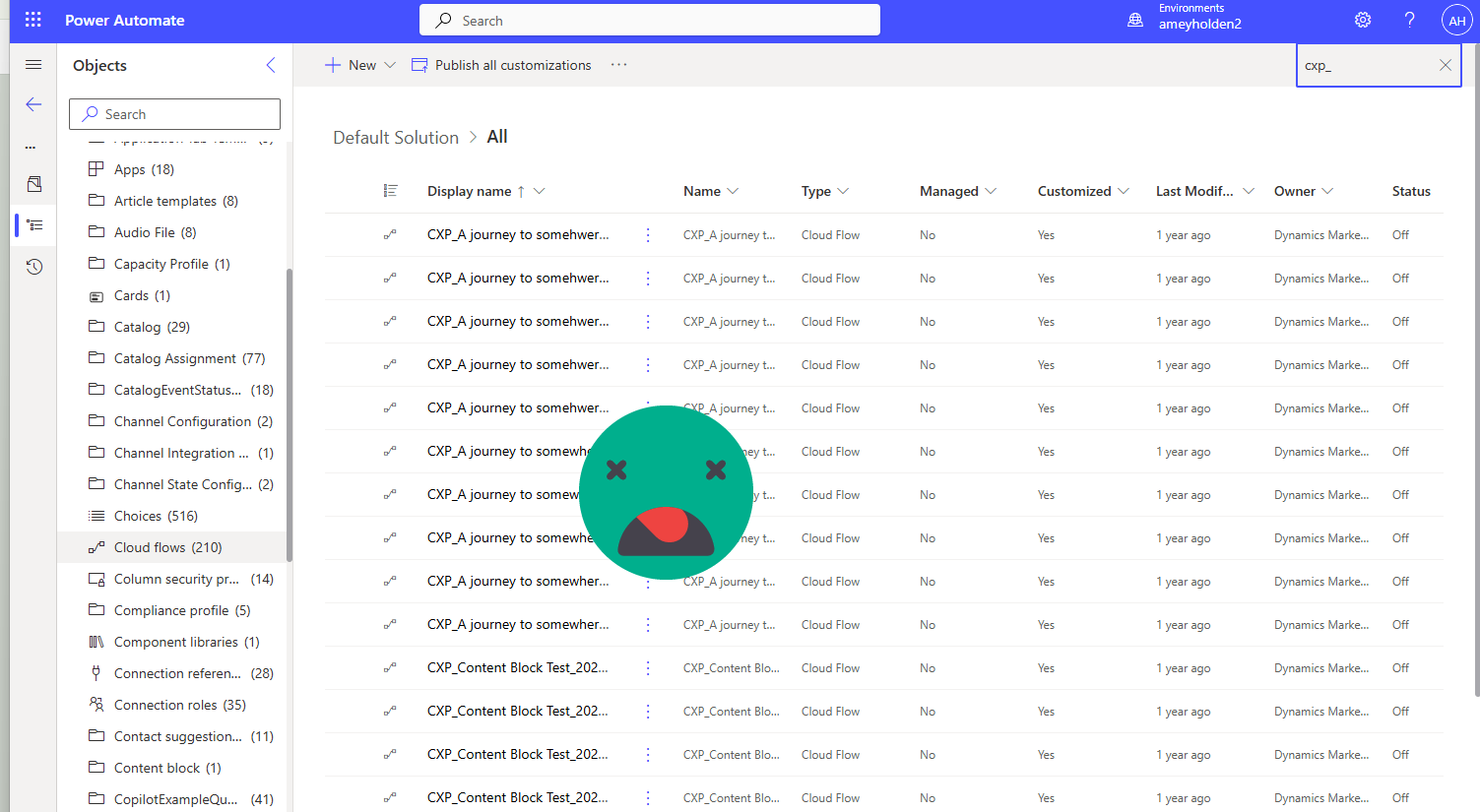
List, Filter and Delete Flows in Power Automate
A simple little flow that can be used to list and filter flows, to do whatever you wish, and in the example of the dreaded CXP_ gremlin spawning I need to delete them.
Why would you need to delete so many flows?
When you create a Customer Insights - Journeys ‘Journey’ it creates multiple power automate flows in the background with the prefix CXP_. Each journey can have 5+ flows running behind the scenes, each time you edit the journey it creates even more. Once the journey is complete or stopped, the flows are automatically turned off and left to fester in the default solution forevermore. Deleting these flows does not result in any loss of analytics or data. Once their job of automation is complete, they are obsolete.
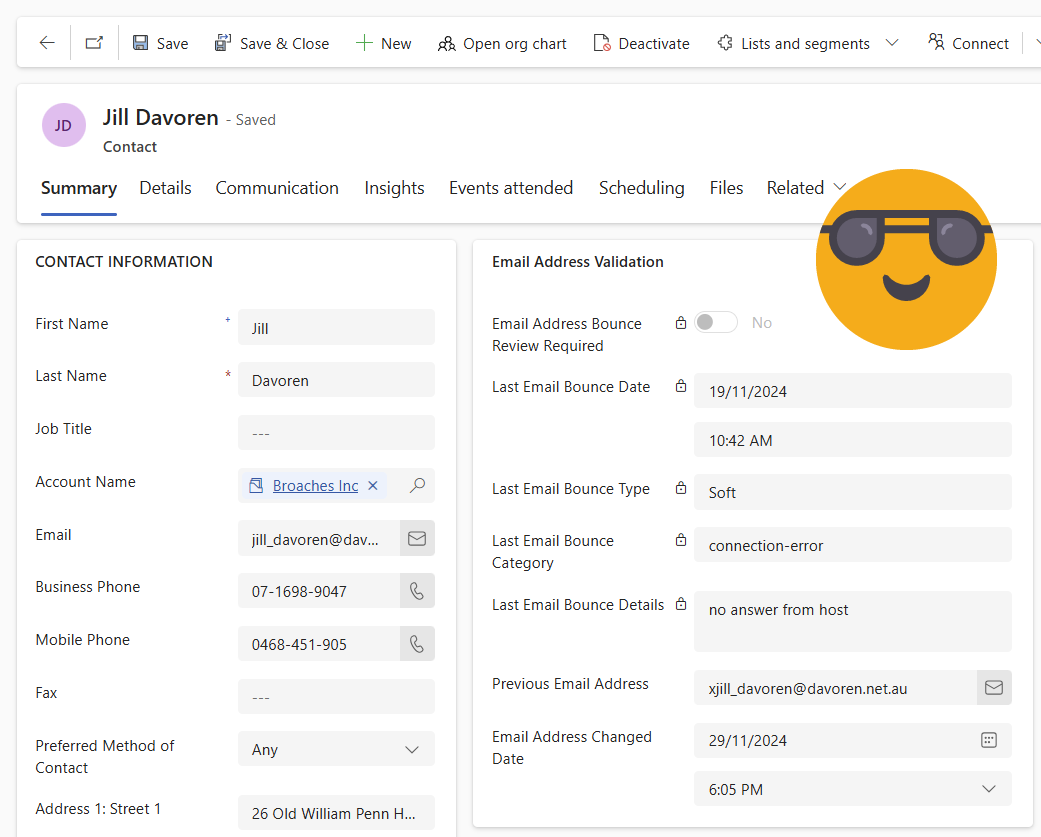
Manage Email Bounces on Lead or Contact Views & Forms in Dynamics 365 Customer Insights - Journeys
How can we manage email bounces in Customer Insights - Joruneys? How about a last bounce date and reason on each Lead/Contact with email delivery issues? Oh and a way to track if remedial email address update action has been taken or not since the last bounce. Sure!
A simple two step Power Automate flow, some new fields and a classic workflow will get you up and running in no time. But it means no more excuses on poor delivery rates!
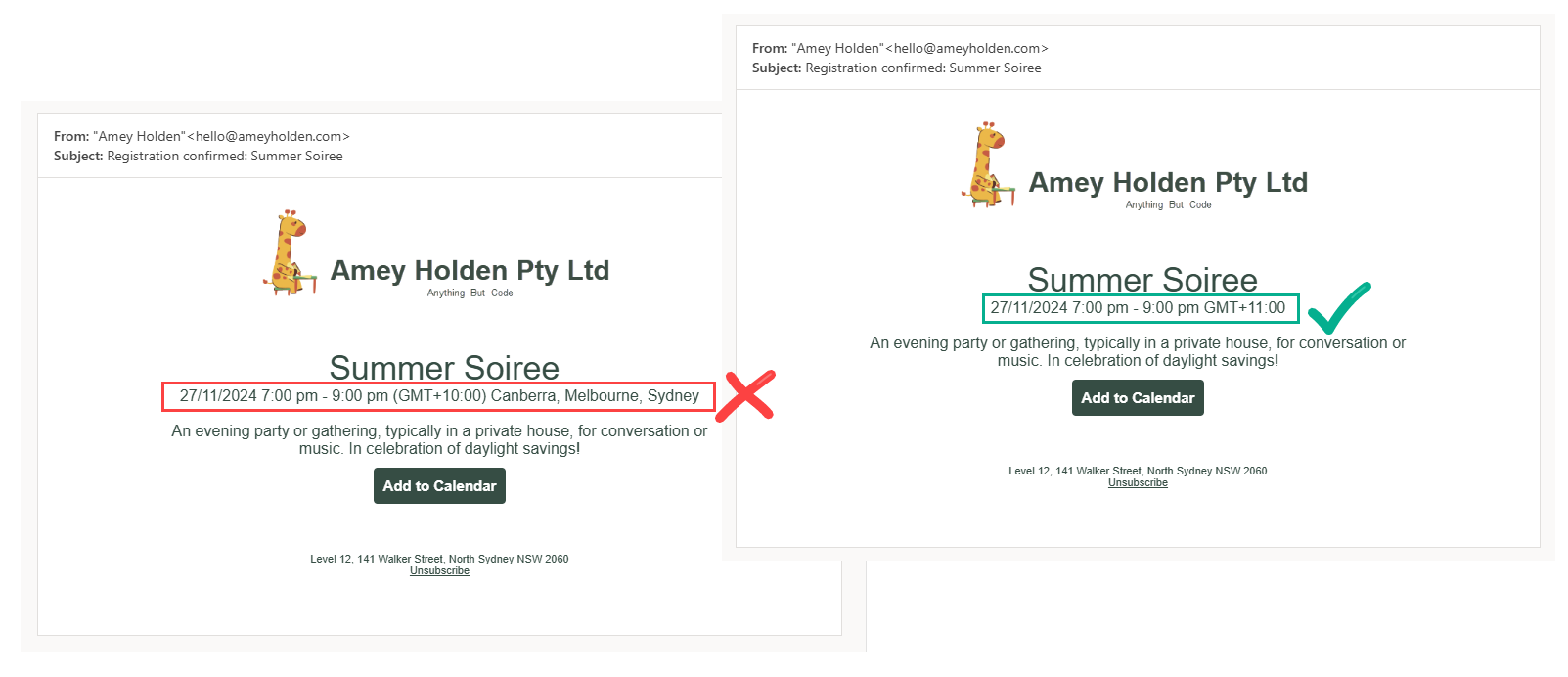
Time Zone Labels in Dynamics 365 Customer Insights - Journeys Events
There is a magical The ‘Event time zone’ field in Dynamics 365 which is used for Events in Customer Insights - Journeys. Technically speaking in the background it all works great, the time is correctly converted to UTC and shows as expected for calendar invite timings etc BUT the actual name of the GMT offset time zone e.g. ’(GMT+10:00) Canberra, Melbourne, Sydney’ is hellishly wordy and it’s only correct for half the year in any region that uses daylight savings… doh!
Why do I care?
When you include this in your email to show the event time zone of the event, it doesn’t look too smart! This post will show you how to create a simple Power Automate flow to generate a correct and neater time zone label for all your events that can be used in event communications, with style.
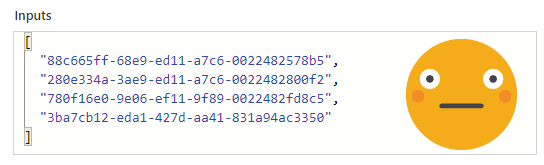
Retrieve Member Data from Customer Insights - Journeys Segments in Power Automate
Technical Summary: How to query Dataverse with an array of GUIDs!
Summary with Customer Insights - Journeys context: How to turn a list of GUIDs from a Customer Insights - Journeys segment into actual data from the contact/lead, which can then be used in lots of other useful ways such as building a beautiful custom page to browse and search segment members or exporting segment members.
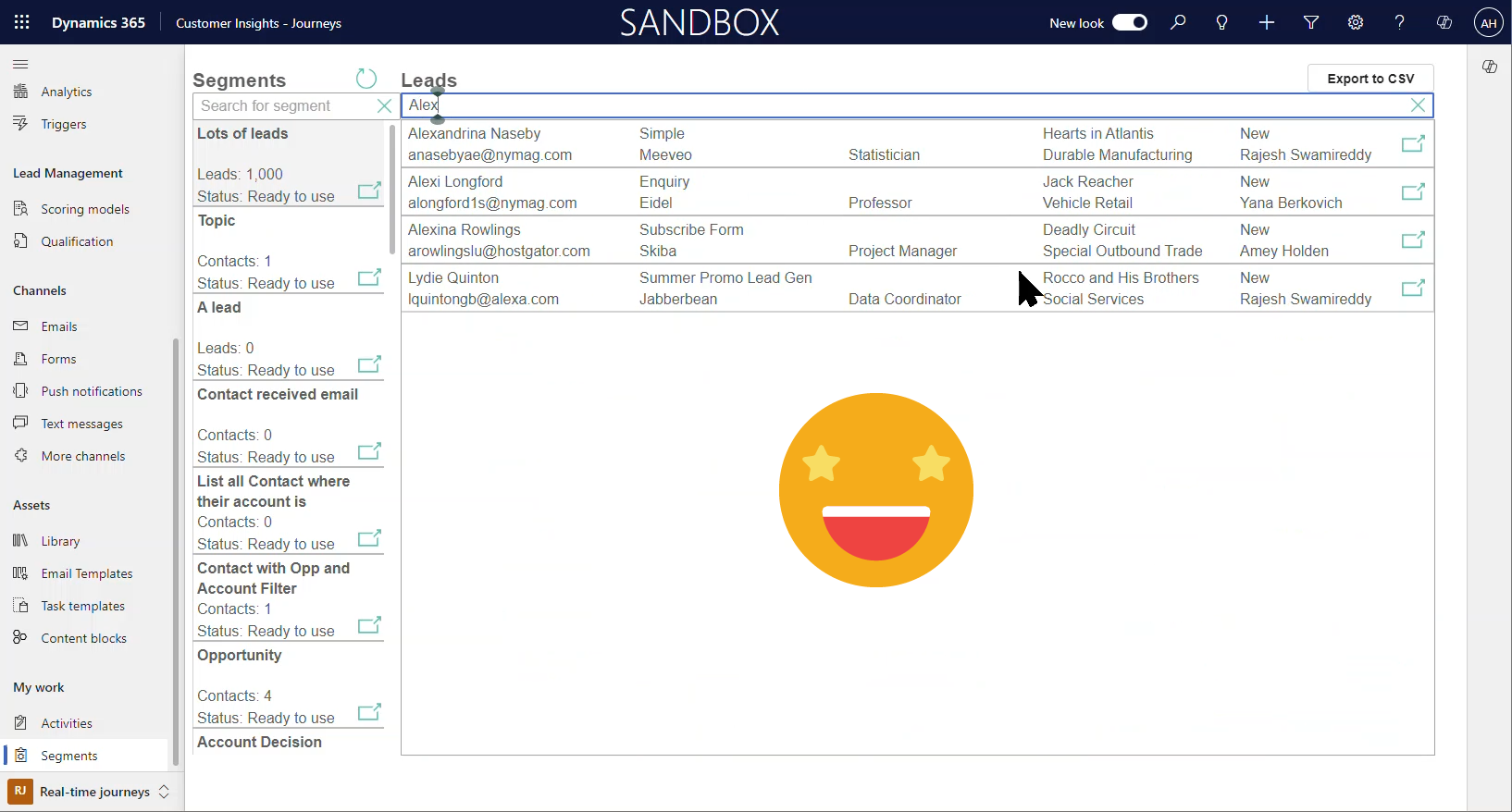
Browse and Search Segment Membership in Customer Insights - Journeys
A really cool custom page to browse and search segments in Customer Insights - Journeys real-time marketing!
This post will show you how to build the essential pieces to retrieve the segment member details into a custom page in Dynamics 365, and also how to create the browse and search experience.
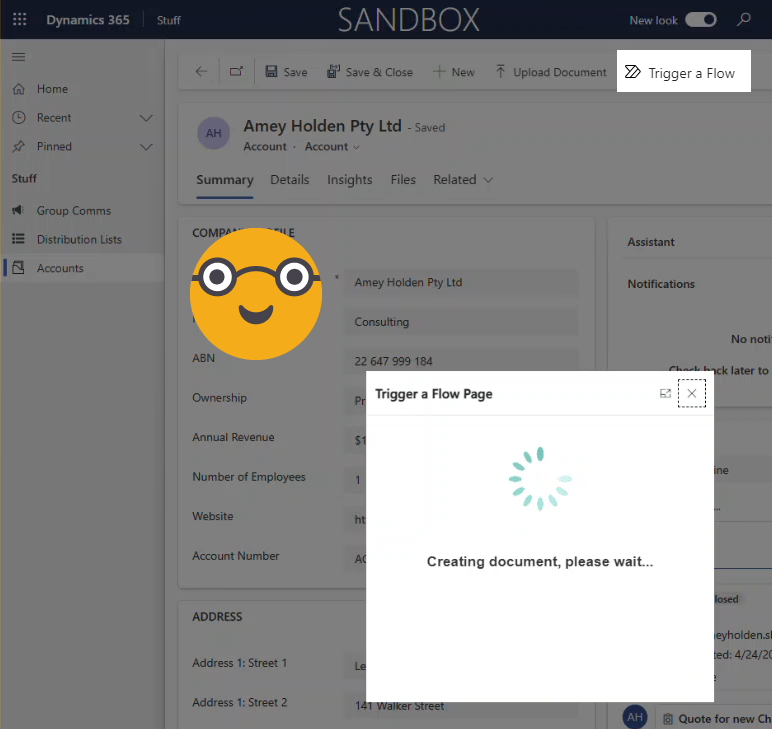
Trigger a Power Automate Flow from a Custom Button in Dynamics 365 or Dataverse
There are few solutions out there already for triggering a Power Automate flow from a custom buttons/commands, each has its pros/cons but none of them are great. I think I found a nicer way. This method uses a custom page that opens as a modal when a command button is selected from a row in Dynamics 365 or Dataverse. The custom page ‘OnStart’ property triggers the flow and responds to the user when complete.
BONUS: you can build a really nice UX that handles errors and conditional logic for the flows functionality which is so much better than hiding command buttons with no explanation or reason!
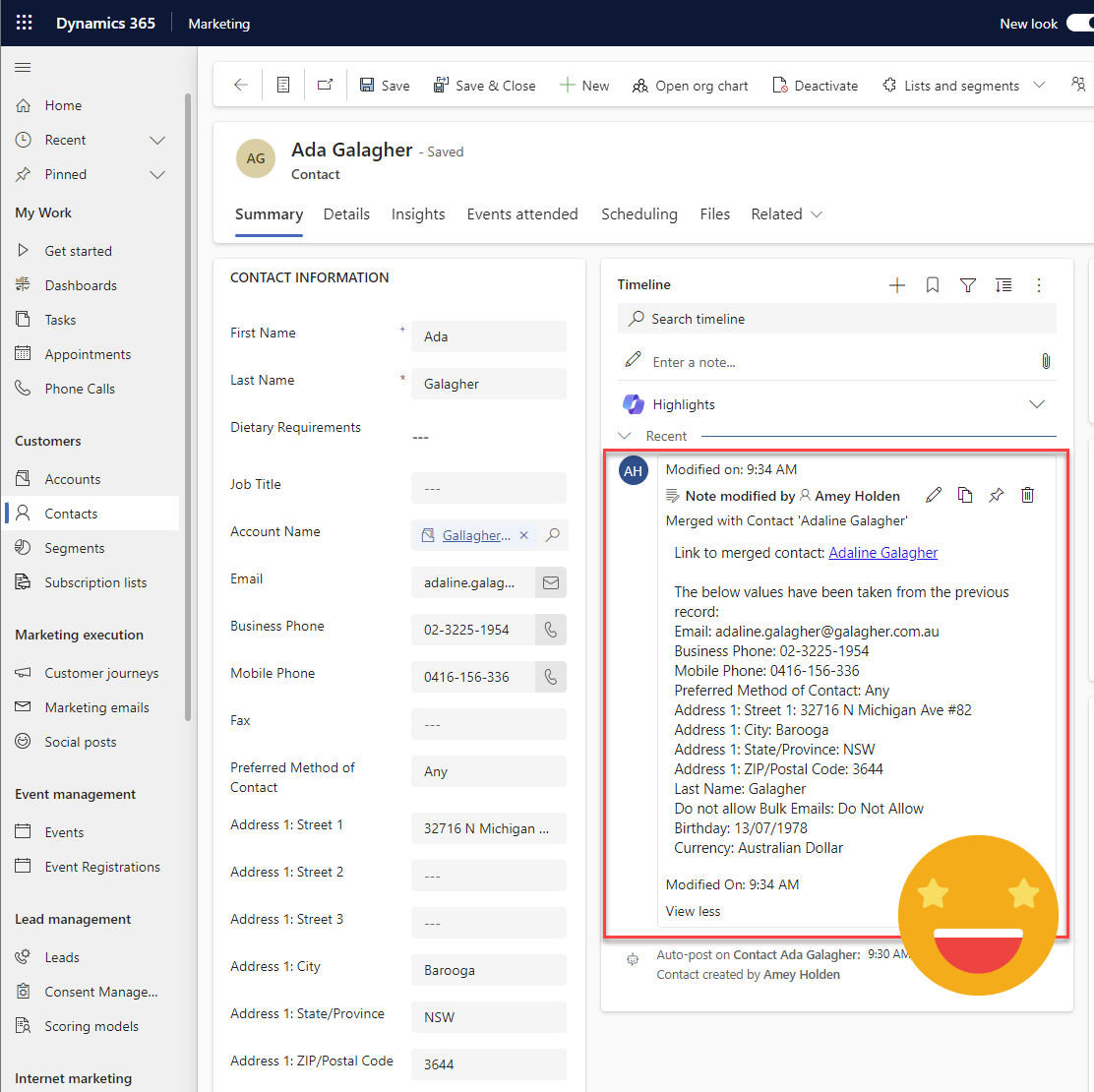
View merged Lead, Contact or Account details in Dynamics 365
The merge functionality for Leads, Contacts and Accounts in Dynamics 365 and Dataverse has been around for a while, but there isn’t great visibility of when a row was merged into, and what happened during the merge.
This post shows you how to add a note in the timeline to show when a row has been merged into, and also what data has been updated from the deactivated row.
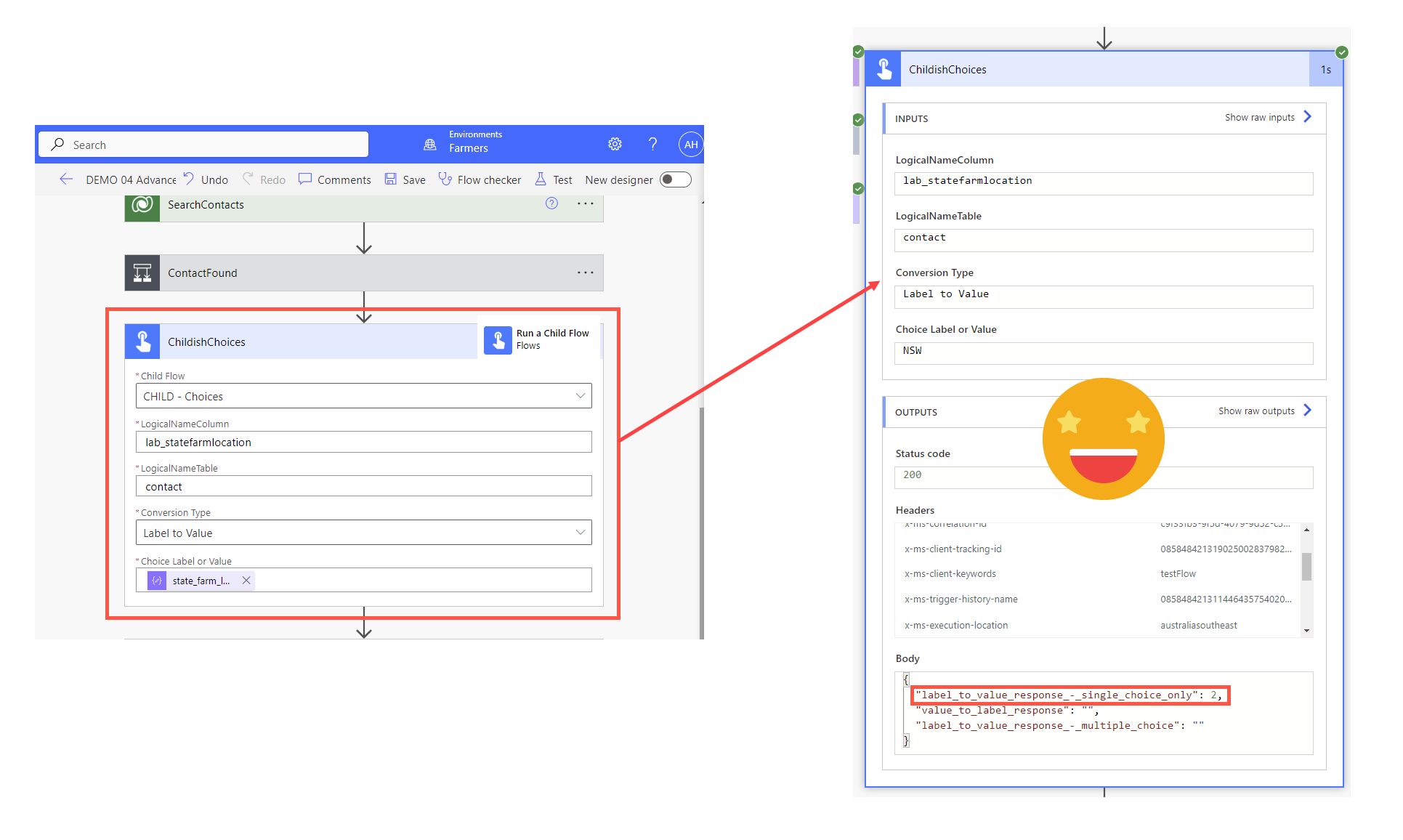
Dataverse Choice & Choices Conversion in Power Automate
How to create a very helpful child flow that will help you convert Choice or Choices column values from Label to Value and also Value to Label for any table or column in Dataverse. You can call this child flow form any other flow you are building when a choice or Choices conversion is required.
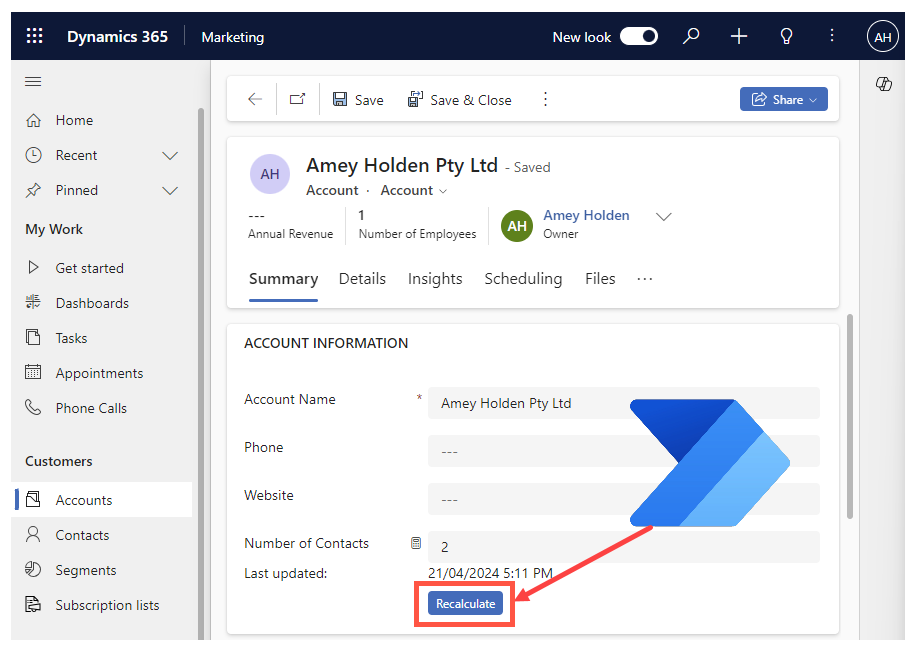
Force Rollup Column Calculation in Power Automate
Rollup columns in Dataverse are a great way to aggregate data across a hierarchy of data such as totals, averages, maximum and minimum, but they come with some limitations too. Sometimes you need to force this recalculation on demand. Now you can do it with Power Automate!
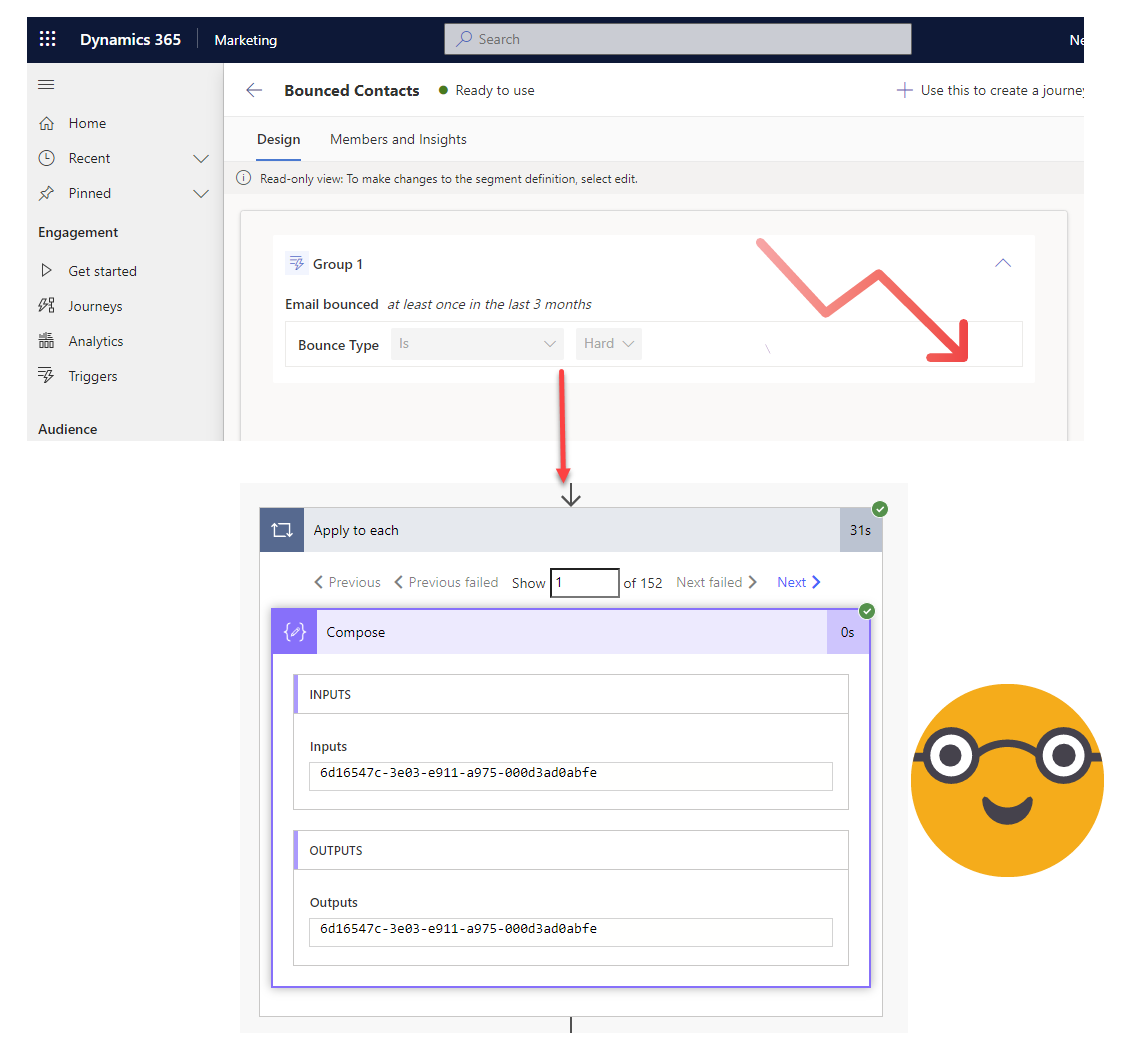
List Segment Members from Customer Insights - Journeys in Power Automate
You can create seriously impressive and complex data queries for Leads or Contacts using the new ‘real-time marketing’ segment builder for in Dynamics 365 Marketing (Customer Insights - Journeys). Then use the segment data to provide you with the data set of Contacts or Leads you want to automate with in Power Automate!
For example: the interaction data for email delivery is super valuable in helping to clean up your data. A hard bounced email is a clear indicator for an invalid email address. You can identify Contacts or Leads to unsubscribe, deleted or modify to protect the sender reputation of your domain and give marketers a clearer view on conversion rates.
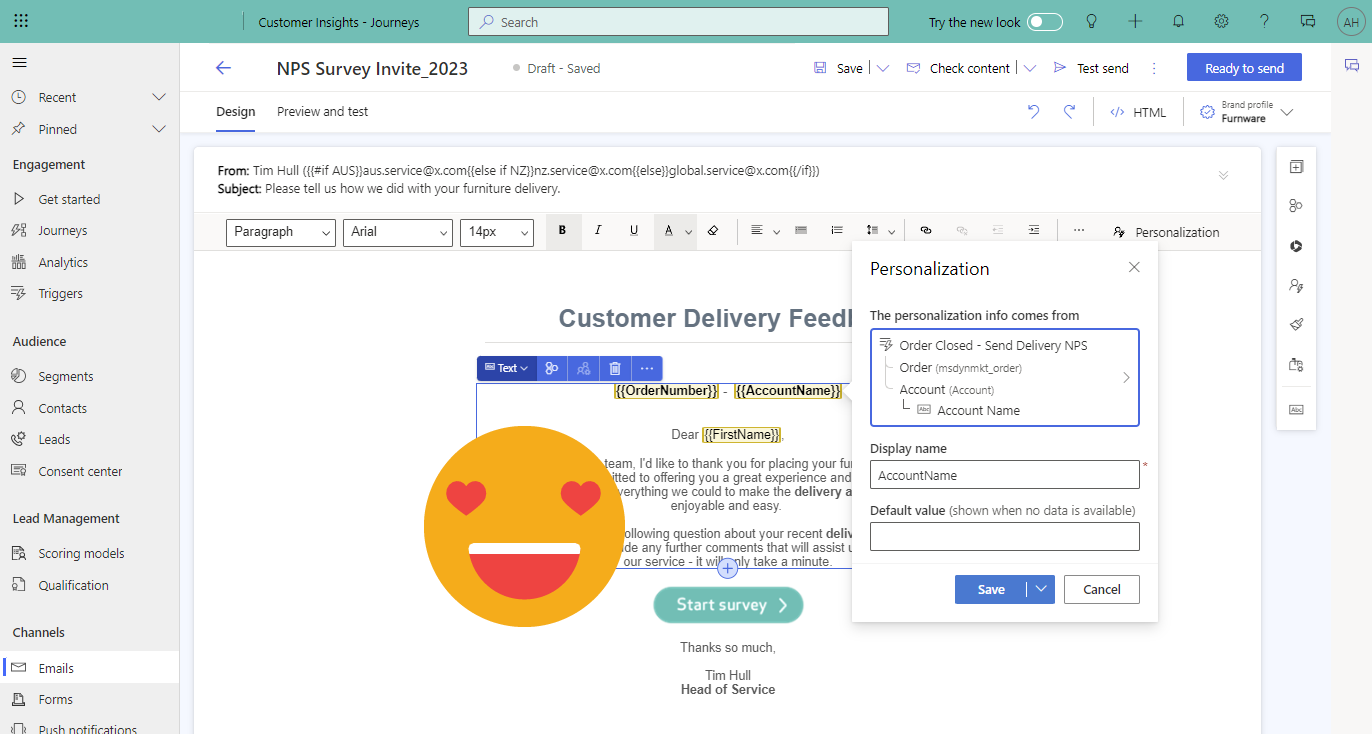
Include specific row (entity) references and all the data in Real-time marketing custom triggers
Custom triggers in Dynamics 365 Marketing (Customer Insights - Journeys) have recently became 1000 times better with the ability to include ‘Entity references’ - a way of making an entire record and all its associated records (up to 5 levels ‘deep’) available through a single trigger attribute. It works exactly the same as the ‘Contact‘ or ‘Lead’ in a trigger works, but for any table/row you choose.
This make all the data available in the trigger journeys for branching and emails for conditional content and personalisation. And you can have lots of these!
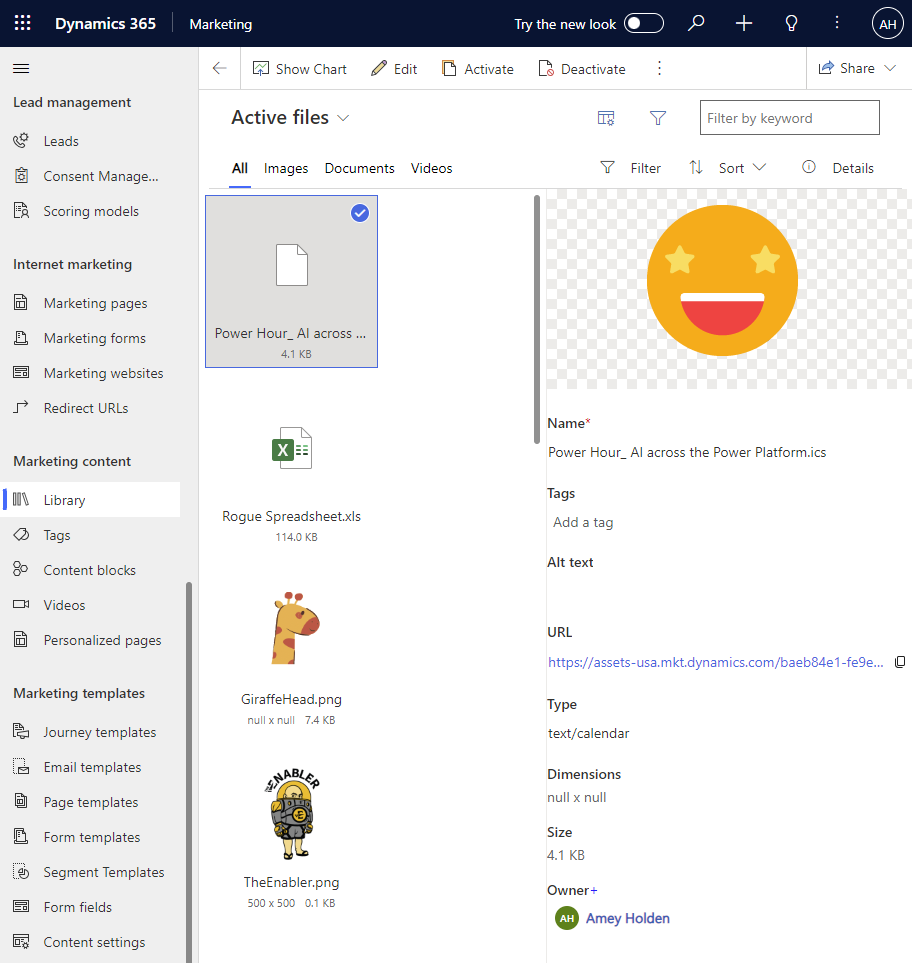
Upload Files to the Dynamics 365 Marketing Library with Power Automate
How to upload files into the Dynamics 365 Marketing (customer Insights - Journeys) library with Power Automate, including restricted files such as ICS calendar invitations!
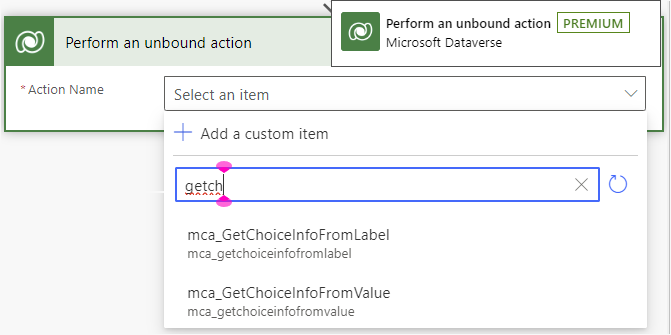
Converting Dataverse Choice(s), (Multi-select) Option Sets, or Picklists in Power Automate
How to use single step Dataverse Custom Actions in Power Automate to convert choice/choices column value (integer) to label (words) and back again.
Also more fondly know as Option Sets, Multi Select Option Sets and Picklists.
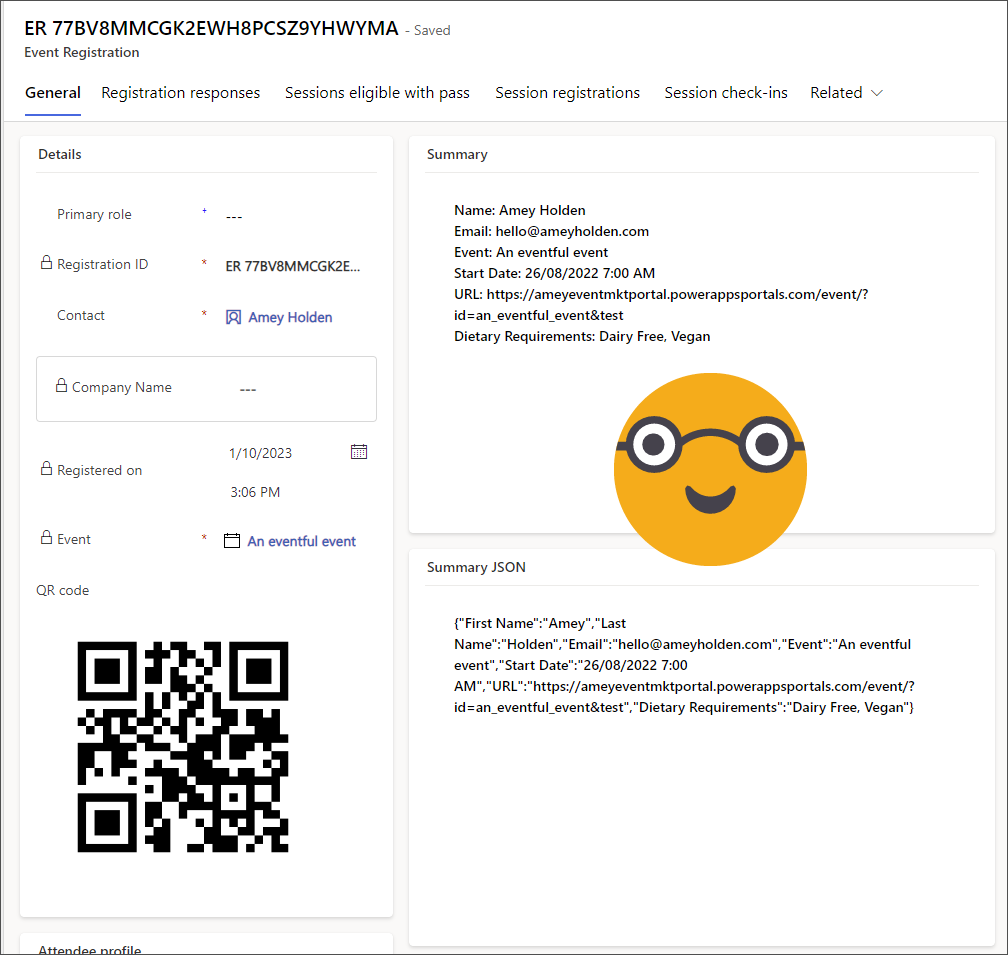
Show Form Submission and Event Registration Summaries in Dynamics 365 Marketing
Easily access Dynamics 365 Marketing form submission and event registration summaries (including custom registration fields) in the activity timeline, and also on the event or form itself!