Looking for something in particular?
Categories
- AI Builder 3
- Azure 10
- Canvas Power Apps 4
- Custom Pages 5
- Customer Insights - Journeys 13
- Customer Voice 6
- Dataverse 26
- Dynamics 365 40
- Dynamics 365 Marketing 88
- Dynamics 365 Portals 11
- Dynamics 365 for Outlook 3
- JavaScript 9
- Marketing (Non Dynamics 365) 7
- Micro Enterprise Financials 2
- Microsoft Excel 2
- Microsoft Forms 2
- Microsoft PowerPoint 2
- Microsoft Teams 2
- Model-driven Power Apps 38
- Office 365 3
- OneDrive 1
- Outlook 2
- PCF & Custom Controls 14
- Power Automate 81
- Power BI 3
- Power Platform 5
- SharePoint 4

Set ‘Regarding’ to any (eligible) table in single update action in Power Automate
A helpful little tip for working with the ‘Regarding’ column in Dataverse Activities & Notes with Power Automate. Setting the value of the ‘Regarding’ column for more than one specific table can be messy and unreliable. This will show you how to set regarding to any (eligible) table with a single property JSON that can use dynamics inputs from any table.
Some examples where I use this are generating a note or email notification (or any other activity type) when
a task is completed (could be set ‘regarding’ any table)
a survey response is received (also could be set ‘regarding’ any table)
a marketing form is submitted (could be related to a lead or a contact)
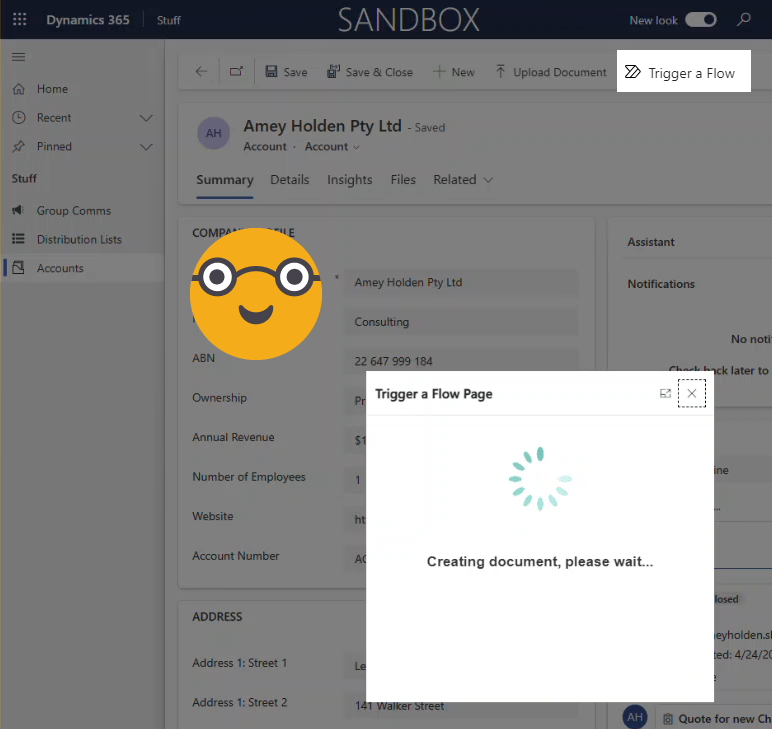
Trigger a Power Automate Flow from a Custom Button in Dynamics 365 or Dataverse
There are few solutions out there already for triggering a Power Automate flow from a custom buttons/commands, each has its pros/cons but none of them are great. I think I found a nicer way. This method uses a custom page that opens as a modal when a command button is selected from a row in Dynamics 365 or Dataverse. The custom page ‘OnStart’ property triggers the flow and responds to the user when complete.
BONUS: you can build a really nice UX that handles errors and conditional logic for the flows functionality which is so much better than hiding command buttons with no explanation or reason!
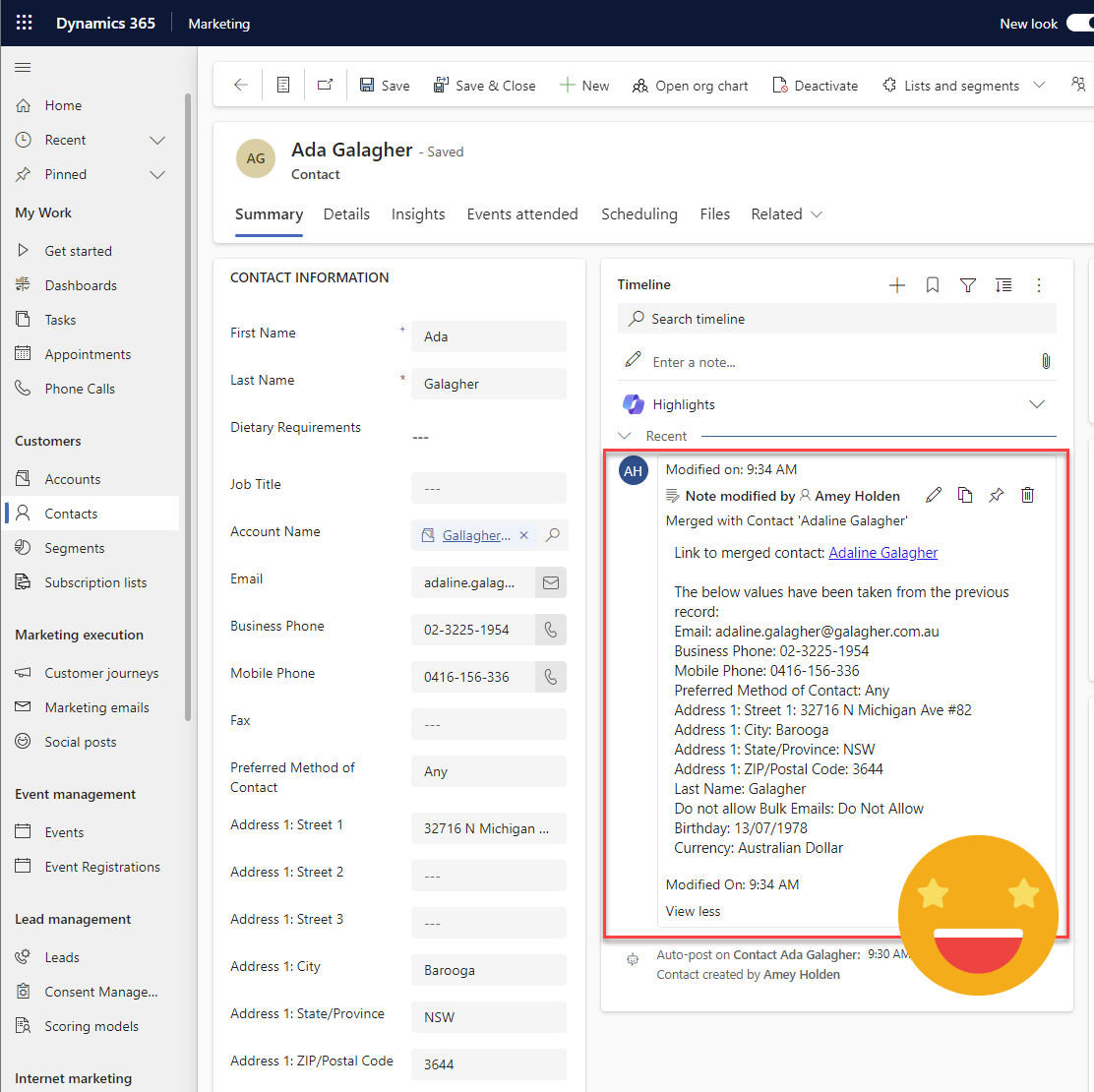
View merged Lead, Contact or Account details in Dynamics 365
The merge functionality for Leads, Contacts and Accounts in Dynamics 365 and Dataverse has been around for a while, but there isn’t great visibility of when a row was merged into, and what happened during the merge.
This post shows you how to add a note in the timeline to show when a row has been merged into, and also what data has been updated from the deactivated row.
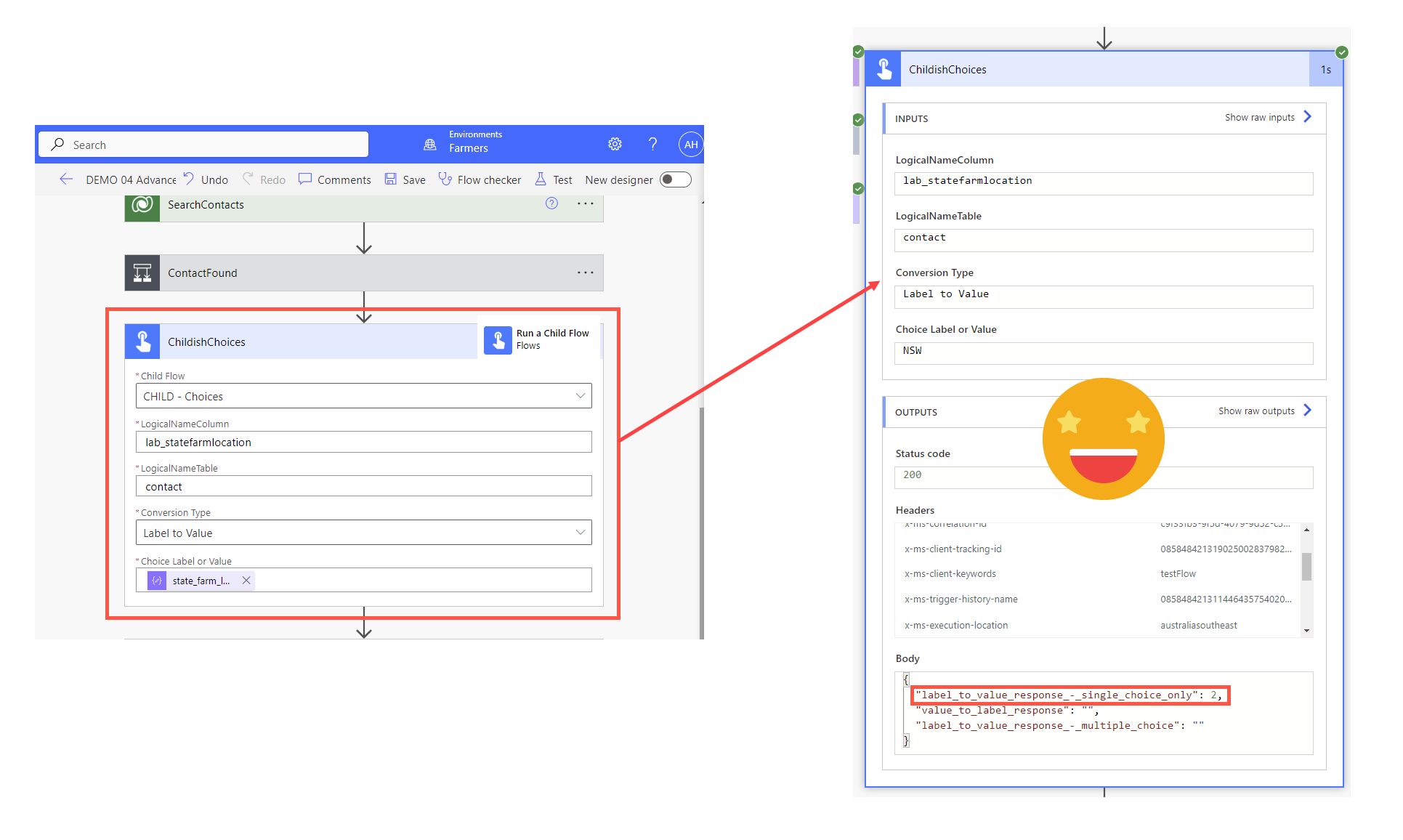
Dataverse Choice & Choices Conversion in Power Automate
How to create a very helpful child flow that will help you convert Choice or Choices column values from Label to Value and also Value to Label for any table or column in Dataverse. You can call this child flow form any other flow you are building when a choice or Choices conversion is required.
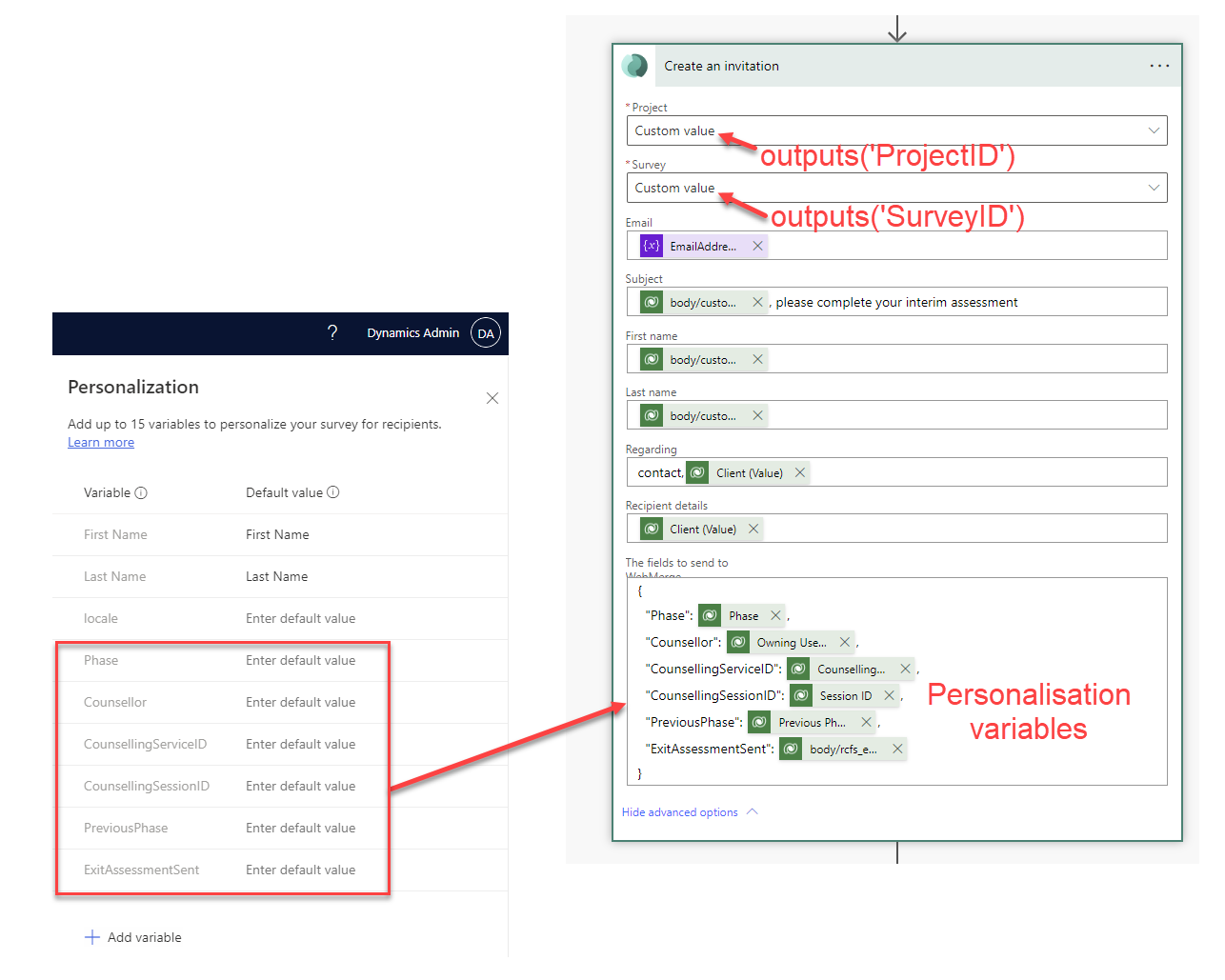
Dynamic inputs for Project and Survey IDs in Customer Voice Survey actions in Power Automate
How to move flows between environments that use Customer Voice ‘Create an invitation’ or ‘Send a survey’ actions AND survey variables without post deployment edits or environment variables. Including how to navigate the ominous ‘The fields to send to Web Merge’.

Mapping Lookup values from Dynamics 365 Marketing Form Submissions with Power Automate
How to make sense of lookup responses in a Marketing Form submission, when the form response says {"Id":"b580cd20-8e2a-ee11-bdf4-0022482578b5","LogicalName":"amey_country"} but what it actually means is ‘Australia’. If your users can’t speak GUID then this ones for you.

Delete internal emails from Dynamics 365 or Dataverse
How to delete internal emails from Dataverse or Dynamics 365 to keep private things private, without loosing visibility of important customer (and potential customer) communications for your sales, service and any other customer relationship management users.
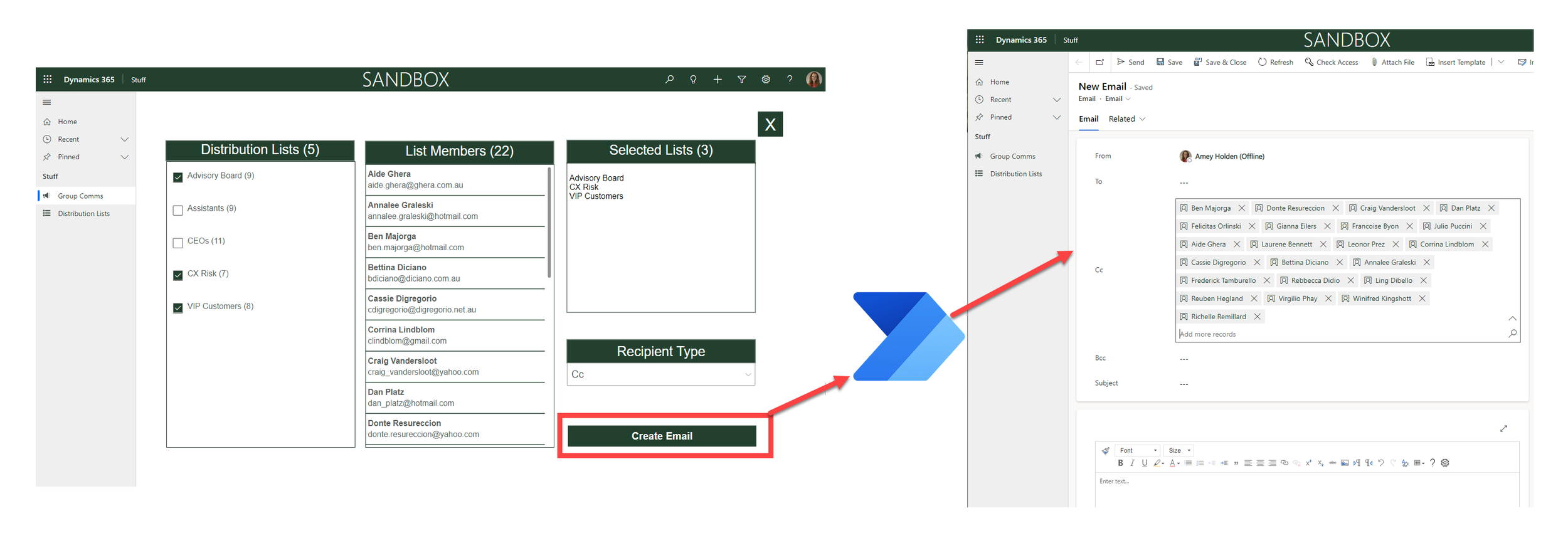
‘Distribution List’ Emails and Appointments with Power Automate
Automating the creation of Dataverse Activities to lists or groups of contacts. This post shows you how to build power automate flow that does the magic behind the scenes of the custom page in my last post ‘Distribution Lists’ in model-driven apps.
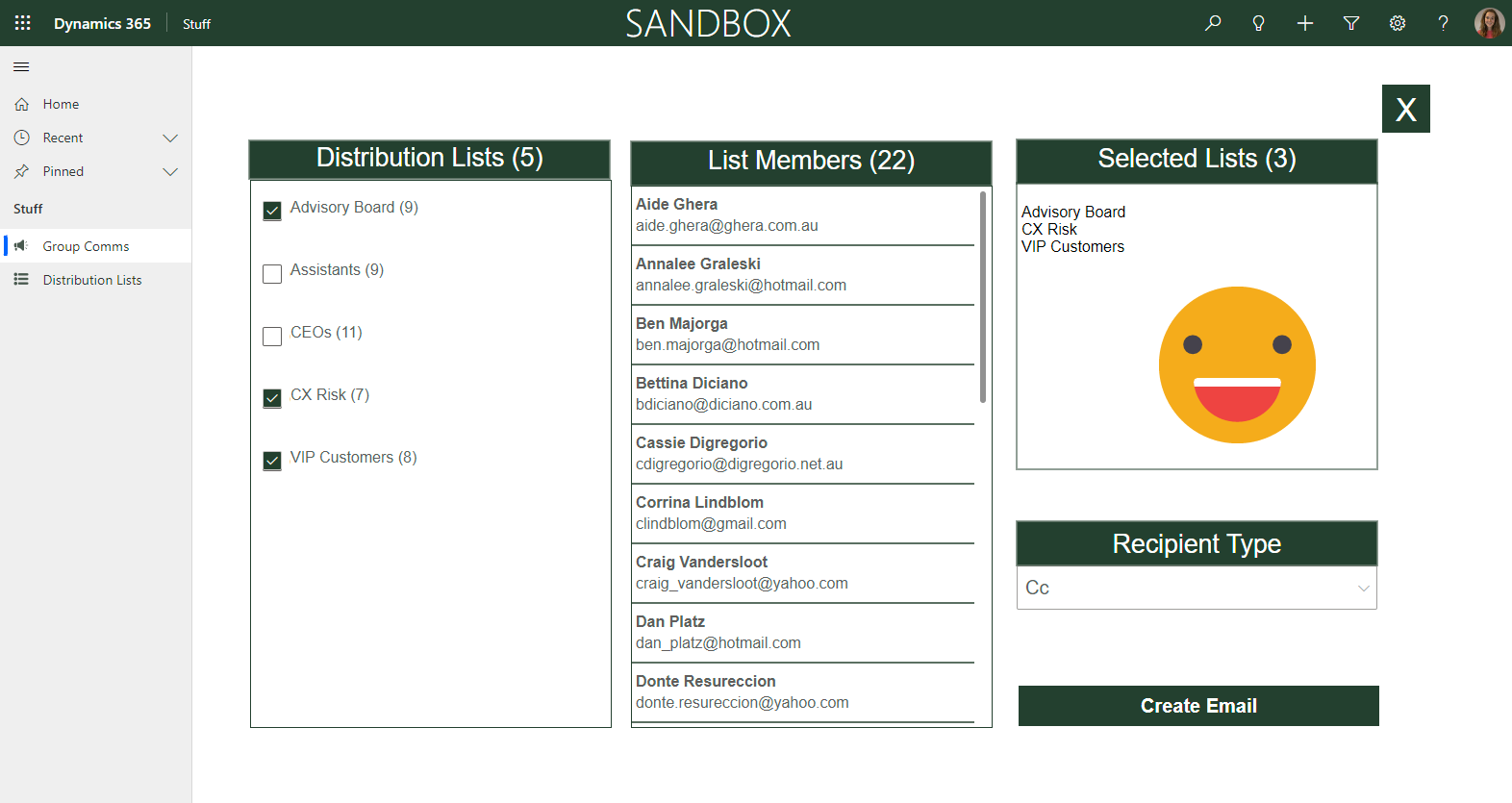
‘Distribution Lists’ in model-driven apps
Send group emails and appointment invitations to Contacts in model-driven apps and Dynamics 365 using Distribution Lists. This custom page allows you to browse and select one or many distribution lists, review the contacts who belong to those lists, then create an appointment or an email (and the type of recipient - To, CC or BCC) with the click of a button.
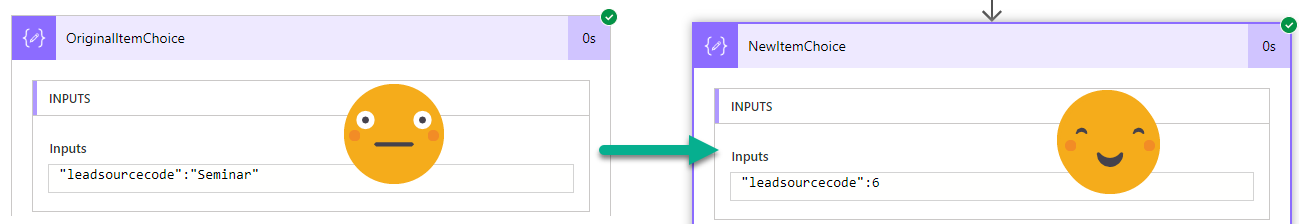
Choices: Spreadsheet or CSV into Dynamics 365 JSON
Extending the previous post ‘Convert a spreadsheet or CSV file into a Marketing List in Dynamics 365 - Strings’ to populate Choice (Option Set) values in the Dataverse JSON, rather than just strings.
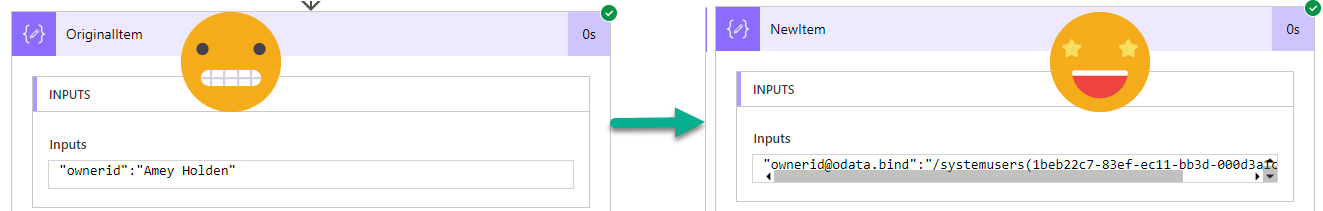
Lookups and Owners: Spreadsheet or CSV into Dynamics 365 JSON
Extending the previous post ‘Convert a spreadsheet or CSV file into a Marketing List in Dynamics 365 - Strings’ to populate Lookup values in the Dataverse JSON, rather than just strings.
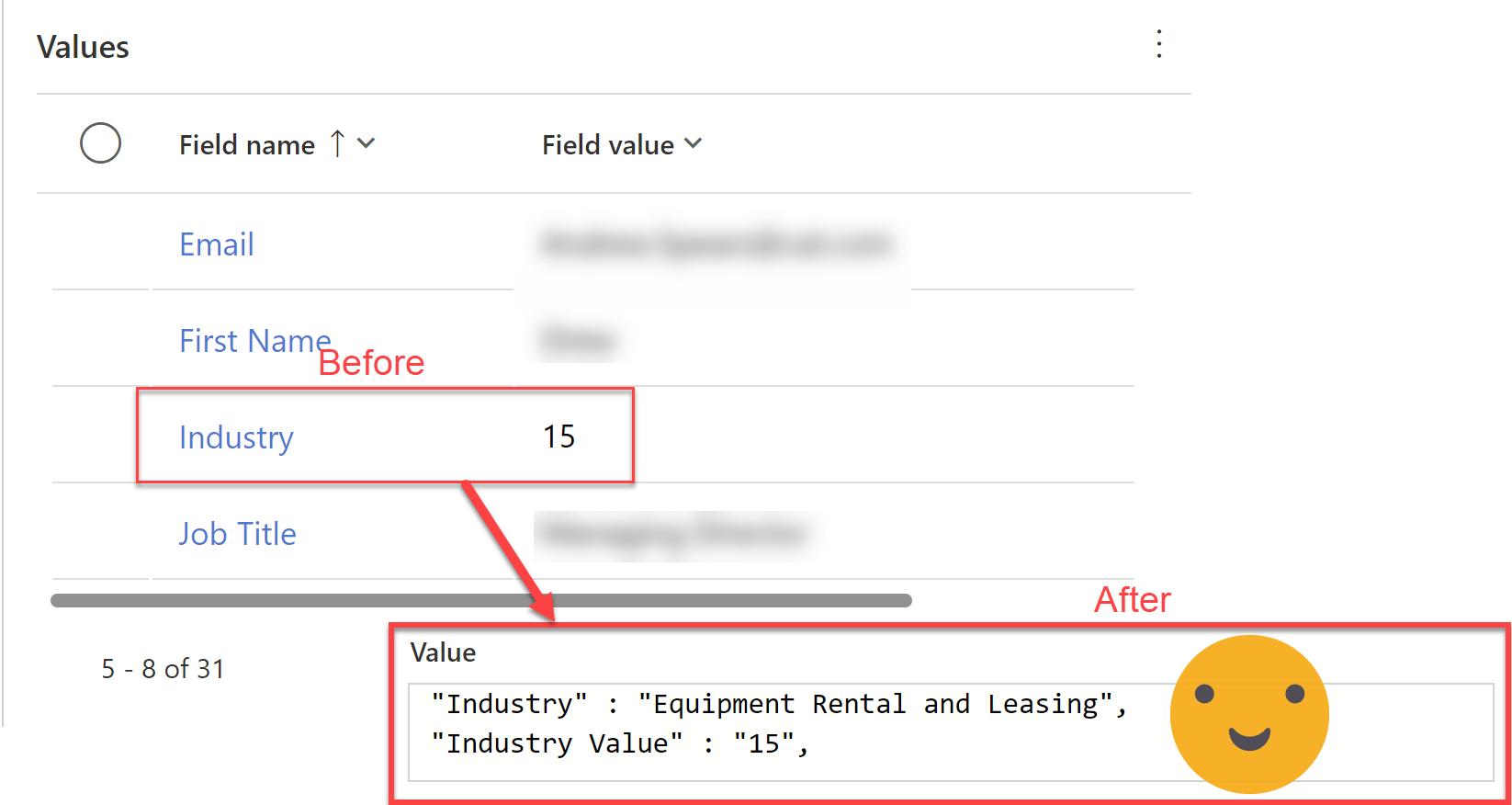
Mapping Option Sets/Choice Labels from Dynamics 365 Marketing Form Submissions to Custom Tables with Power Automate
How to make sense of option set/choice responses in a Marketing Form submission, when the form response says ‘15’ but what it actually means is ‘My dog ate my homework’. If your users can’t speak integer then this ones for you.
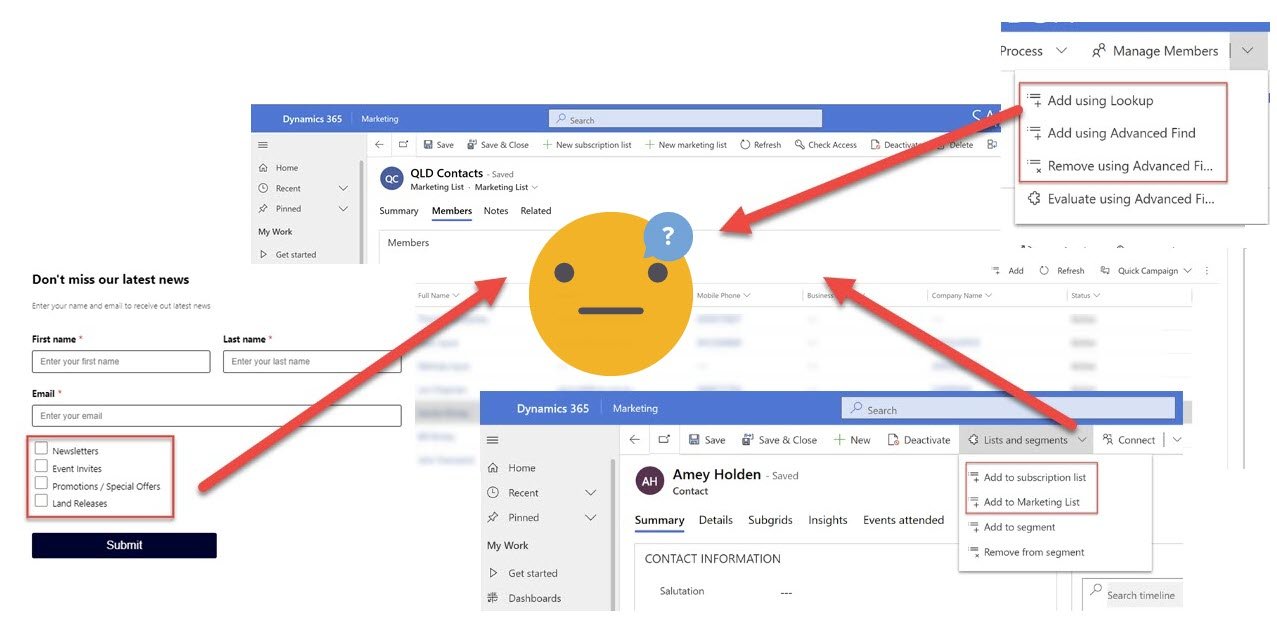
Trigger flow when a Marketing or Subscription List is updated
How to trigger a flow when a Marketing or Subscription list is updated in Dynamics 365, understand what kind of update just happened, then get the GUIDs you need to do your next steps whatever that might be.
I want to update the Marketing Preferences and Consents in response to a subscription list update!
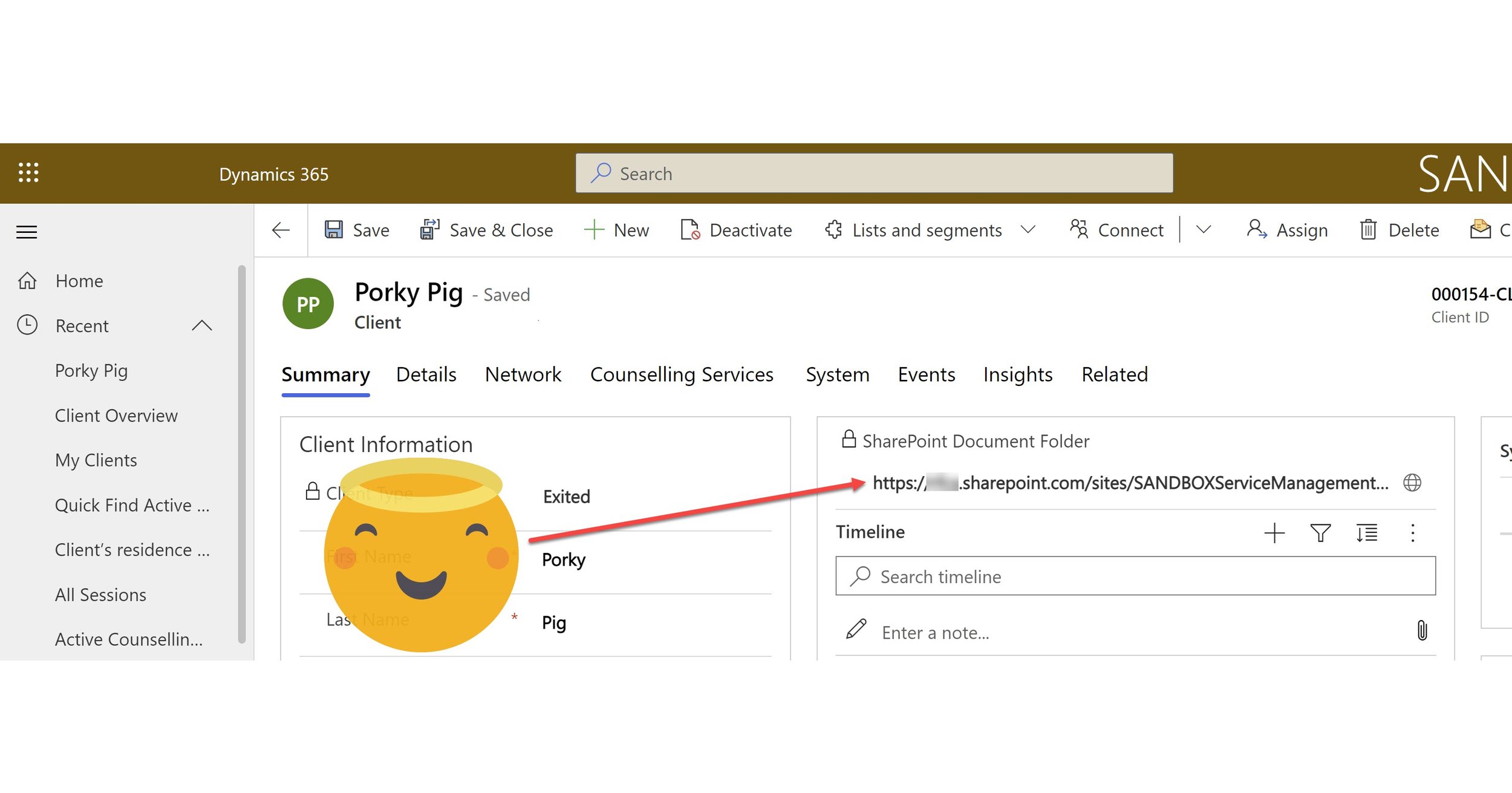
Improve the Dynamics to SharePoint Integration user experience a little bit more
Enhancing the Dynamics 365 to SharePoint integration user experience by adding a link to the form which opens the relevant SharePoint folder and removing the ugly, confusing GUID from the folder name. Small changes with significant results.
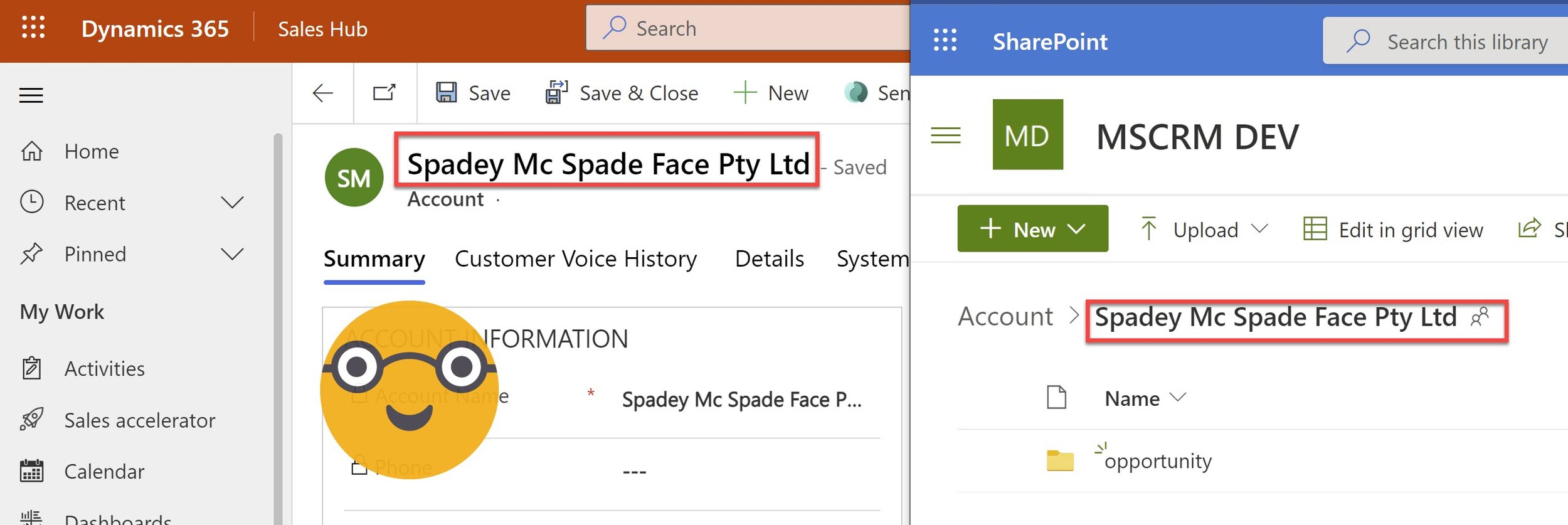
Synchronise SharePoint folder name with row name in Dataverse or Dynamics 365
Updating the name of a record in Dataverse does not update the name of the linked SharePoint folder or Document Location.
Dataverse is confused, the user is confused, and I am severely triggered by this data disarray. With a little bit of Power Automate magic we can automatically synchronise any record name changes with the SharePoint folder and Document Location, because that’s what it SHOULD do!
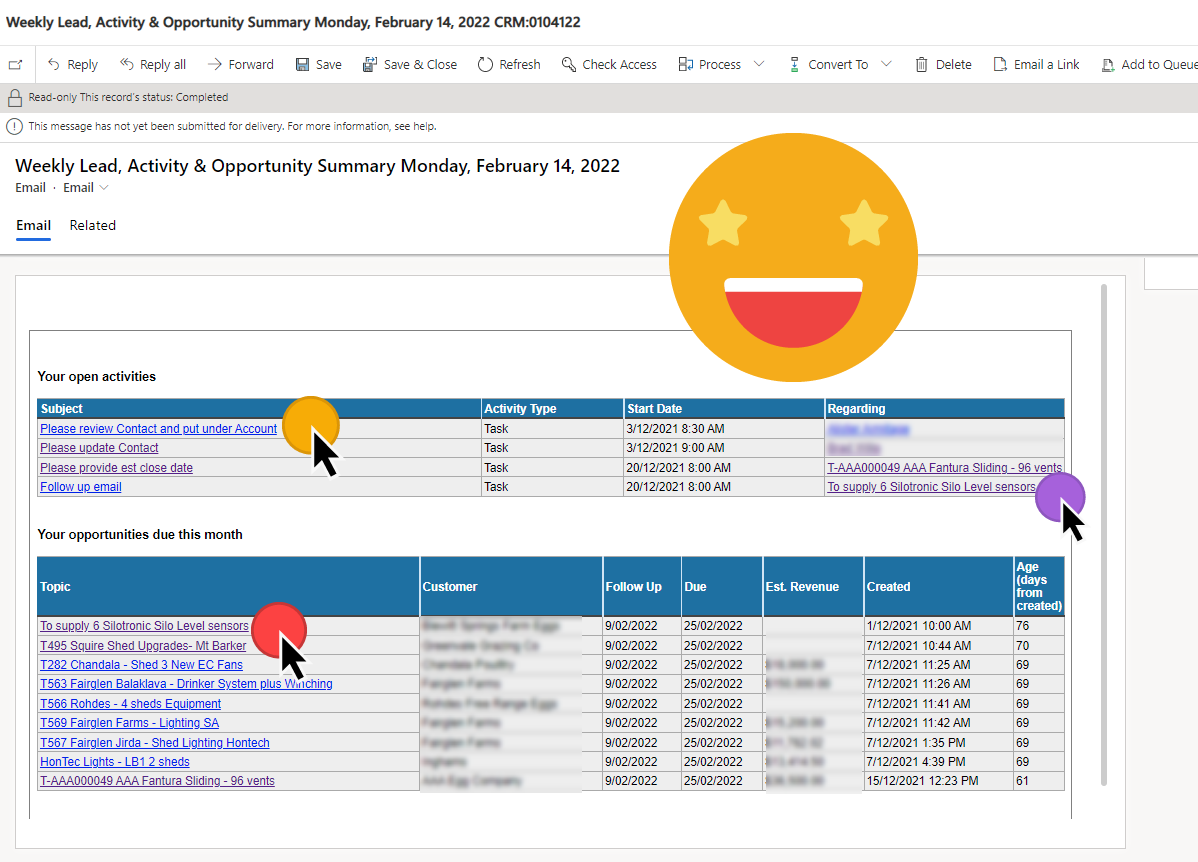
Adding Dataverse Record Links in HTML Tables in Power Automate
How to add links into HTML tables which are clickable and take you to Dataverse records. Super handy to add links into your daily or weekly summary emails to help users be more productive and enjoy their model-driven app experiences.
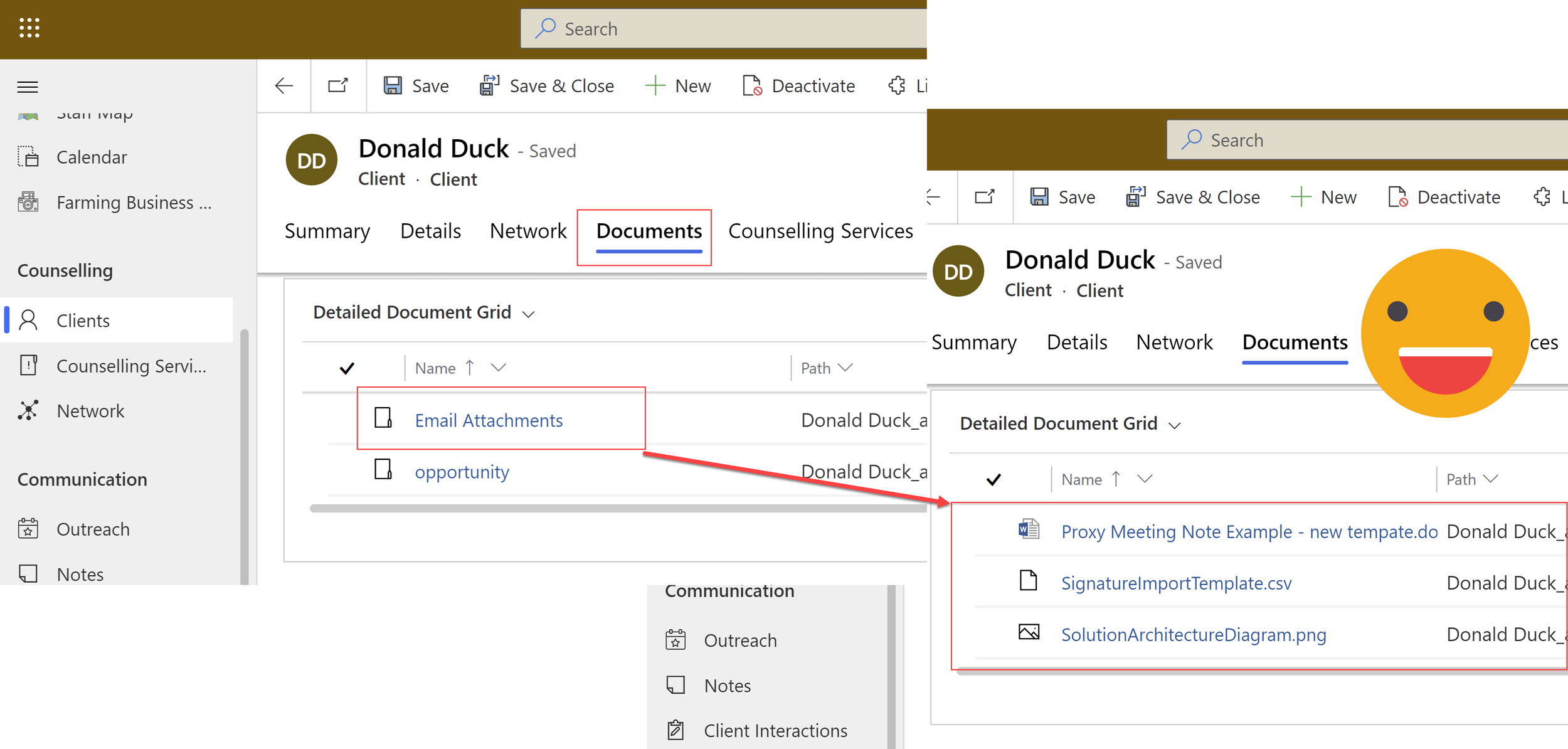
Sync Dataverse Email Attachments to SharePoint using Power Automate
When you ‘set regarding’ an email in The Dynamics 365 App for Outlook, an email record will be created in Dataverse, linked to the relevant record(s) then any attachments are created as files in Dataverse. Storing files in Dataverse is not often a good idea. Instead, you can automatically upload these files into the relevant SharePoint folder the document is ‘regarding’
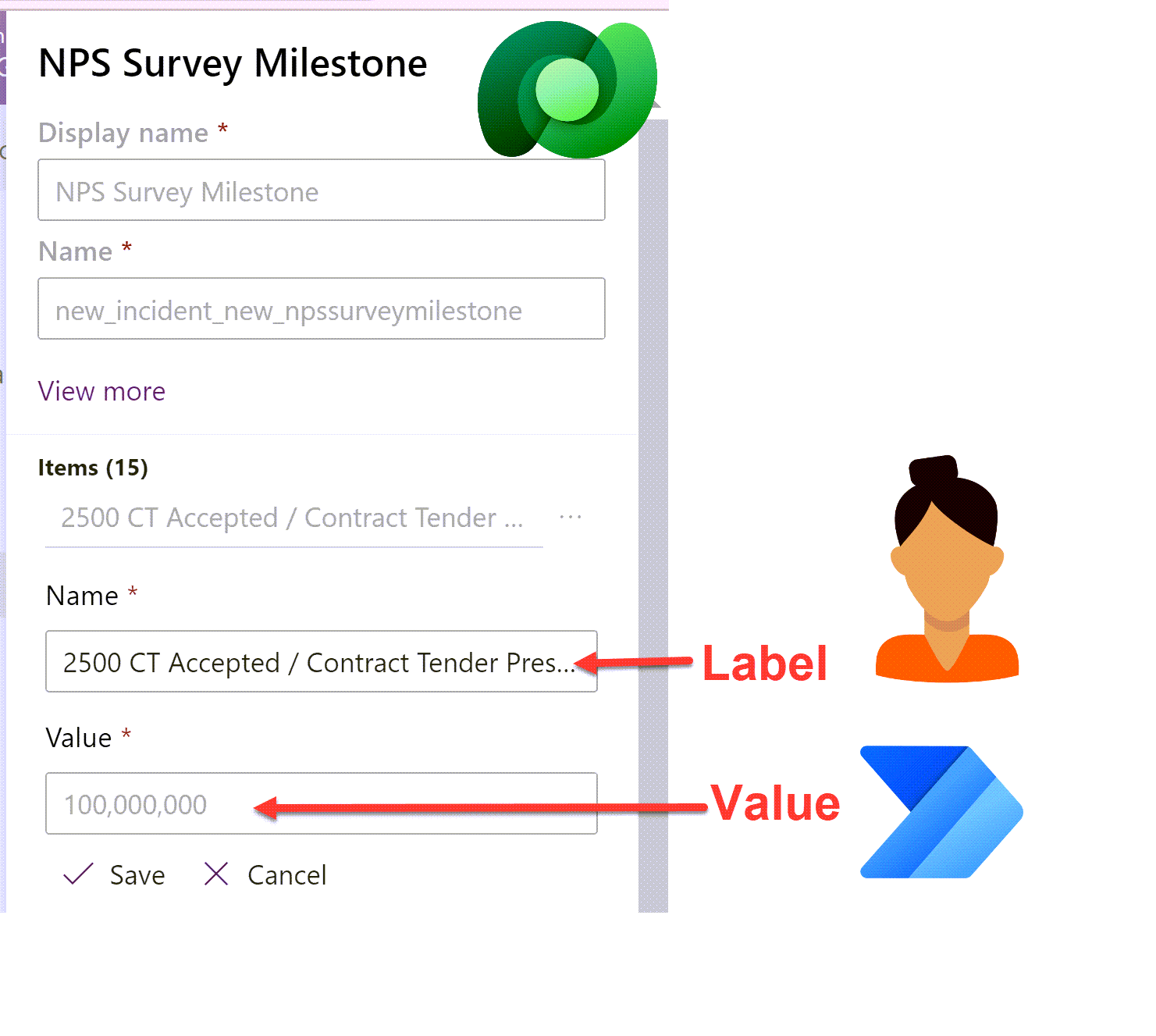
Set Dataverse Choices in Power Automate dynamically - without a switch statement!
Setting the value of a Dataverse choice option set or choices multi-select option set column field in Power Automate can be a little tricky. Flow expects either a static choice or the choice ‘Value’ rather than the ‘Label’. Smaller choices work ok with a switch statement but what about when your choice has 10+ choices? Here is a way to avoid cumbersome switch statements to handle larger choice lists.
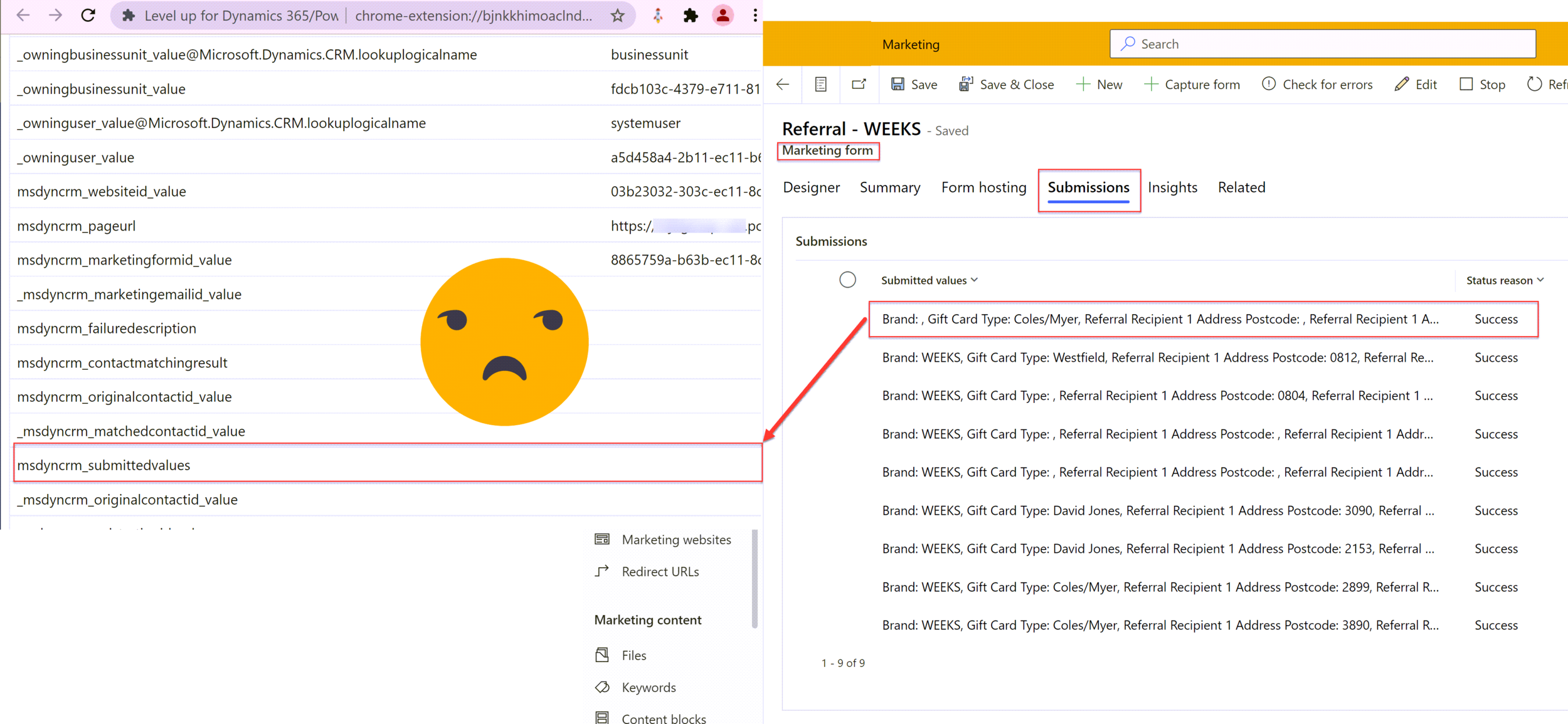
Mapping Dynamics 365 Marketing Form Submissions to Custom Tables with Power Automate
Marketing forms in Dynamics 365 are great for creating and updating contact and/or lead records, but not much else. The documented way to handle form submissions beyond lead or contact is to build a classic workflow but that in itself is very restrictive. By moving the automation into a Power Automate flow it opens up many more doors in terms of generation submission reports, notifications and sophisticated record manipulation that cannot be achieved with classic workflows alone.
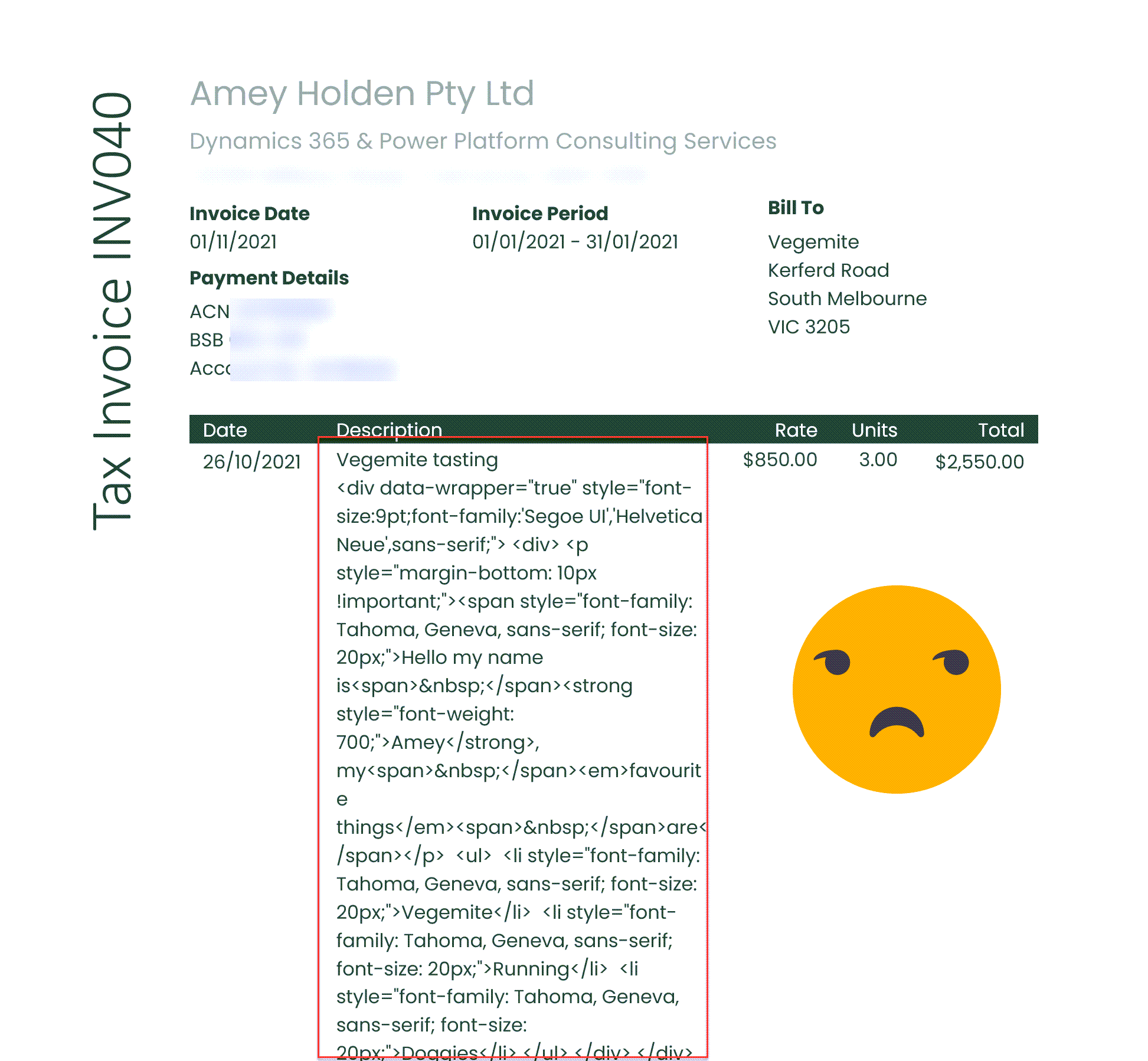
Document Templates and Rich Text Controls
Document Templates and Rich Text Component Controls are both excellent features of Dynamics 365/Model-Driven Power Apps, but they do not work well together at all. The solution isn’t perfect but by combining some Power Automate flow magic and a simple Word Document setting you can restore some slight harmony between the features.
PS. don’t waste your time trying to add/remove line breaks in Power Automate