Looking for something in particular?
Categories
- AI Builder 3
- Azure 10
- Canvas Power Apps 4
- Custom Pages 5
- Customer Insights - Journeys 13
- Customer Voice 6
- Dataverse 26
- Dynamics 365 40
- Dynamics 365 Marketing 88
- Dynamics 365 Portals 11
- Dynamics 365 for Outlook 3
- JavaScript 9
- Marketing (Non Dynamics 365) 7
- Micro Enterprise Financials 2
- Microsoft Excel 2
- Microsoft Forms 2
- Microsoft PowerPoint 2
- Microsoft Teams 2
- Model-driven Power Apps 38
- Office 365 3
- OneDrive 1
- Outlook 2
- PCF & Custom Controls 14
- Power Automate 81
- Power BI 3
- Power Platform 5
- SharePoint 4

Set ‘Regarding’ to any (eligible) table in single update action in Power Automate
A helpful little tip for working with the ‘Regarding’ column in Dataverse Activities & Notes with Power Automate. Setting the value of the ‘Regarding’ column for more than one specific table can be messy and unreliable. This will show you how to set regarding to any (eligible) table with a single property JSON that can use dynamics inputs from any table.
Some examples where I use this are generating a note or email notification (or any other activity type) when
a task is completed (could be set ‘regarding’ any table)
a survey response is received (also could be set ‘regarding’ any table)
a marketing form is submitted (could be related to a lead or a contact)
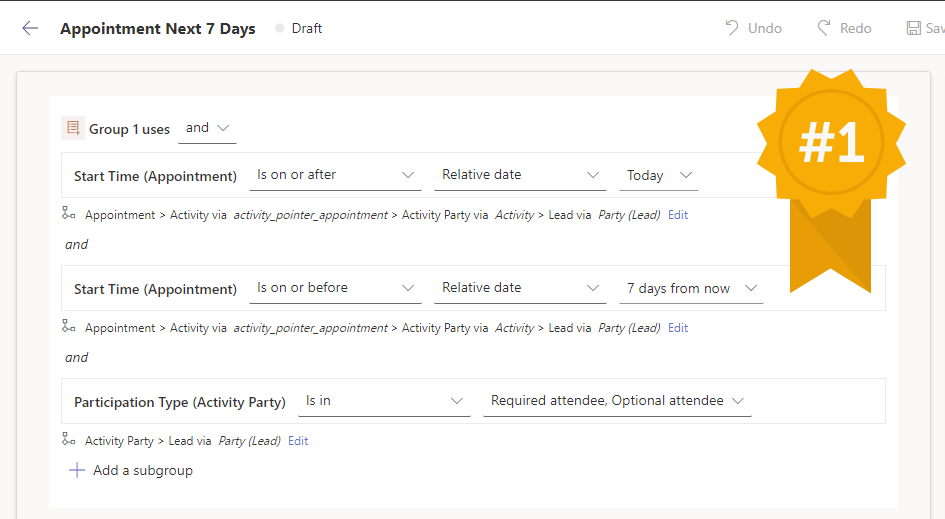
Segments in Customer Insights - Journeys: Activities (Email, Appointment, Phone Call etc.)
How to build real-time marketing segments using Dataverse activities such as Emails, Appointments, Tasks and Phone Calls which are great for using as exclusion segments in nurture journeys and promotional communications.
Why? If the customer (or potential customer) has already reached out and is already having direct personalised communications with a member of the business this kind of content usually comes across as desperate, oblivious and pushy - which is not a great brand reputation to aim for!
Includes step by step instruction to create the segments ‘All leads who have an appointment scheduled in the next 7 days’ and ‘All contacts who have been involved with (To/From/CC/BCC) an email in the last 30 days’.
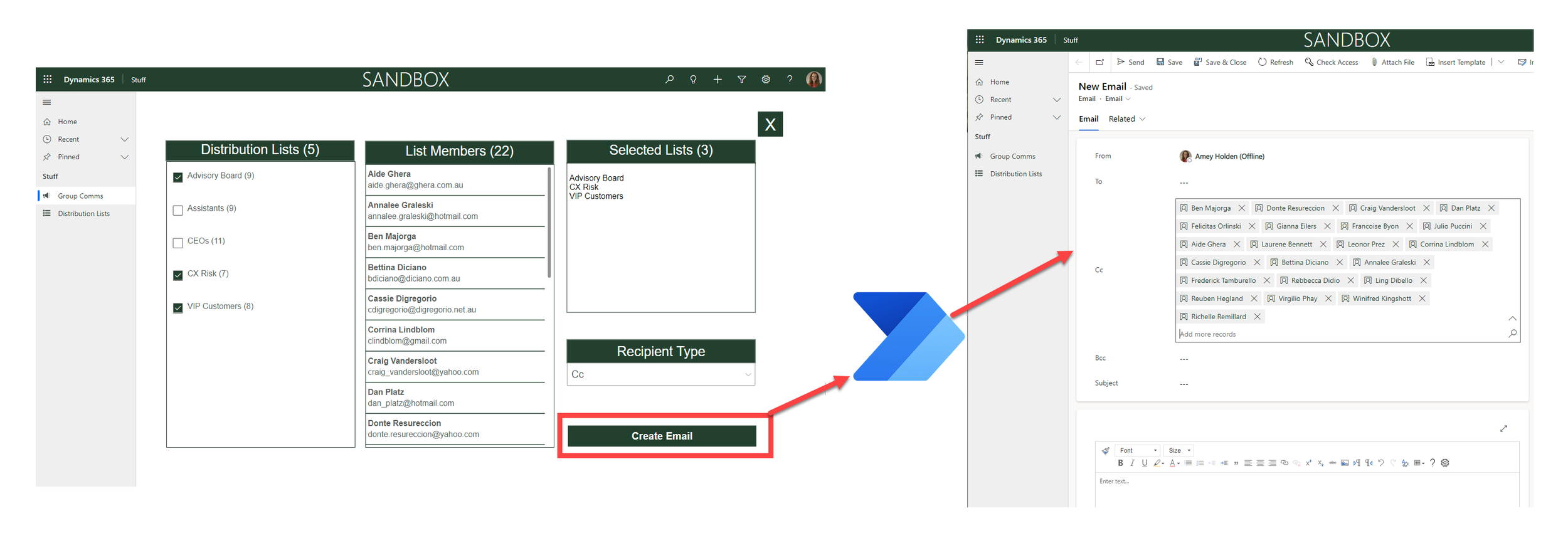
‘Distribution List’ Emails and Appointments with Power Automate
Automating the creation of Dataverse Activities to lists or groups of contacts. This post shows you how to build power automate flow that does the magic behind the scenes of the custom page in my last post ‘Distribution Lists’ in model-driven apps.
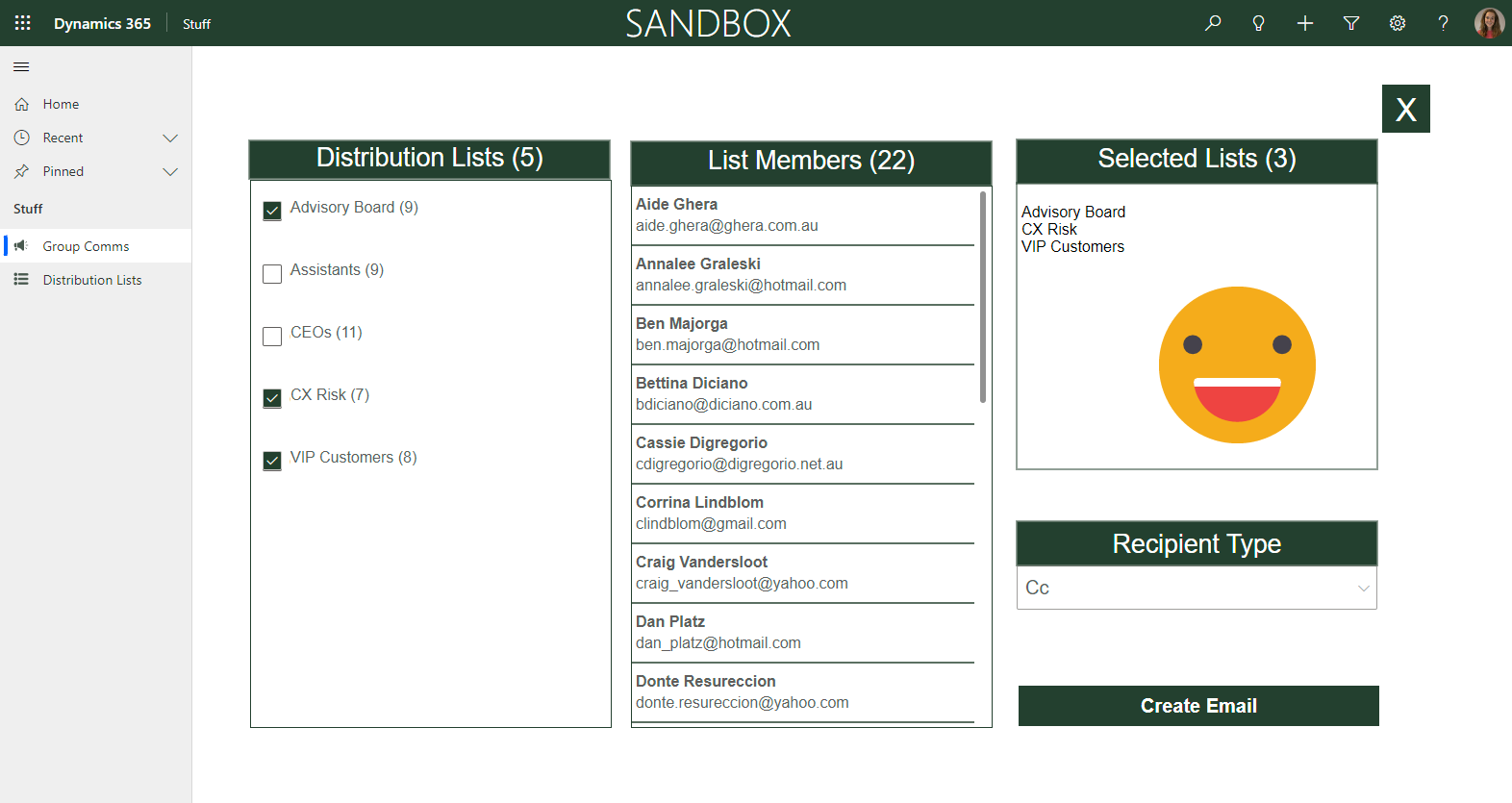
‘Distribution Lists’ in model-driven apps
Send group emails and appointment invitations to Contacts in model-driven apps and Dynamics 365 using Distribution Lists. This custom page allows you to browse and select one or many distribution lists, review the contacts who belong to those lists, then create an appointment or an email (and the type of recipient - To, CC or BCC) with the click of a button.
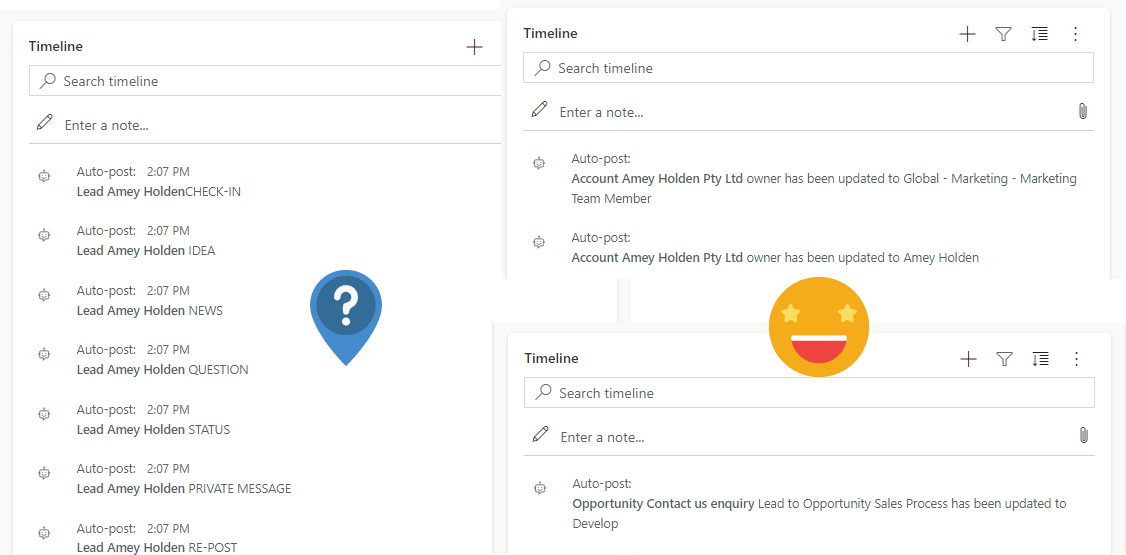
Automate Timeline Posts in Dataverse Model-driven Apps for important events
Within Dataverse is there a way to have automatic posts to the timeline for events such as entry and exit of business process stages, change in ownership of the record, etc.?“ - of course!
How to automate useful auto posts into the timeline using Power Automate so you can get stuff done - quicker. The Dataverse timeline isn't just for activities in Model-driven Power Apps.
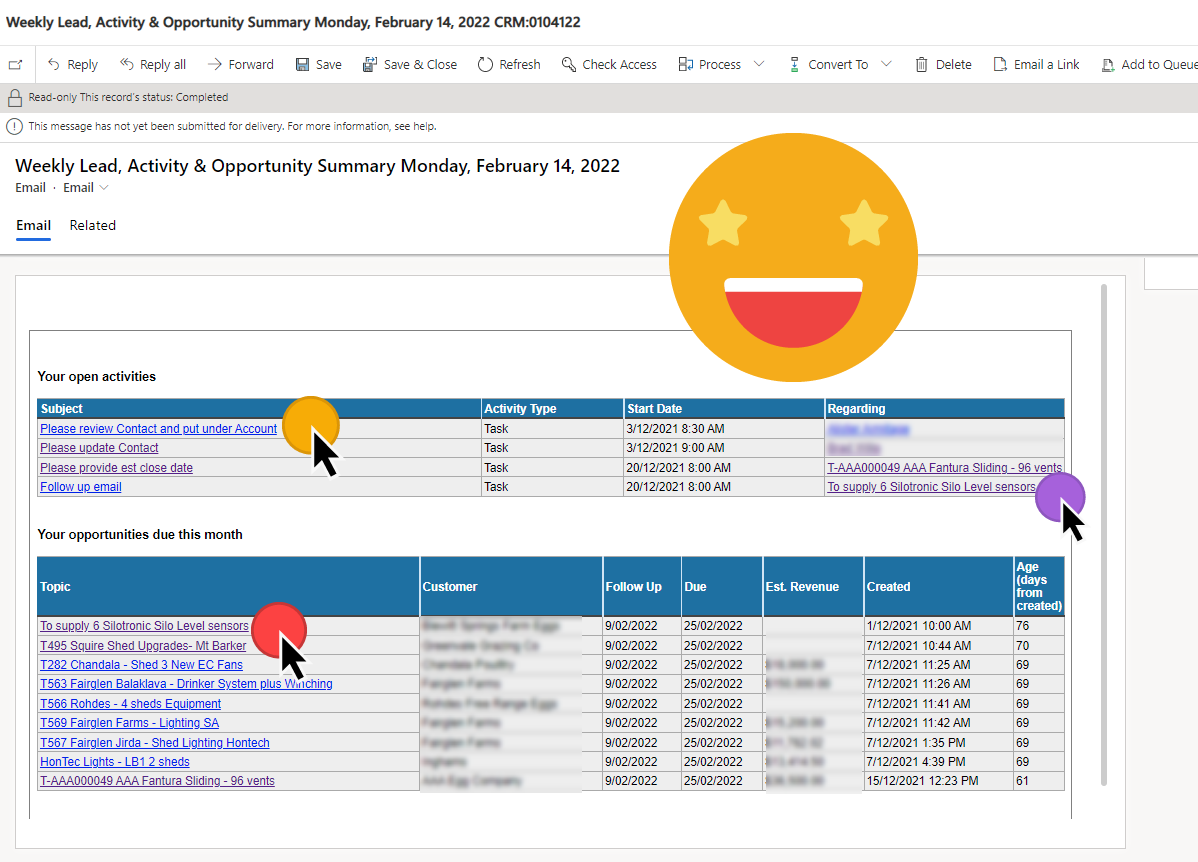
Adding Dataverse Record Links in HTML Tables in Power Automate
How to add links into HTML tables which are clickable and take you to Dataverse records. Super handy to add links into your daily or weekly summary emails to help users be more productive and enjoy their model-driven app experiences.
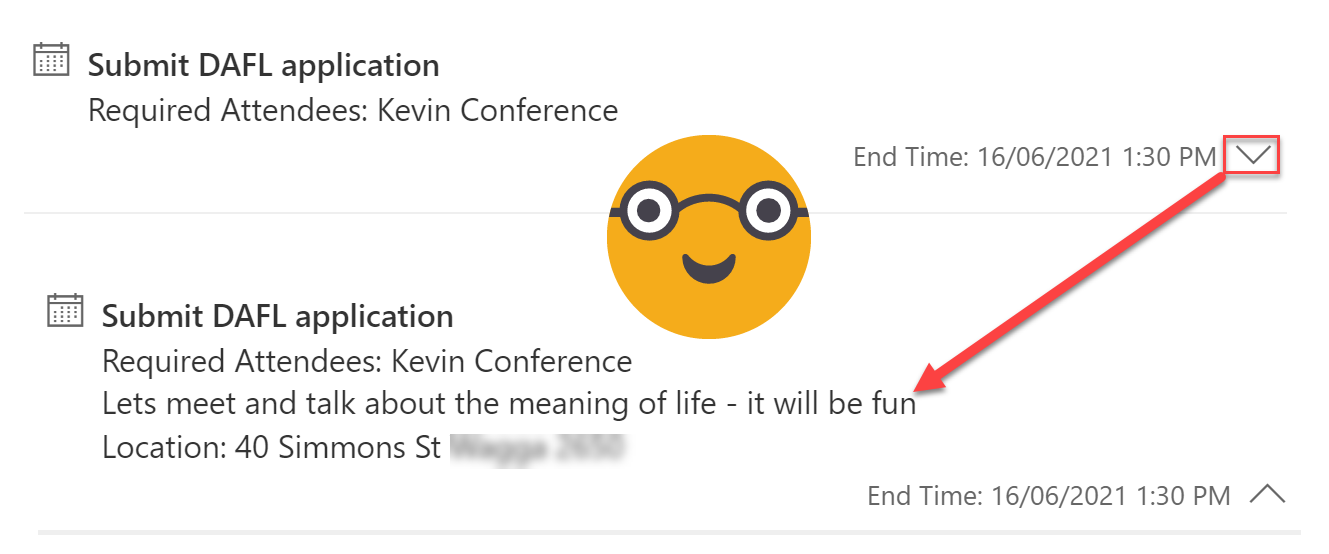
Make the Activity Timeline Control Useful in Model-Driven Power Apps
The Activity Timeline you see in Model-driven Power Apps & Dynamics 365 is actually a huge awesome PCF control called ‘Timeline Control’. It has a massive range of configurable options available now from the new solution explorer. These are my top four highlights - Customising activity cards, Hiding the blobby things (aka ‘Persona with Initials’), cleaning up the timeline to speed up the load time and allowing/preventing creation from the timeline.