Looking for something in particular?
Categories
- AI Builder 3
- Azure 10
- Canvas Power Apps 4
- Custom Pages 4
- Customer Voice 6
- Dataverse 21
- Dynamics 365 36
- Dynamics 365 Marketing 81
- Dynamics 365 Portals 11
- Dynamics 365 for Outlook 3
- JavaScript 9
- Marketing (Non Dynamics 365) 7
- Micro Enterprise Financials 2
- Microsoft Excel 2
- Microsoft Forms 2
- Microsoft PowerPoint 2
- Microsoft Teams 2
- Model-driven Power Apps 35
- Office 365 3
- OneDrive 1
- Outlook 2
- PCF & Custom Controls 14
- Power Automate 67
- Power BI 3
- Power Platform 5
- SharePoint 4
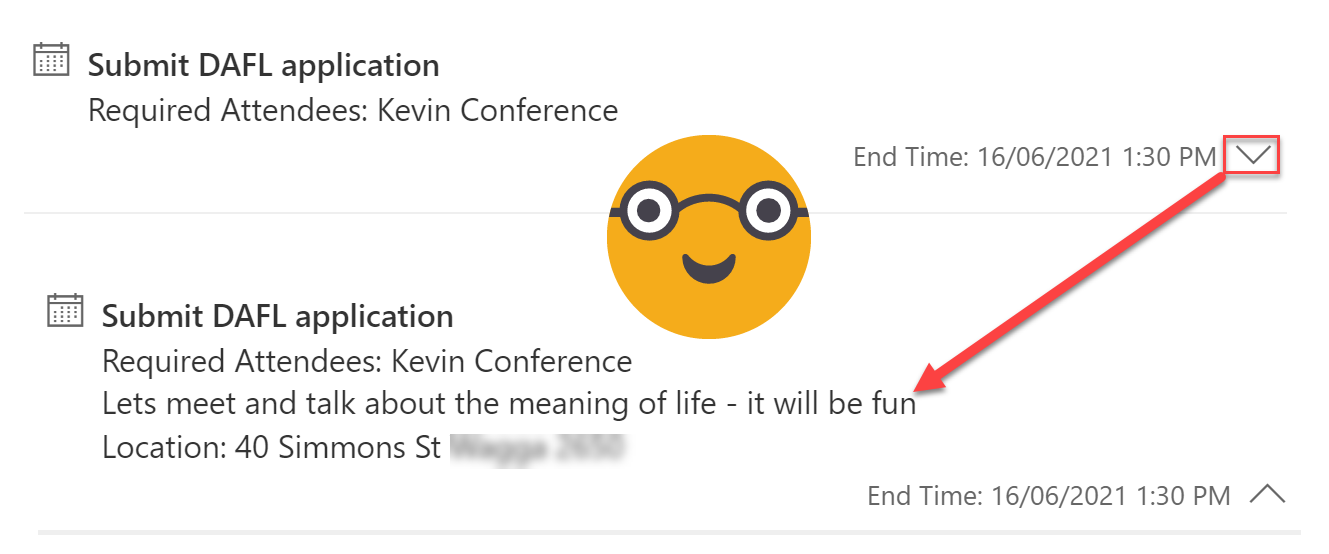
Make the Activity Timeline Control Useful in Model-Driven Power Apps
The Activity Timeline you see in Model-driven Power Apps & Dynamics 365 is actually a huge awesome PCF control called ‘Timeline Control’. It has a massive range of configurable options available now from the new solution explorer. These are my top four highlights - Customising activity cards, Hiding the blobby things (aka ‘Persona with Initials’), cleaning up the timeline to speed up the load time and allowing/preventing creation from the timeline.
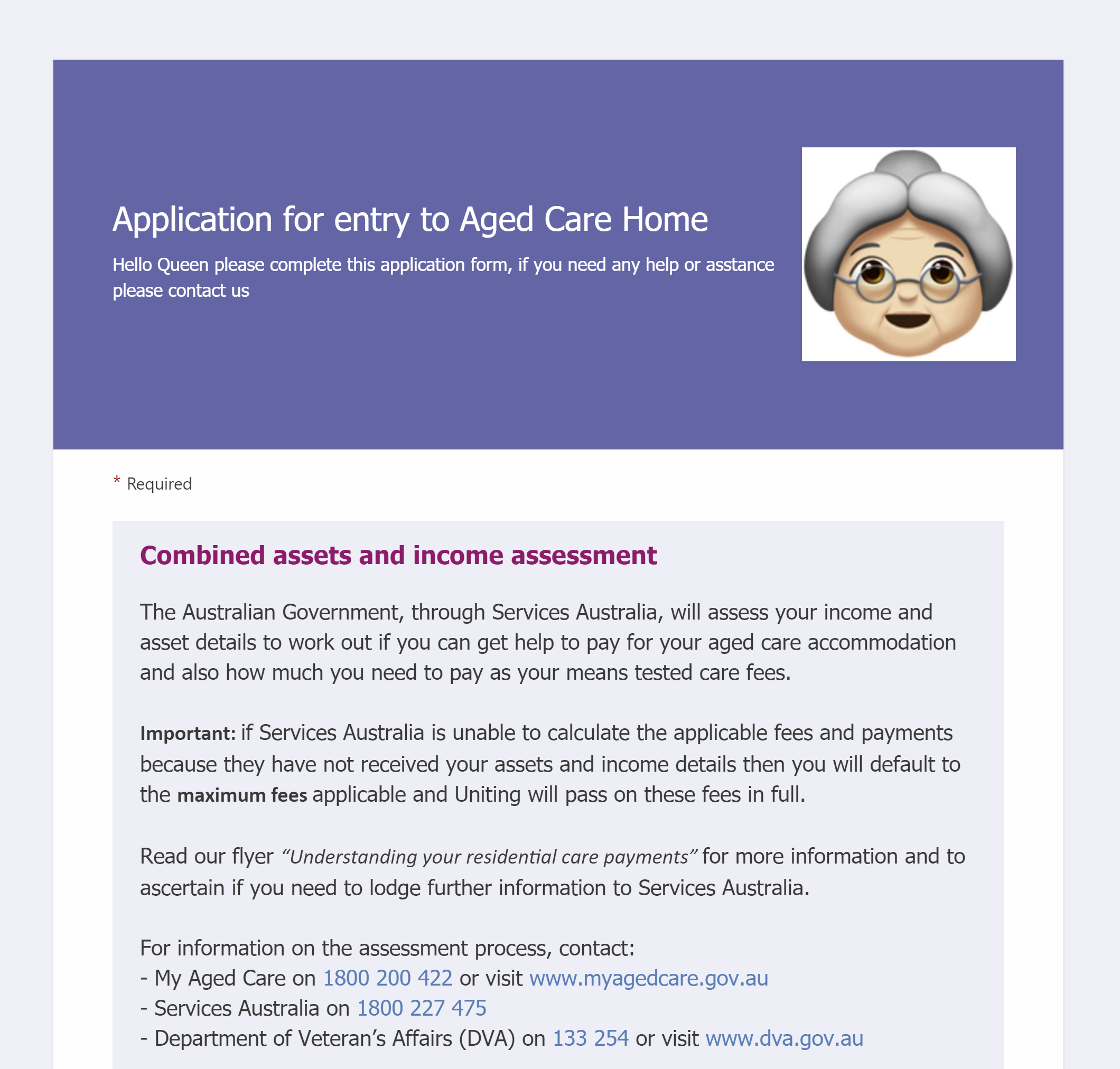
Digitising paper-based application forms with Customer Voice - it’s not just a survey tool!
You read that right - I used customer voice for an application process. Well ok not just customer voice, my good friend Power Automate got pretty involved too. There are so many new features in Customer voice which make it so much more than just a survey tool!
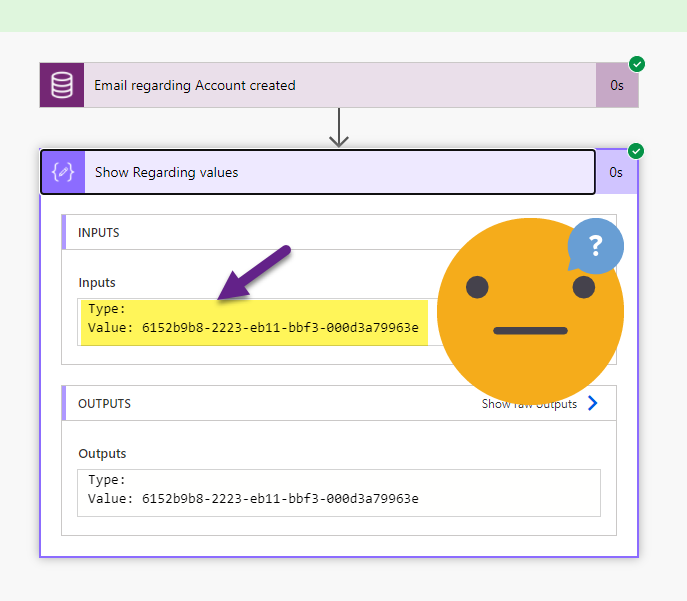
Filtering the ‘Regarding’ column in Power Automate
Triggering a Cloud Flow in Power Automate when an email is tracked ‘Regarding’ an Account record in Dynamics (or Dataverse) should be simple - but when your filter is throwing an error and Regarding (Type) is blank. You need to ask not once, but twice for the values you need!
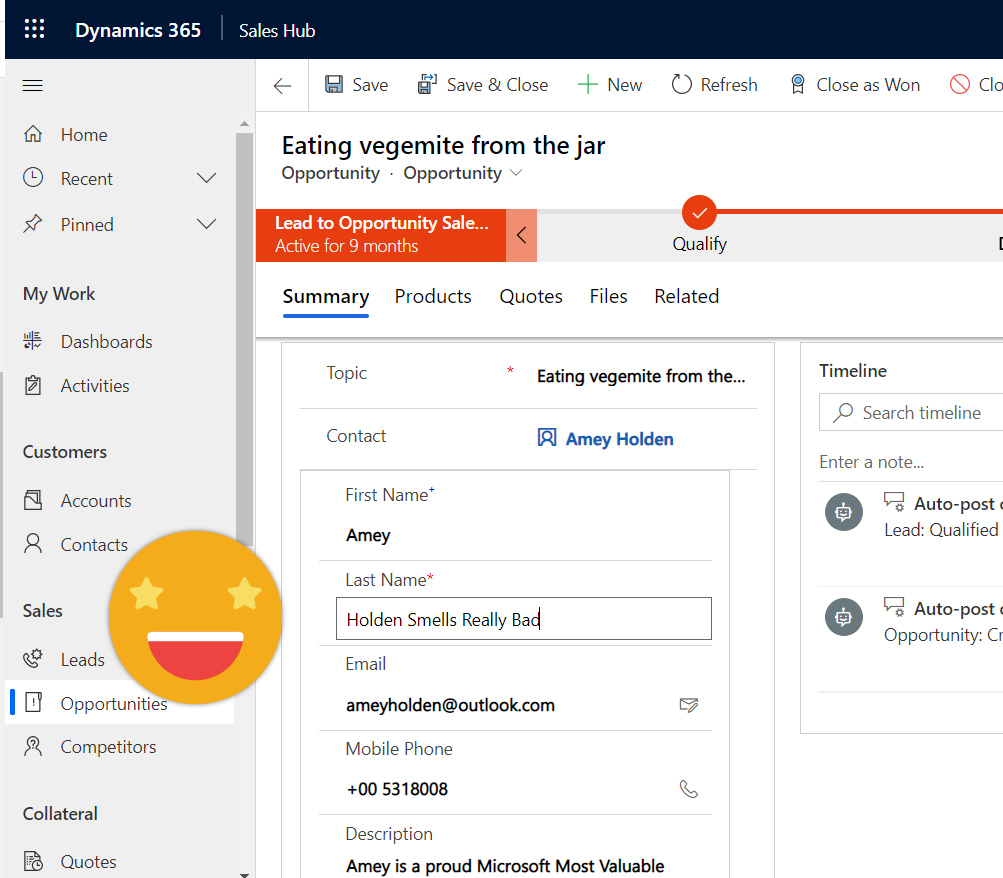
Quick View forms with edit permissions - introducing the Form Component Control
Quick View forms have been disappointingly average since CRM 2013. I’m excited to be introducing the better sibling of the Quick View form that lets you see and edit data from other tables from a single form - it’s called ‘Form Component Control’. *catchy name pending*
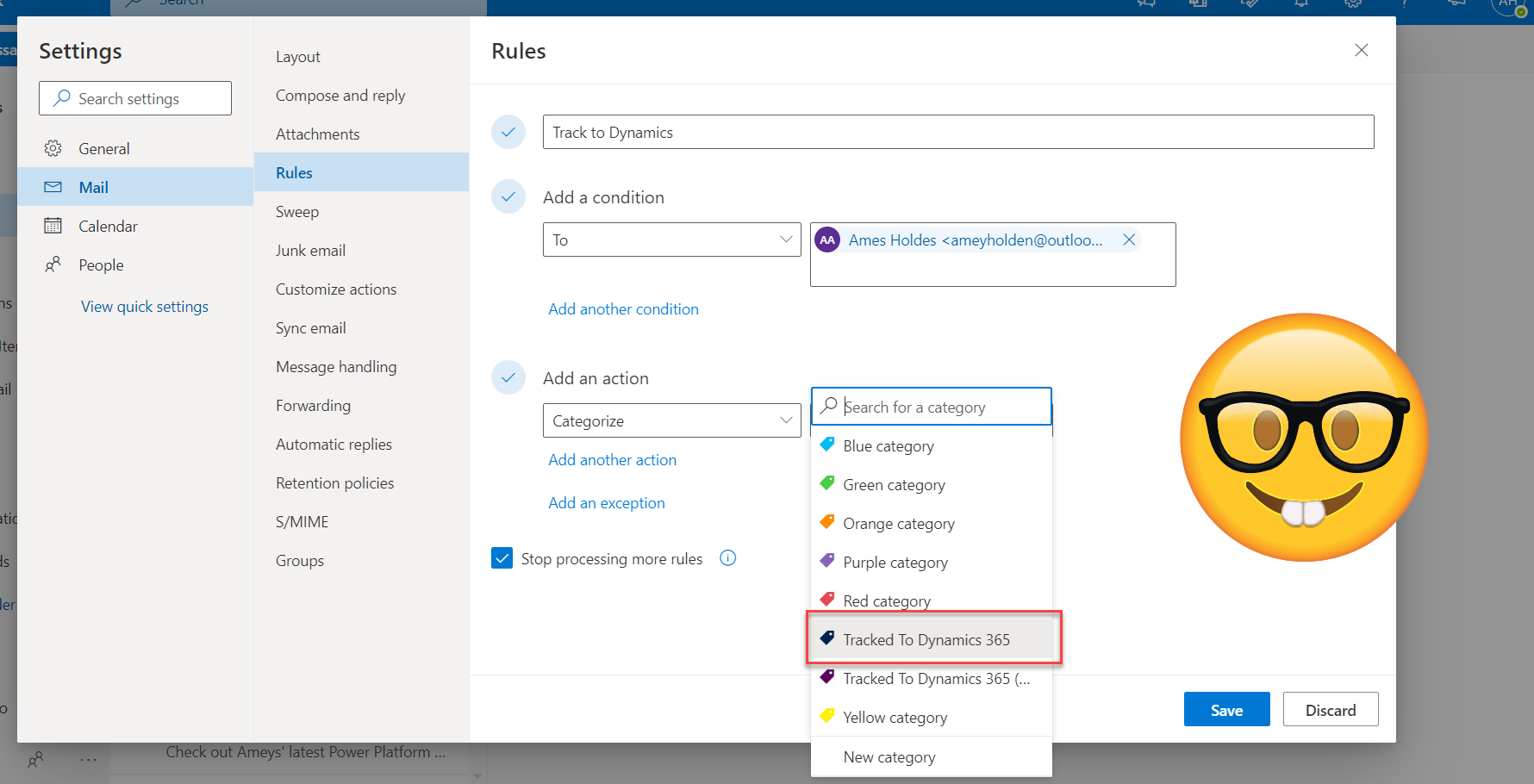
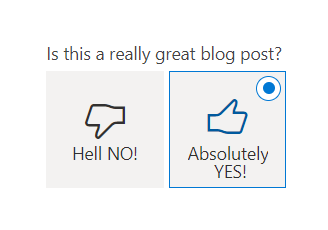
Flip the switch: two option (yes/no) fields in model-driven Power Apps
Lets look at how the humble two option field can be better visualised and used in more creative ways in your model-driven Power Apps. We do this by using Custom Controls out of the box and PCF components. Plus a bonus feature (although technically not a two option field behind the scenes) shows a really smart example of how you can you a flip switch to set a timestamp, two visual benefits in one field!
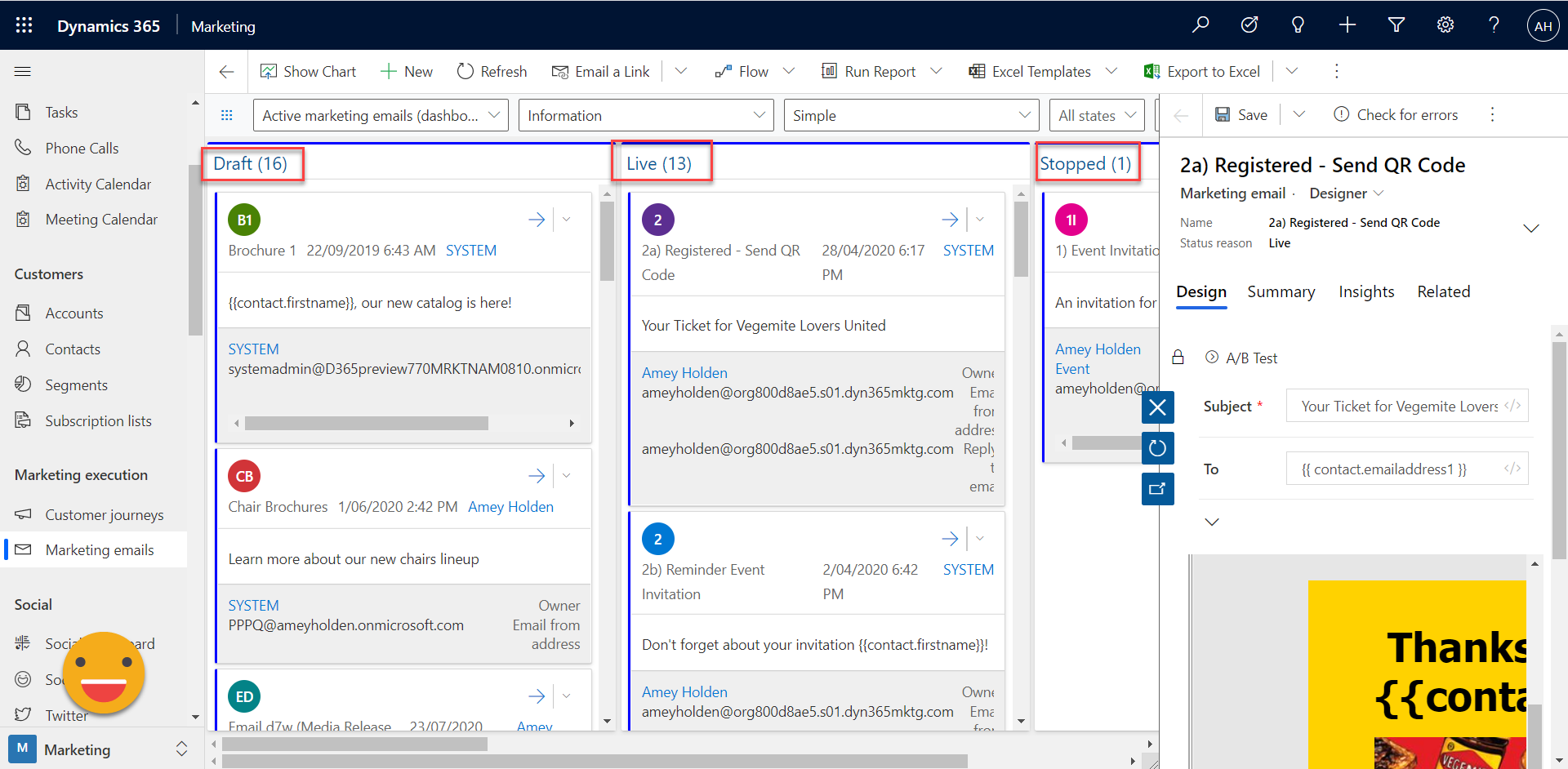
Sticky notes are dead: digital Kanban boards for Dynamics and Power Apps
Unfortunately the 21st century world of co-located, socially distanced teams the traditional Kanban board in all its post-it note glory is a thing of the past. Lets look at how we can use custom controls and Power Apps Component Framework (PCF) for model-driven Power Apps to help our users and teams to better manage their workloads.
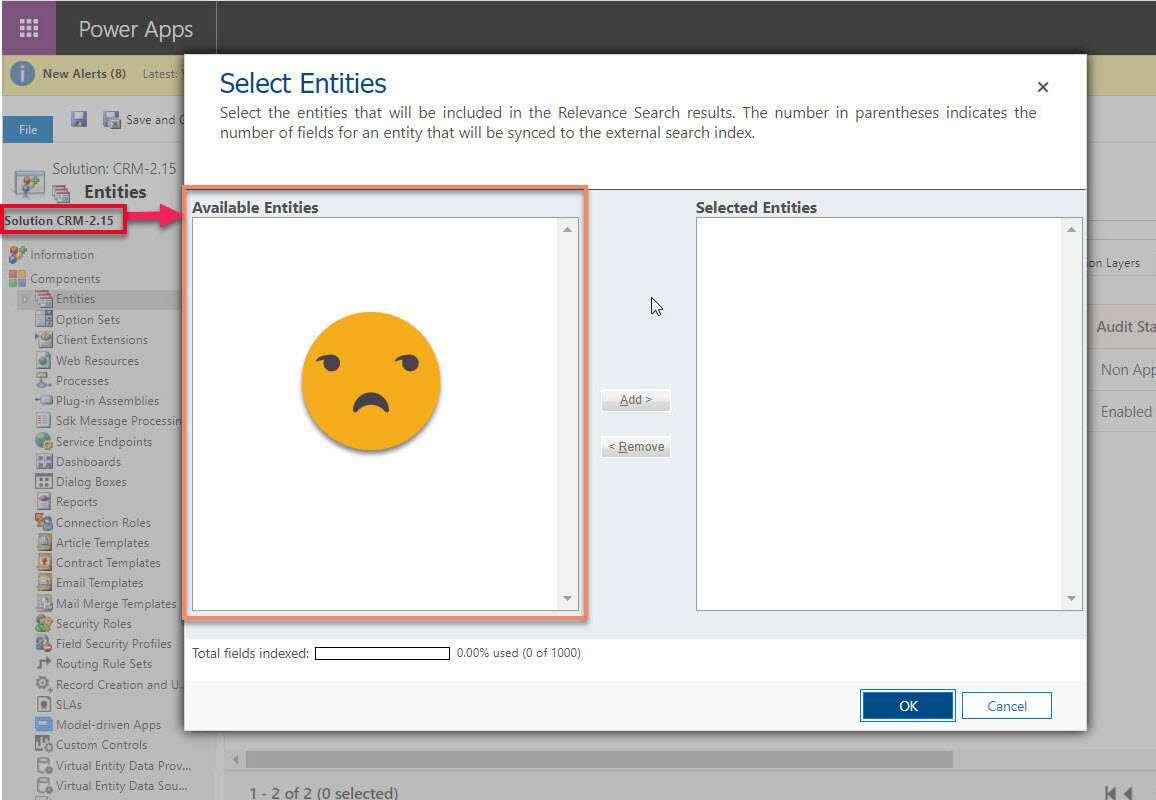
Configuring Relevance Search: where are my entities?
This article shares a little lesson I learnt from a troublesome situation I had when trying to enable & configure Relevance Search, but no entities were ‘available’ to include in the search configuration. Relevance Search for Dynamics 365 is awesome - you should definitely turn it on in your organisation.
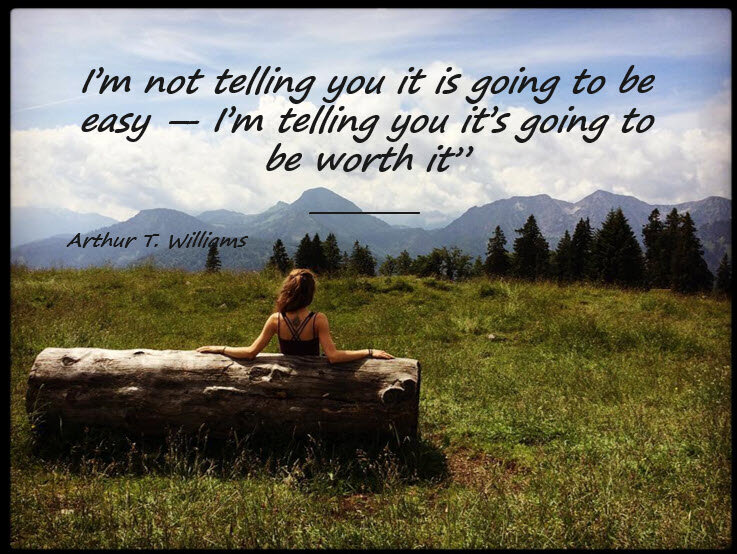
The story so far: An ABC Consultant
A story of the power of believing in yourself and the beaut of the Microsoft community - my journey from a lost graduate to a newly fledged Microsoft Business Applications MVP
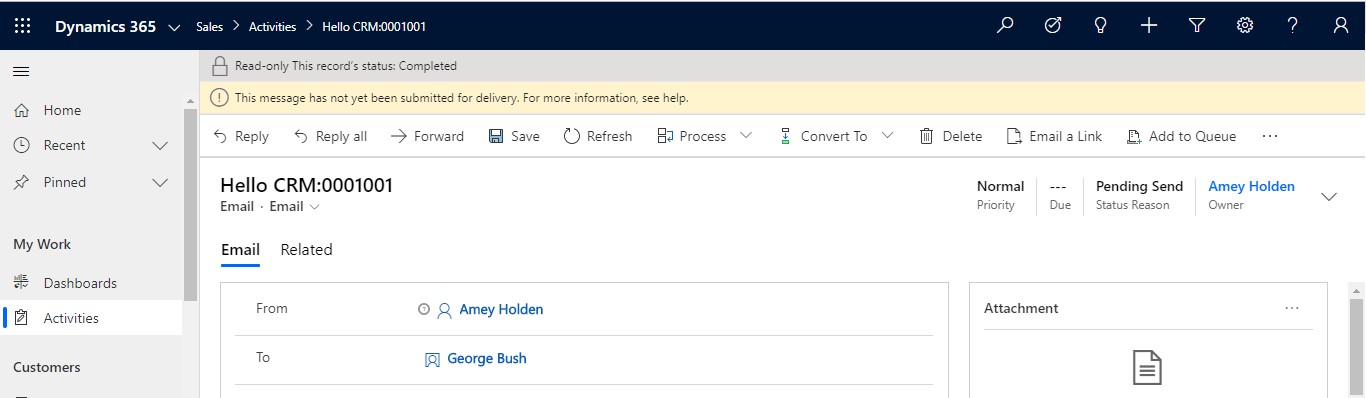
Those emergency Flows you hope you never need - Pending Send Emails
A delightful and simple flow to automate sending emails sat in 'Pending Send' in Dynamics, via outlook instead. Then very importantly marking the email as 'Sent' so it doesn't get sent again once the email router is up and running, plus providing reassurance to users that their mail is being sent. This impressed my colleagues no end that a no code rookie like me could build, test and provide a plan B in under 30 minutes.

Part Two - The Market of Marketing with Dynamics 365
Welcome to part two of The Market of Marketing with Dynamics 365. In this section we will take a deep dive to compare the following features across D365 for Marketing, ClickDimensions, Adobe Campaign & Marketo
Cost
Data Storage
Segmentation

Portal issues? Just turn it off and back on again
We might be in the cloud, but Dynamics Portals still sometimes require a good old traditional 'turn it off and back on again' approach. There are three ways this can be done but choose your approach wisely!
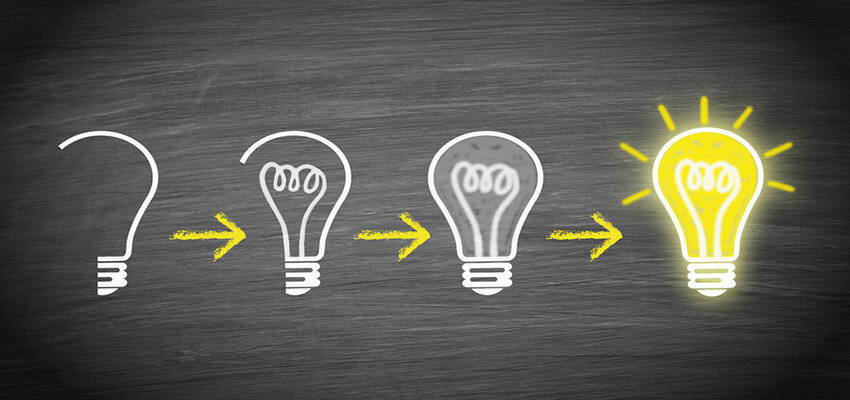
Delivering Redundancy – how to design yourself out of a job
In this article we explore how to nurture empowered users through each stage of the project engagement, learnt from my experiences, successes and failures in reaching redundancy.
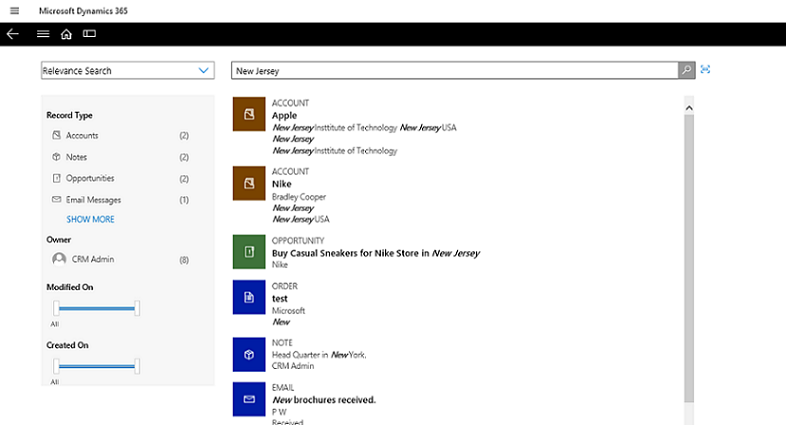
Relevance Search in D365 - the good, the not so good and the things to consider
I stumbled upon relevance search while revising for the exam MB-200: Microsoft Dynamics 365 Customer Engagement Core. After reading a brief overview my curiosity was peaked as to how it all works and just how 'relevant' the searching might or could possibly be. It turns out that it's pretty impressive at both a user experience and technical level, but only your system configurations are made knowledgeably.

The Power of Dynamics – Proving it’s not “Just a CRM”
As a Dynamics Consultant specialising in Customer Engagement (i.e. CRM), I regularly come up against user misconceptions and presumptions of what D365 is or what it does. I often want to lie on the floor and commence a kicking and screaming tantrum along the line of “it’s not just a CRM!”.
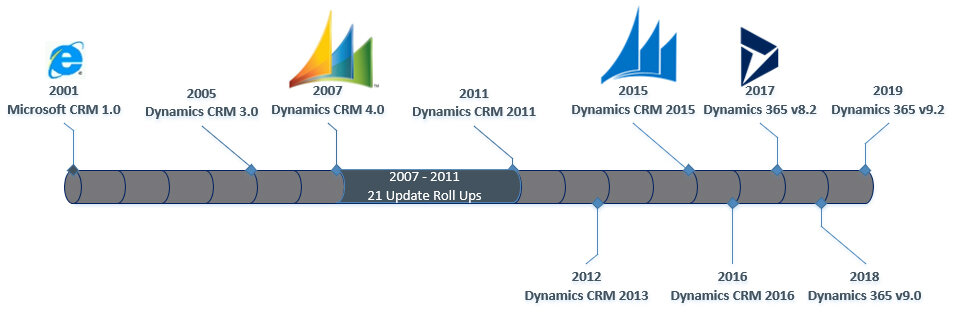
CRM V0.1 to Dynamics 365 and Beyond
Let’s recap the highs and some lowlights of how CRM 1.0 has come to form a cornerstone of Dynamics 365 and the almighty power platform we know today.