Looking for something in particular?
Categories
- AI Builder 3
- Azure 10
- Canvas Power Apps 4
- Custom Pages 5
- Customer Insights - Journeys 11
- Customer Voice 6
- Dataverse 26
- Dynamics 365 40
- Dynamics 365 Marketing 88
- Dynamics 365 Portals 11
- Dynamics 365 for Outlook 3
- JavaScript 9
- Marketing (Non Dynamics 365) 7
- Micro Enterprise Financials 2
- Microsoft Excel 2
- Microsoft Forms 2
- Microsoft PowerPoint 2
- Microsoft Teams 2
- Model-driven Power Apps 38
- Office 365 3
- OneDrive 1
- Outlook 2
- PCF & Custom Controls 14
- Power Automate 79
- Power BI 3
- Power Platform 5
- SharePoint 4
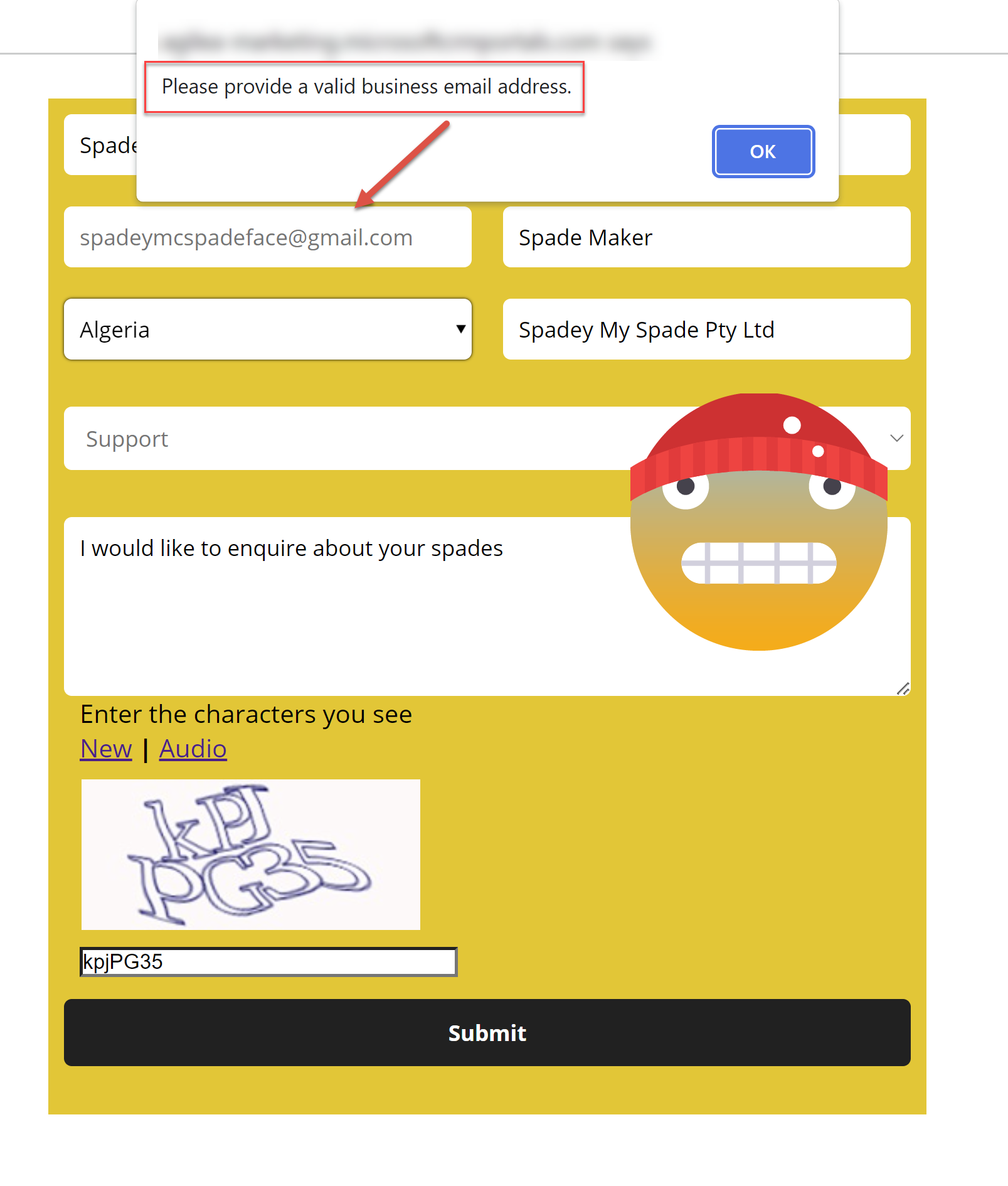
Prevent submission of a non-business email address in Dynamics 365 Marketing forms
How to prevent a Dynamics 365 Marketing form with a non-business email address such as gmail.com or yahoo.com. Perfect for B2B customer and users alike.

What’s new? Dynamics 365 Marketing features wave 1 2022
The release notes for Dynamics 365 Wave 1 2022 have arrived! Me and the wonderful Megan V Walker talk through the new proposed features coming to Dynamics 365 Marketing.
A summary of what each feature means, according to my own interpretations/hopes/dreams/despairs. Plus some suggestions on how they could be useful or what excites me most about it.
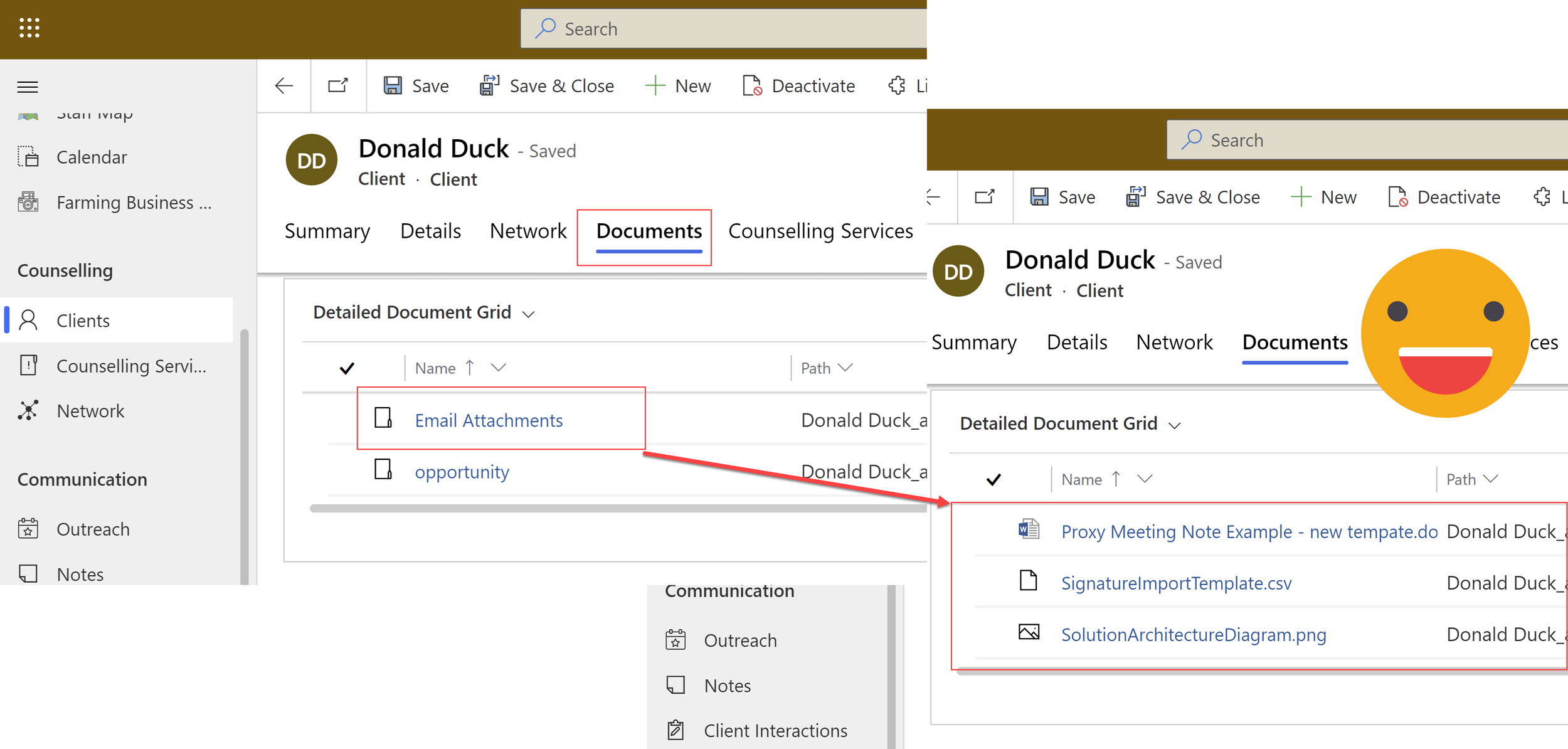
Sync Dataverse Email Attachments to SharePoint using Power Automate
When you ‘set regarding’ an email in The Dynamics 365 App for Outlook, an email record will be created in Dataverse, linked to the relevant record(s) then any attachments are created as files in Dataverse. Storing files in Dataverse is not often a good idea. Instead, you can automatically upload these files into the relevant SharePoint folder the document is ‘regarding’
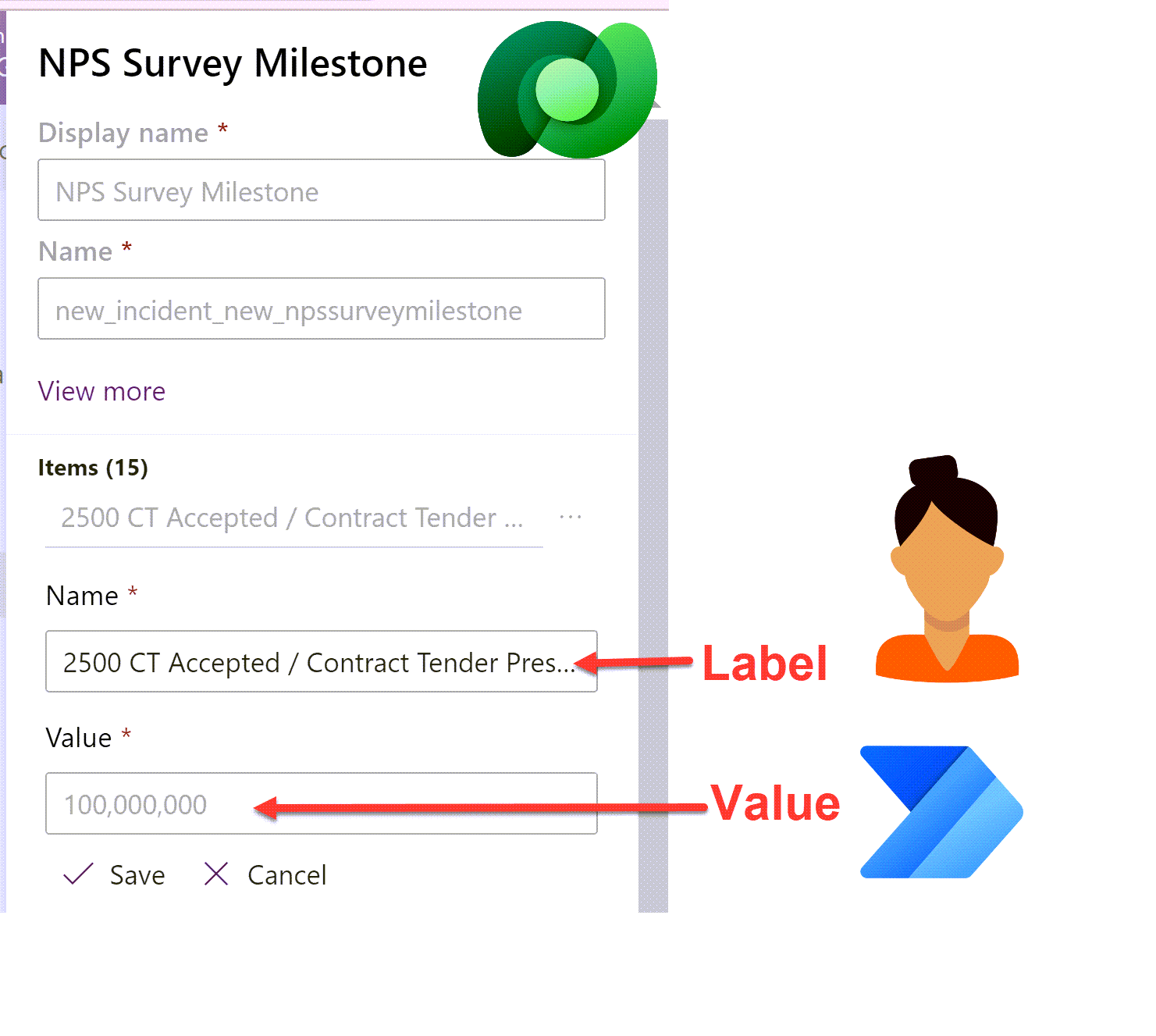
Set Dataverse Choices in Power Automate dynamically - without a switch statement!
Setting the value of a Dataverse choice option set or choices multi-select option set column field in Power Automate can be a little tricky. Flow expects either a static choice or the choice ‘Value’ rather than the ‘Label’. Smaller choices work ok with a switch statement but what about when your choice has 10+ choices? Here is a way to avoid cumbersome switch statements to handle larger choice lists.
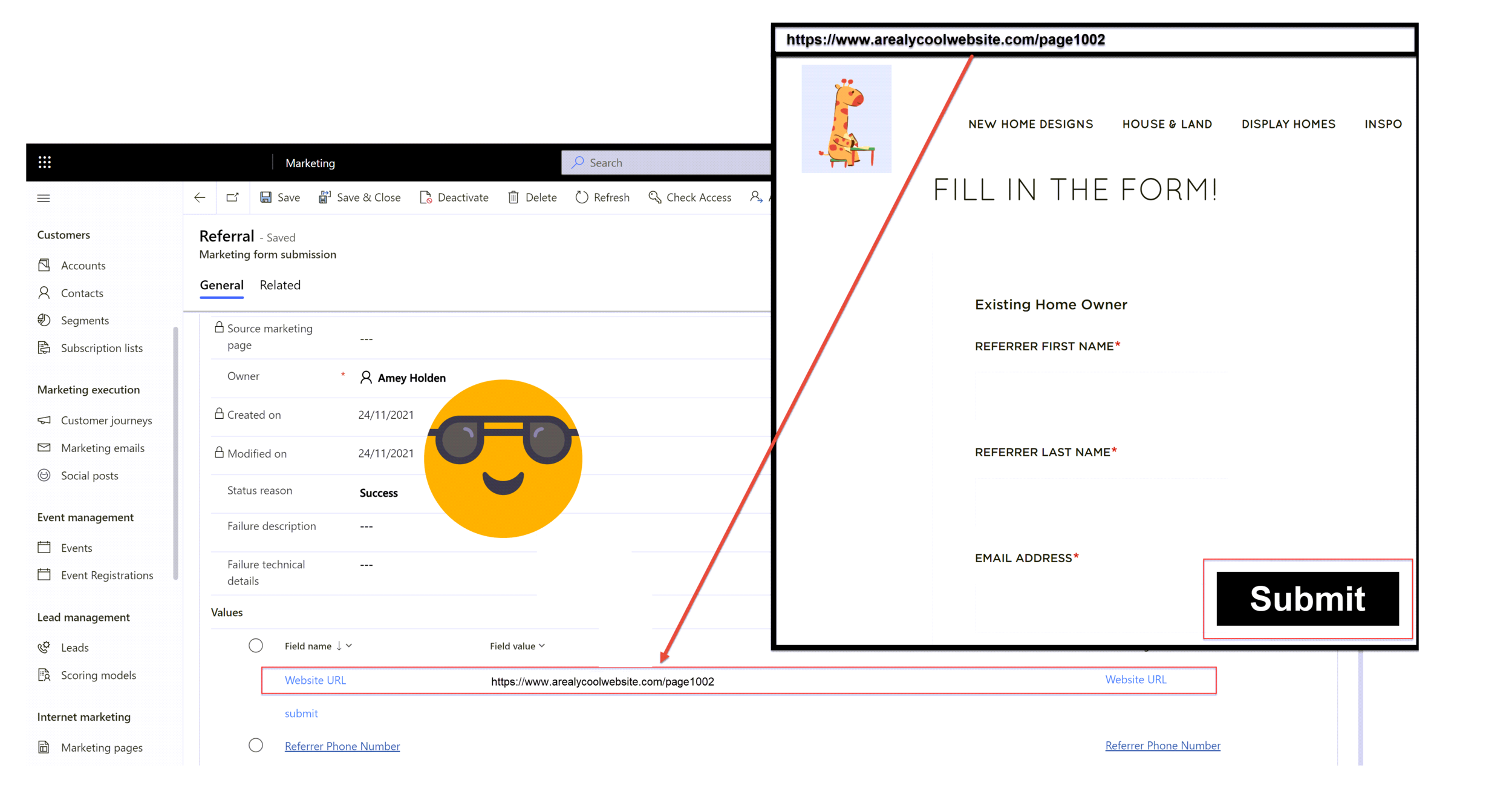
Which web page was my Dynamics 365 Marketing form submitted from?
How to use the same dynamics 365 marketing embedded form on multiple pages in your website, and being able to know which web page the form was submitted from.
For example you have a general enquiry form which is a request for more details, you embed this on multiple pages about various services you offer. It is valuable to know which service the enquiry is about, without relying on the customers message to tell you or having to create different forms for each page with a hidden field set to a default value.

How to use PCF controls in Model-driven Power Apps and Dynamics 365
PCF components and custom controls let you transform your apps into a much more visually enhanced experience. But how do you use them? I will show your step-by-step how to set up a custom control to directly search the Australian Business Register for a businesses details including ABN number, GST Resgistration, Entity Type and much more. Without leaving your app!
You can use it on any table (custom or out of the box), so long as you have a single line of text column to configure it to.
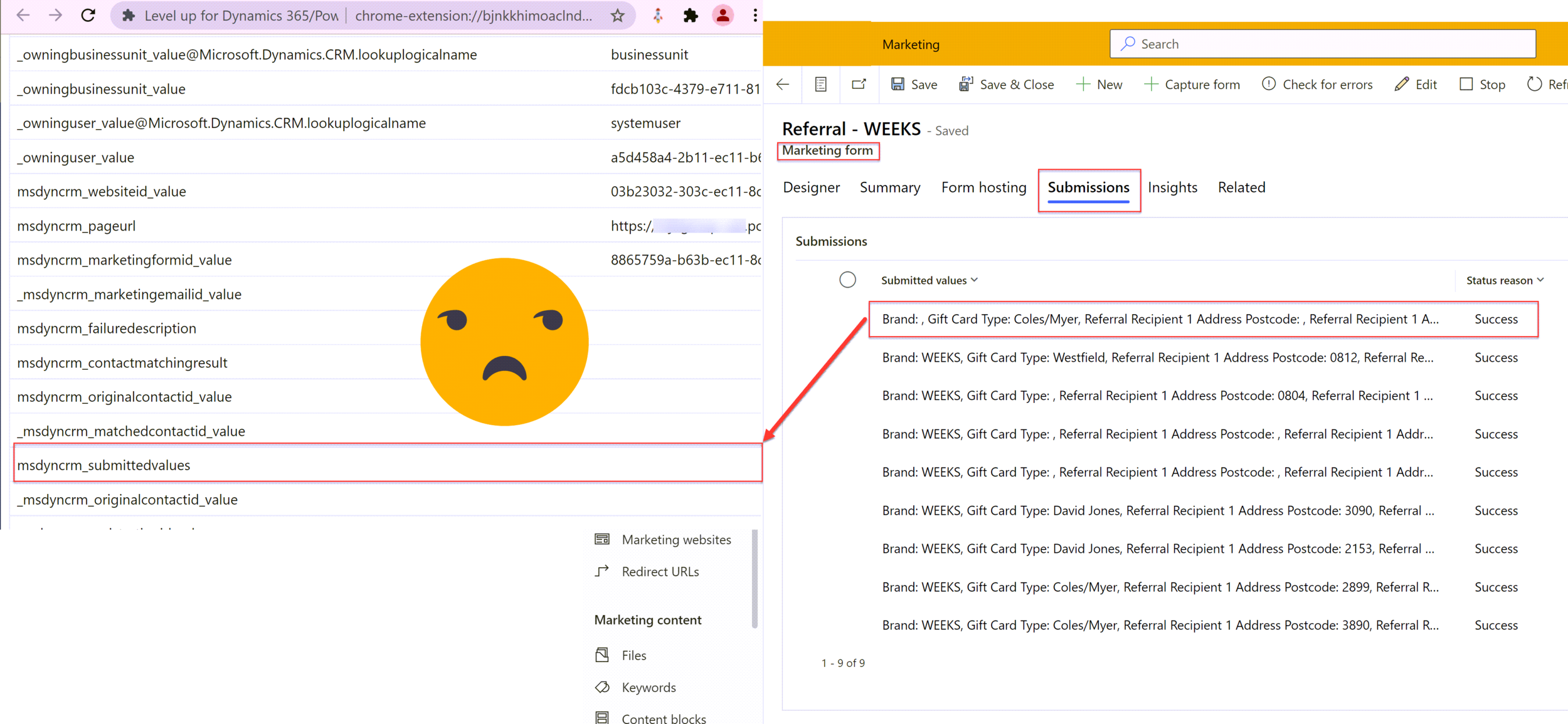
Mapping Dynamics 365 Marketing Form Submissions to Custom Tables with Power Automate
Marketing forms in Dynamics 365 are great for creating and updating contact and/or lead records, but not much else. The documented way to handle form submissions beyond lead or contact is to build a classic workflow but that in itself is very restrictive. By moving the automation into a Power Automate flow it opens up many more doors in terms of generation submission reports, notifications and sophisticated record manipulation that cannot be achieved with classic workflows alone.
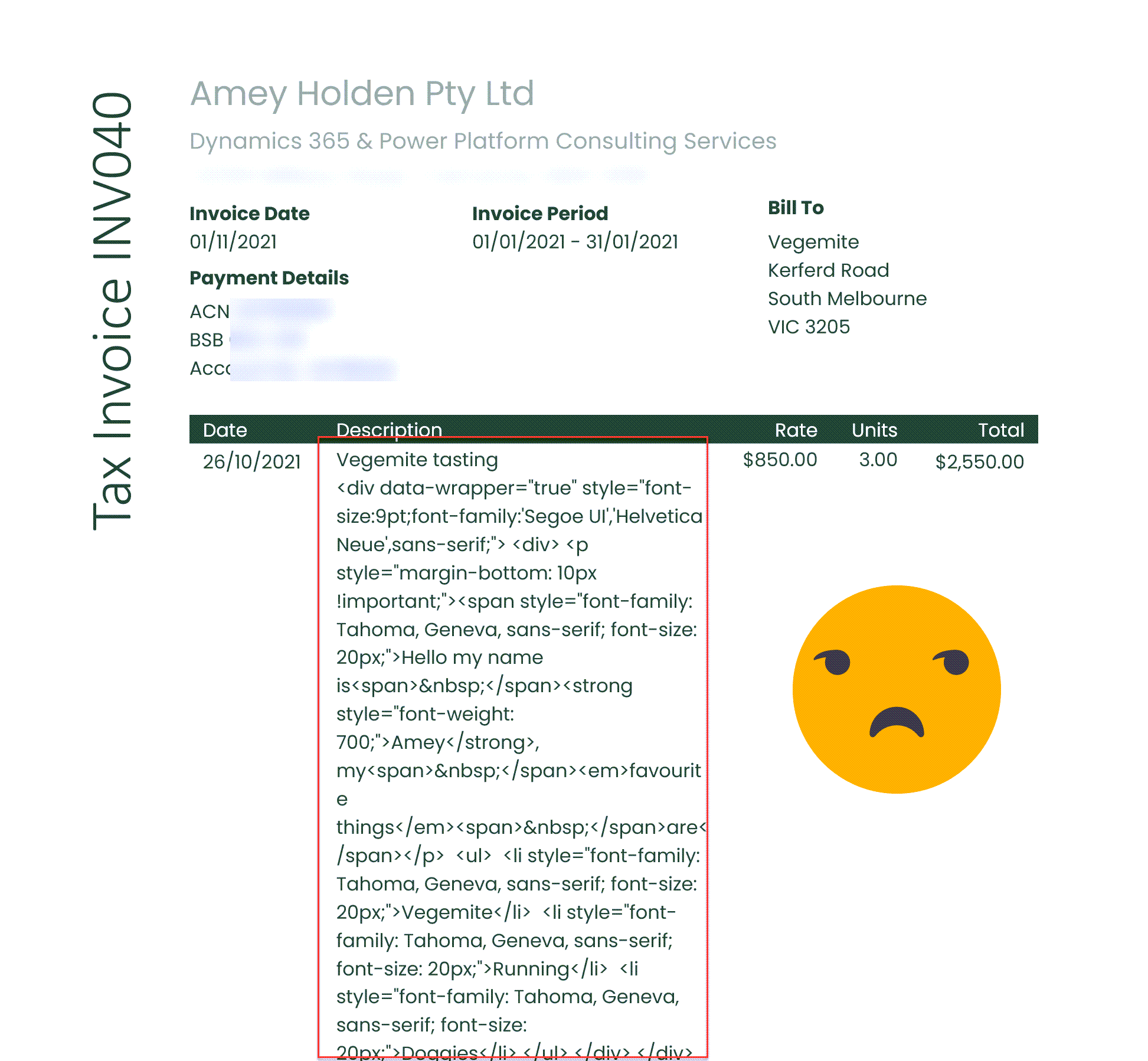
Document Templates and Rich Text Controls
Document Templates and Rich Text Component Controls are both excellent features of Dynamics 365/Model-Driven Power Apps, but they do not work well together at all. The solution isn’t perfect but by combining some Power Automate flow magic and a simple Word Document setting you can restore some slight harmony between the features.
PS. don’t waste your time trying to add/remove line breaks in Power Automate
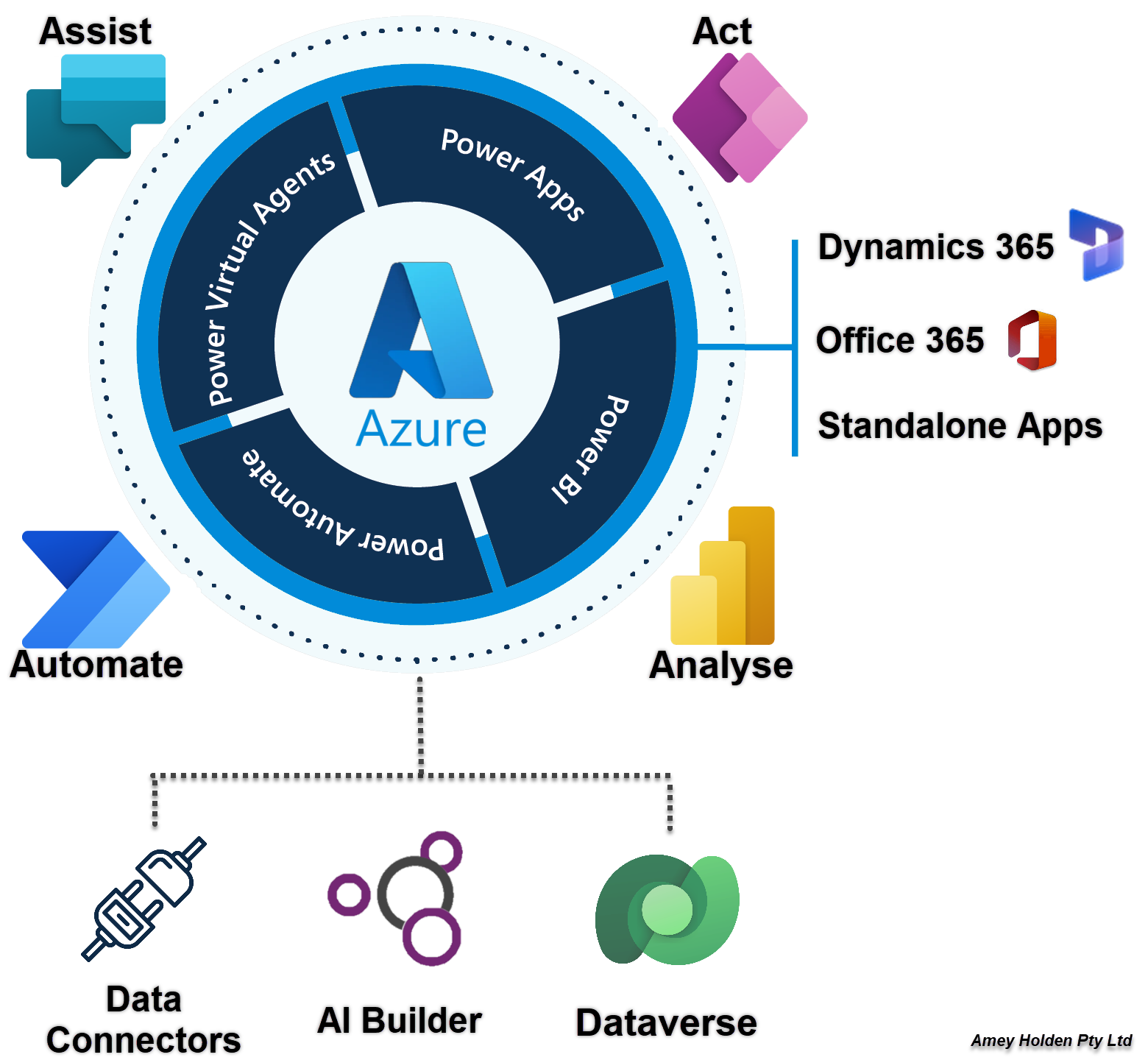
Icons, Logos & Diagrams of the Power Platform
Updated diagrams and new solution architecture designs using the beautiful new ‘face lifted’ icons for Power Platform and Dynamics 365. Links to download the icons yourself from Microsoft Docs. Oh and a sneaky appearance from Mr Clippy too!
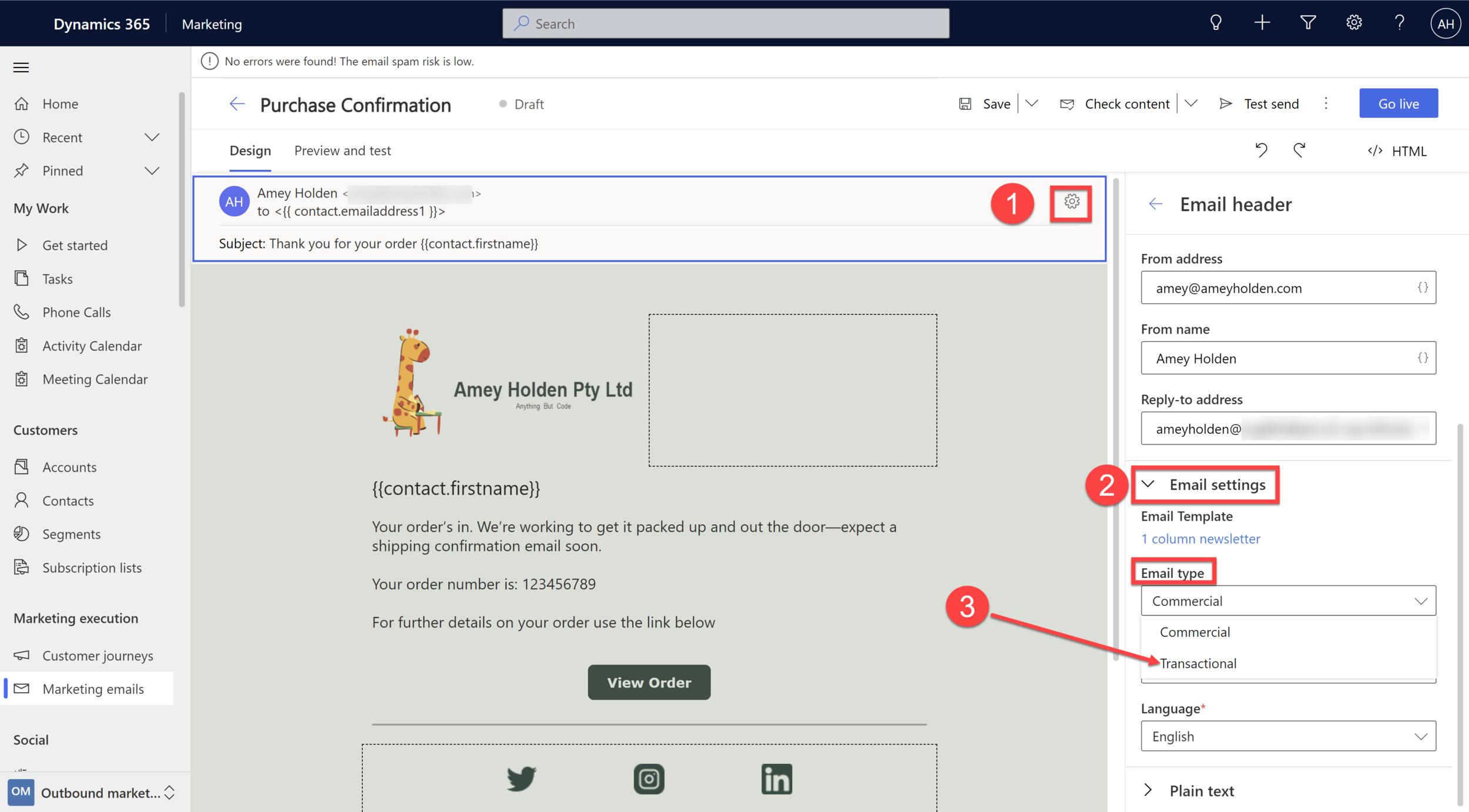
Send Emails to unsubscribed Contacts in Dynamics 365 Marketing
Sometimes you need to be able to send emails from Dynamics Marketing to an unsubscribed or non-consented contact, such as a purchase receipt, account statement, or consent request. This post shows you how to do that using out of the box Dynamics 365 marketing functionality.
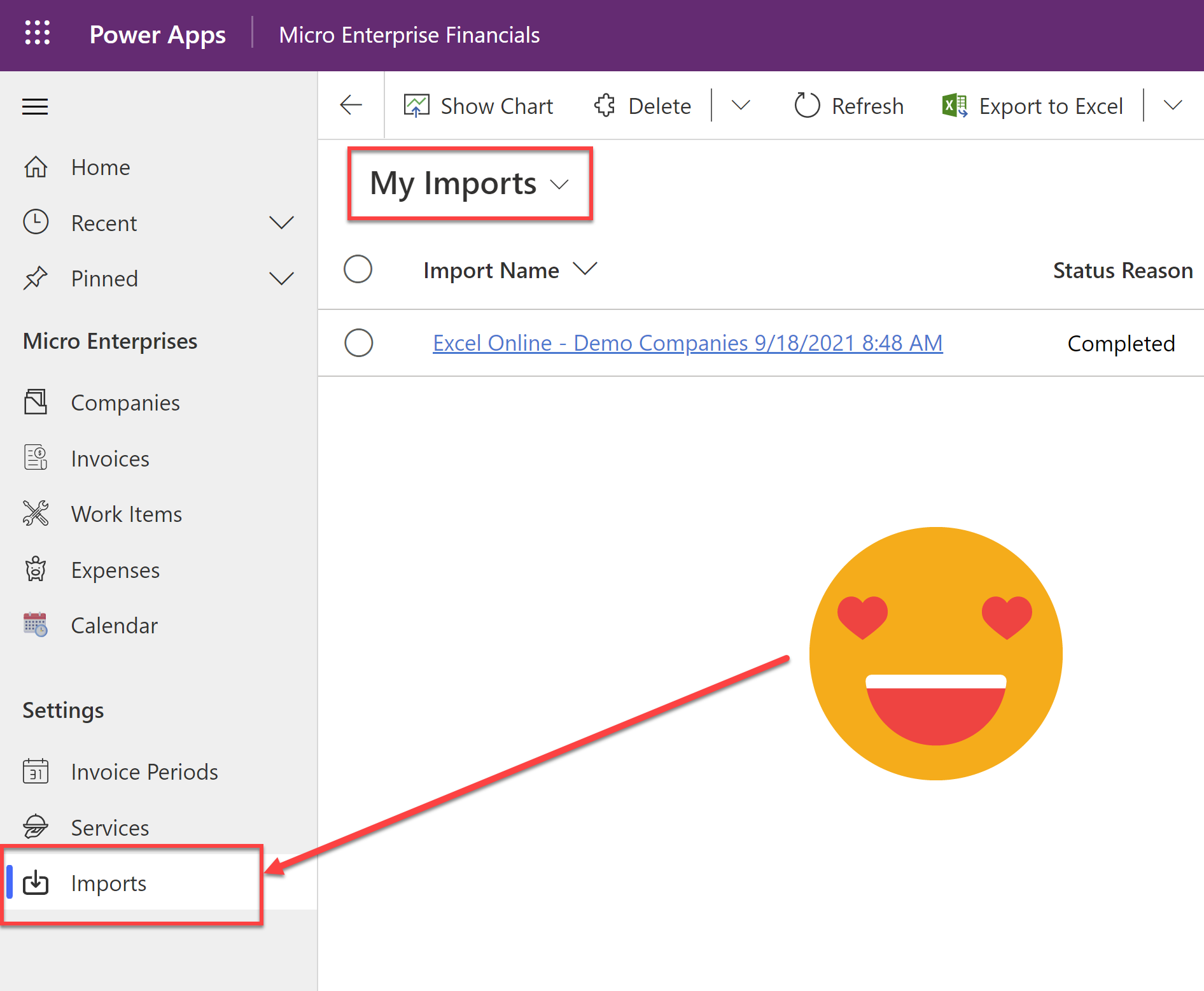
Monitor Data Import Jobs in Model-driven Apps
The data import experience in the unified interface is a million times better than it ever used to be. But if you forget to click on the ‘Track Progress’ button, its a bit of a faff to get back to monitor your data import jobs. You have to go via advanced settings - a place most users should never have to go. Why not add it to the sitemap of your model-driven app instead?
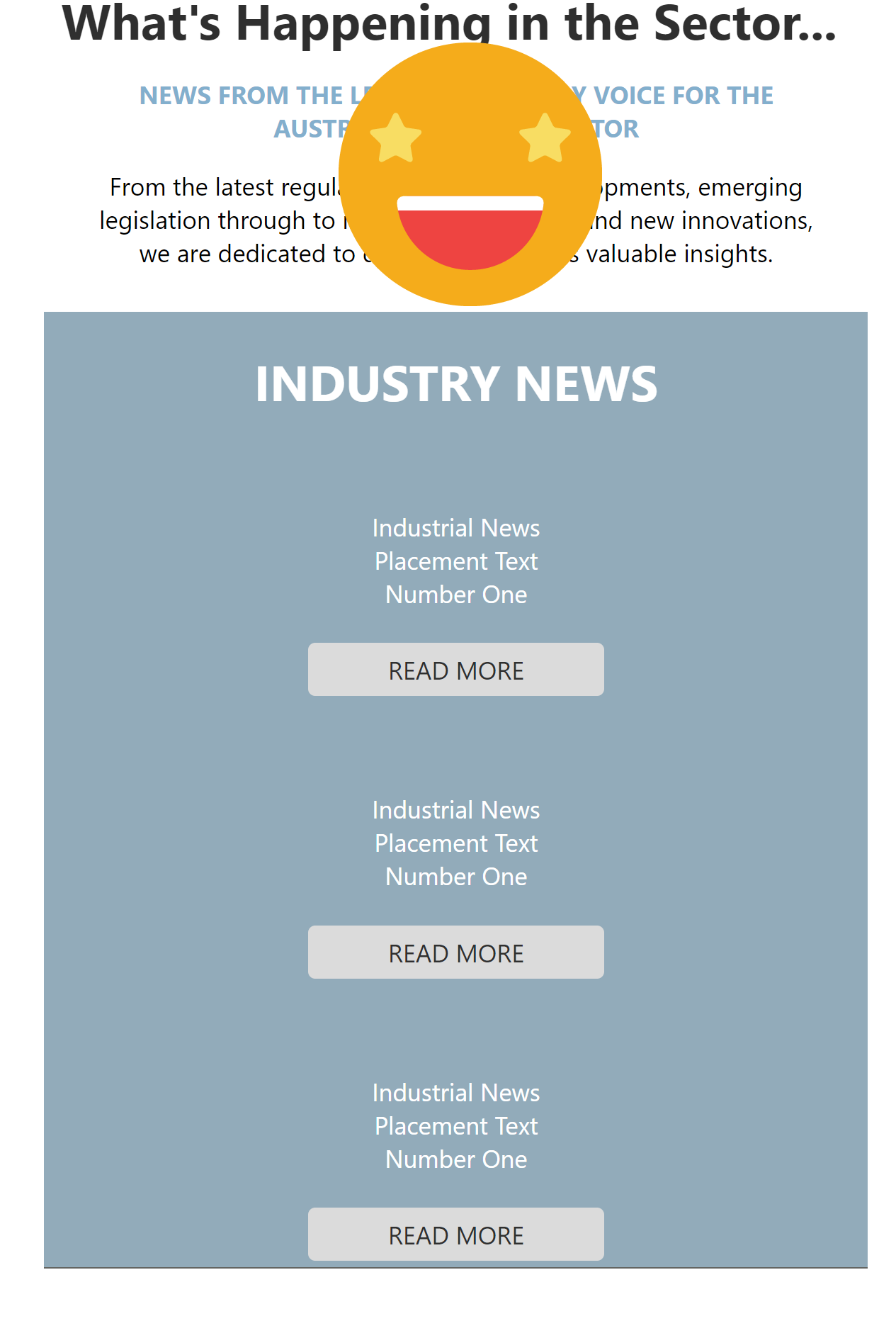
Why are my Dynamics 365 Marketing Pages not responsive on mobile?
Marketing Pages Issue: looks great on desktop, but they look rubbish on mobile. They are non responsive and all squished up. But not anymore! The secret lies in creating pages using a ‘Layout Enabled’ Template.
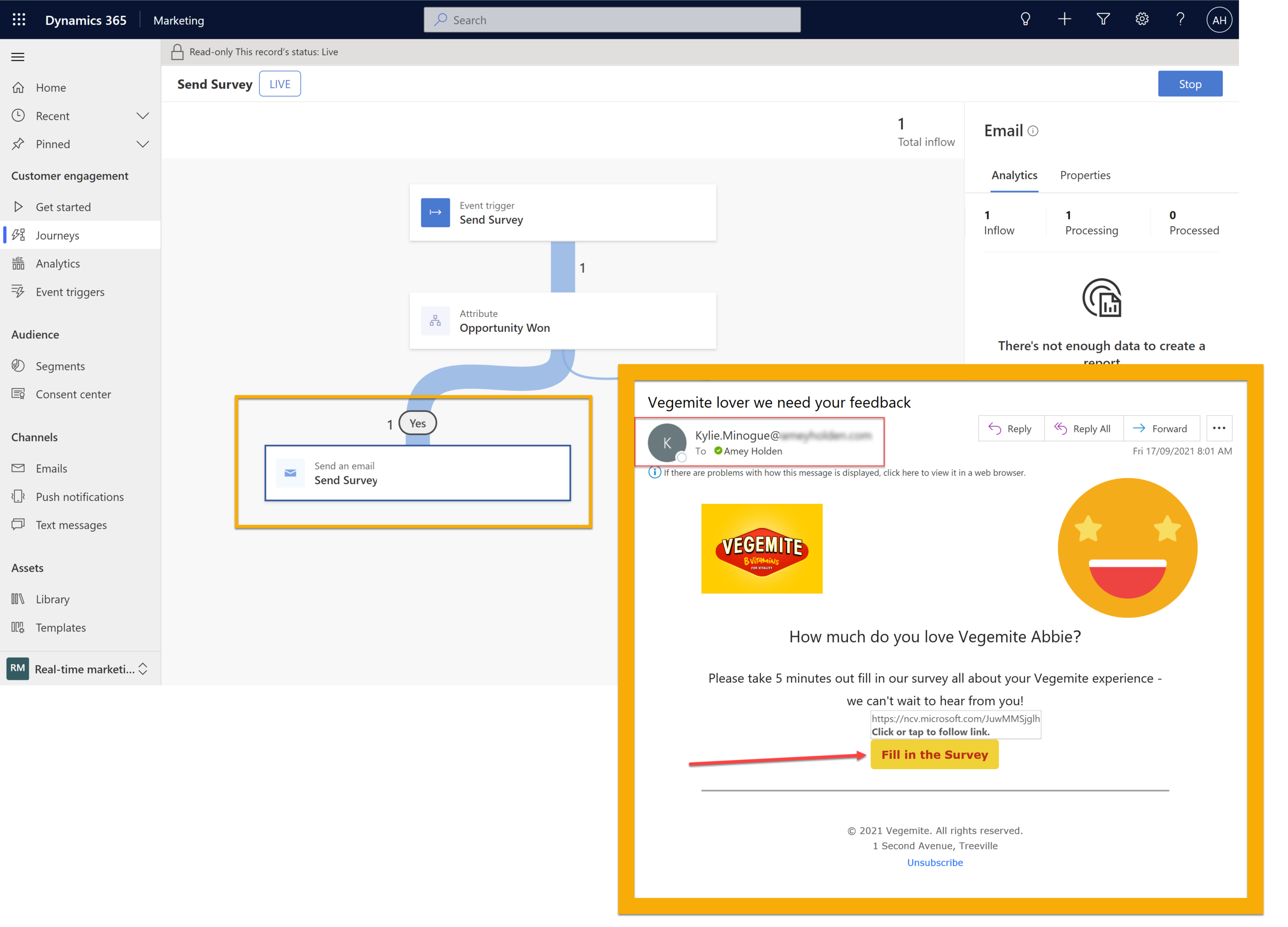
Set Customer Voice Survey Variables using Dynamics 365 Marketing
Sending Dynamics 365 Customer Voice surveys via Dynamics 365 Marketing is possible today already. Unfortunately it is not possible to set any survey variables (except first name and last name which is taken from the contact record)… until now!
This post is going to be using the ‘Real-Time Marketing’ functionality of Dynamics 365 Marketing to send personalised customer voice surveys, with all the variables you could ever dream of!
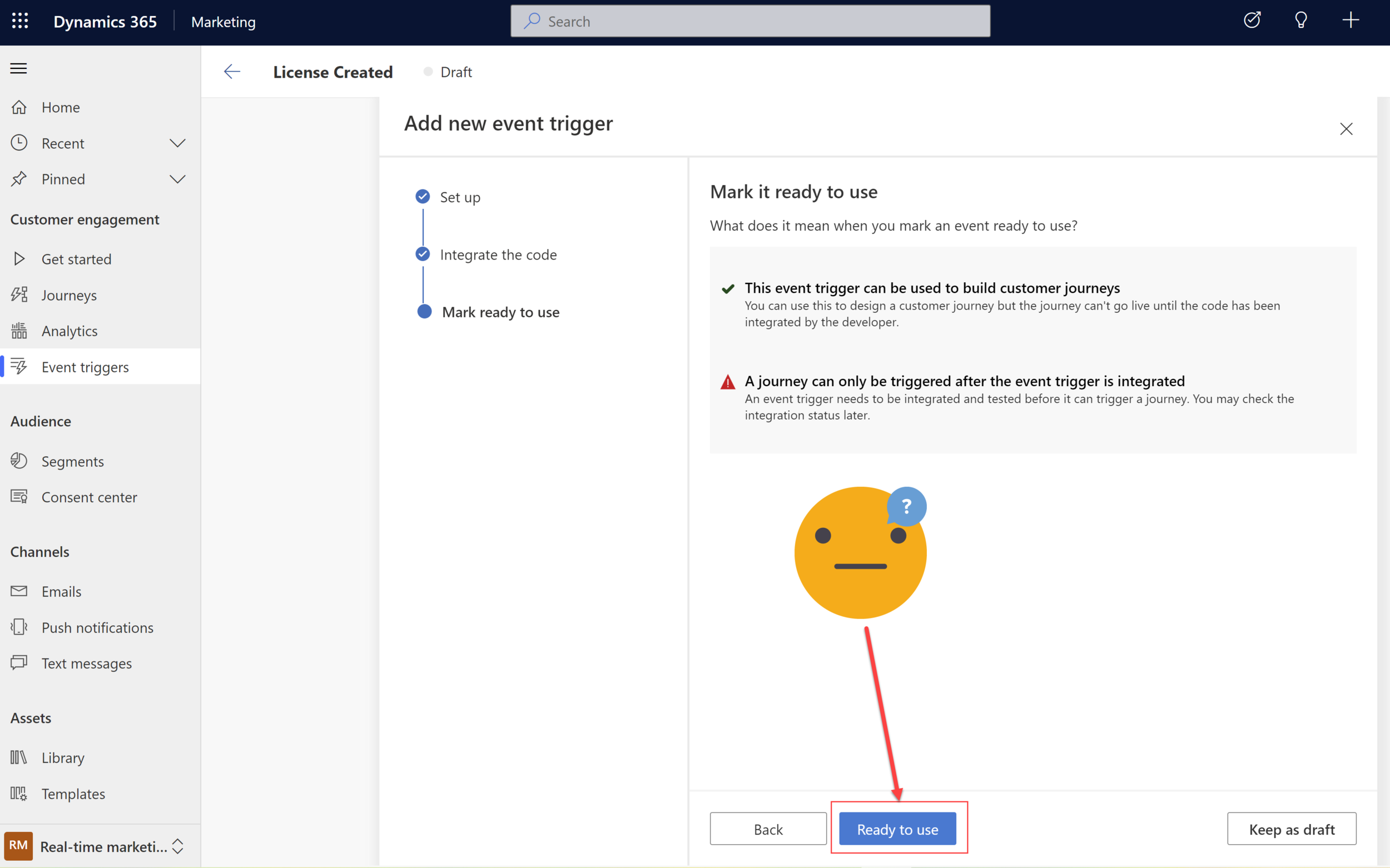
Create custom Dataverse triggers for Dynamics 365 Marketing - without a developer!
Real-time marketing comes with a bunch of pre built triggers which come with the installation such as ‘Contact Created’ and ‘Lead Created’ but obviously none for my custom tables. How to create your own real-time Dynamics Marketing customs triggers based on activity/data in Dataverse - without a developer!
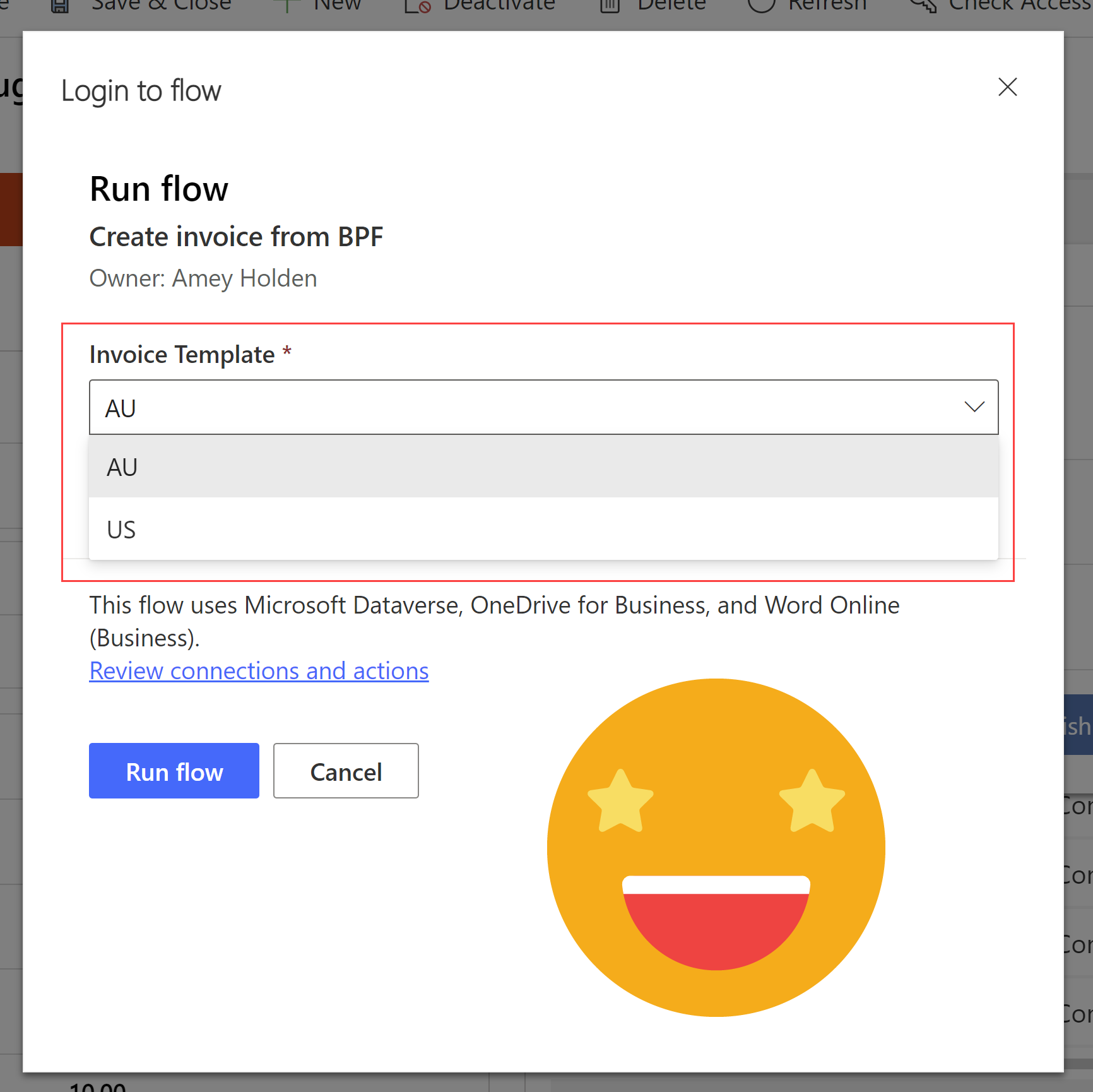
Drop down list of options when a flow step is executed
Calling Power Automate flows from the Business Process Flow of a Model-Driven Power App or Dynamics 365 is nothing new but did you know you can also ask for inputs with a very well hidden a drop down list/option set/choice control
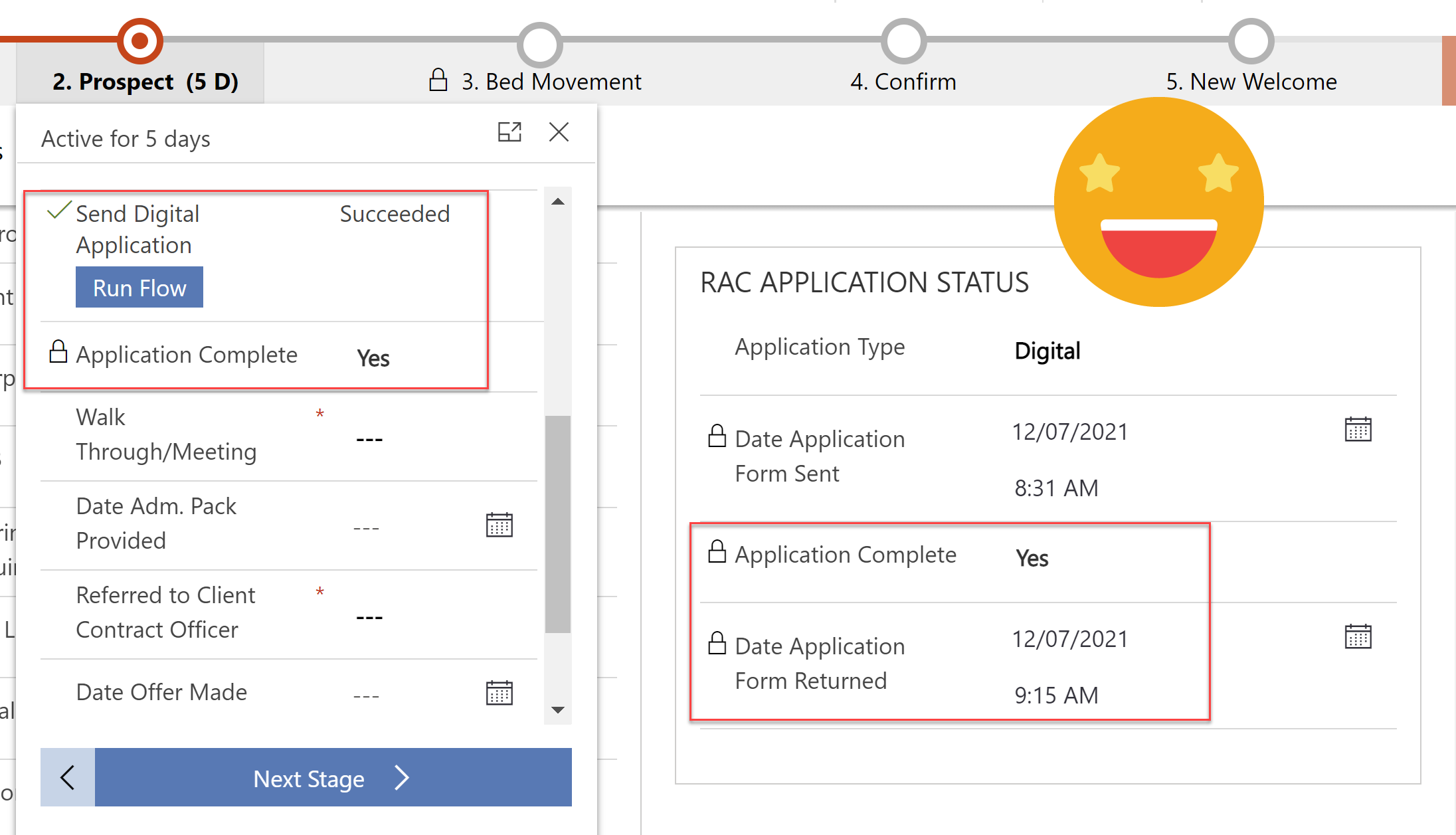
Track and Process Digital Applications with Customer Voice & Power Automate
Every customer application is unique, the additional evidence & supporting documents they need to provide depends on how they answer the questions. We can use Power Automate to send specific and personalised directions on what they need to do next after submitting an application.
Linking a customer voice response back to its originating invitation and related enquiry so that we can track all activities in one place. Ensuring any user can clearly see what is/was required and help move the application process along.
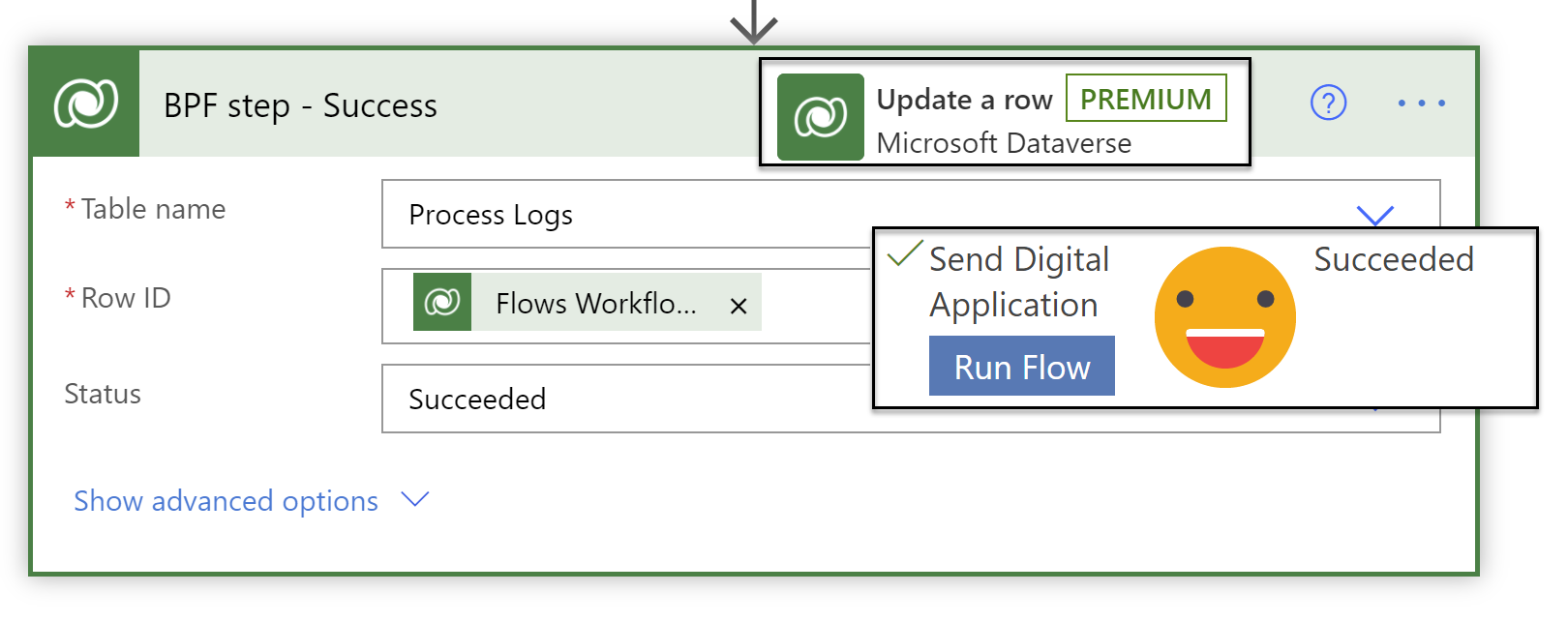
Sending Digital Applications with Customer Voice & Power Automate
This post will focus on sending a personalised, uniquely identifiable application form to a potential customer with dynamically generated email content from the simple click of a button of a business process flow. Customer Voice and Power Automate are a serious work force when combined!
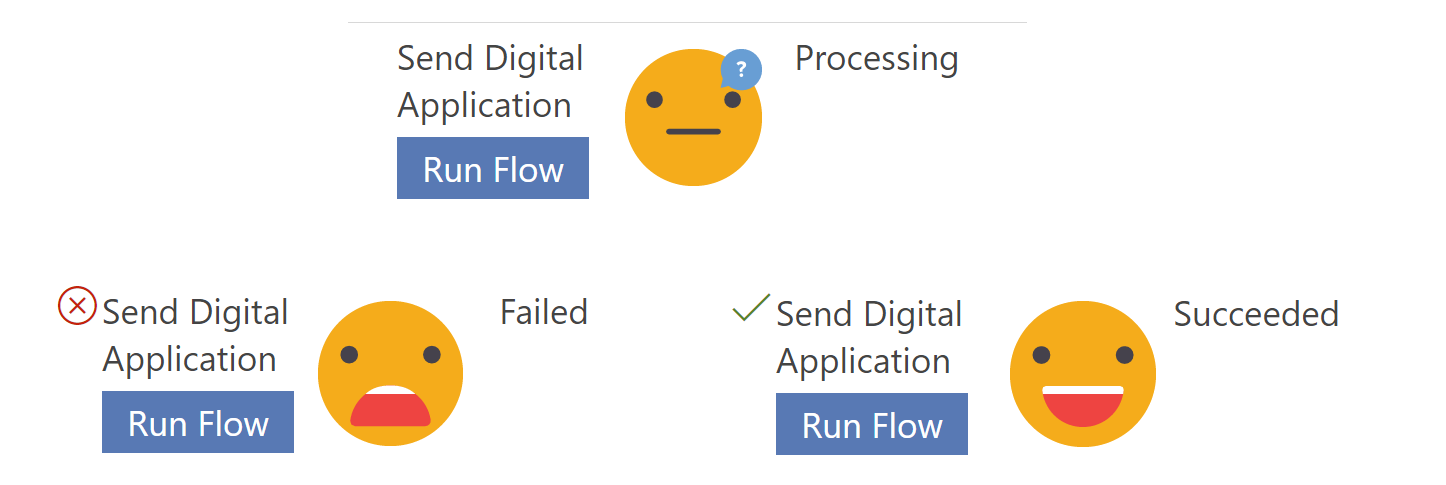
Handling ‘Run Flow’ failures from a business process flow
Current limitations mean you cannot use business rules on the ‘Run Flow’ button on the business process flow, so its entirely possible for a user to run the flow when the scenario is going to cause silent failure in the background. Lets look at how to mark a business process flow step as failed, so you can handle flow run failures - gracefully and informatively, in a user friendly manner!
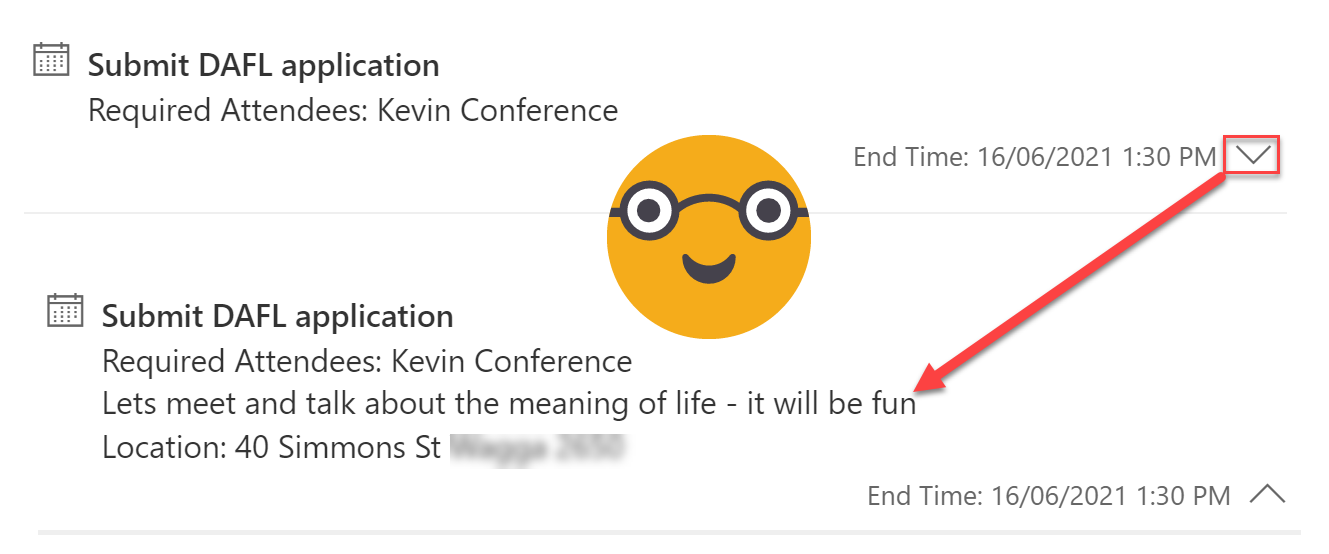
Make the Activity Timeline Control Useful in Model-Driven Power Apps
The Activity Timeline you see in Model-driven Power Apps & Dynamics 365 is actually a huge awesome PCF control called ‘Timeline Control’. It has a massive range of configurable options available now from the new solution explorer. These are my top four highlights - Customising activity cards, Hiding the blobby things (aka ‘Persona with Initials’), cleaning up the timeline to speed up the load time and allowing/preventing creation from the timeline.

Custom Data Restrictions in Customer Voice
Did you know it is possible to add restrictions to what type of text you respond with in a Customer Voice survey? You can restrict their answers to be a number, an email address, or a special string in a predefined format (based on a specific ‘regular expression’ AKA RegEx) such as a passport number. Along with a customised error message to explain what the correct format is.
Fun Fact: RegEx has been around since 1951!